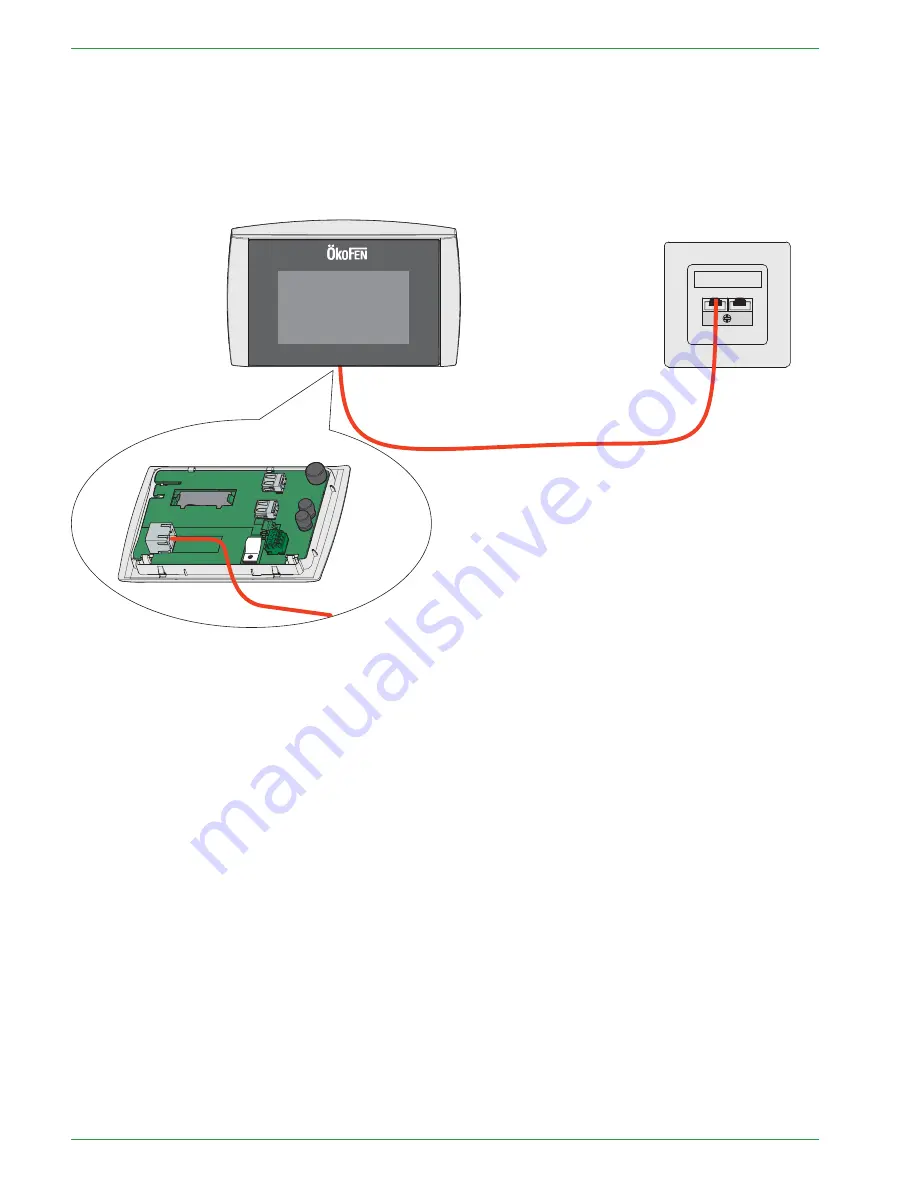
58
System Description
112
2..11..2
2 S
Sy
ys
stte
em
m D
De
es
sc
crriip
pttiio
on
n
The remote control web site is powered by the Internet-connected touch panel! You can connect the opera-
ting device via network cable or wireless stick (Recommendation ÖkoFEN:
Allnet ALL0234NANOv2
) to the
internet! Assign the server an IP, NM (netmask) and GW (gateway), see
Settings on the Operating Device
. In
the router settings (router via which you access the Internet - not included in the scope of supply) the port
must be forwarded to the IP address of the web server (any port, it has to be the same port from the opera-
ting device)!
PE 567 EN 1.1
Содержание PE 08
Страница 16: ...16 Wiring diagrams PE 567 EN 1 1 ...
Страница 17: ...Wiring diagrams 17 Operating Manual PELLEMATIC PE S K B 10 56 ...
Страница 18: ...18 Wiring diagrams PE 567 EN 1 1 ...
Страница 76: ...76 Code Input Menu of Pelletronic Touch after entering the code PE 567 EN 1 1 ...
Страница 110: ...110 Cascade settings Back to the menu Sys Regulation PE 567 EN 1 1 ...
Страница 168: ......
Страница 169: ......
















































