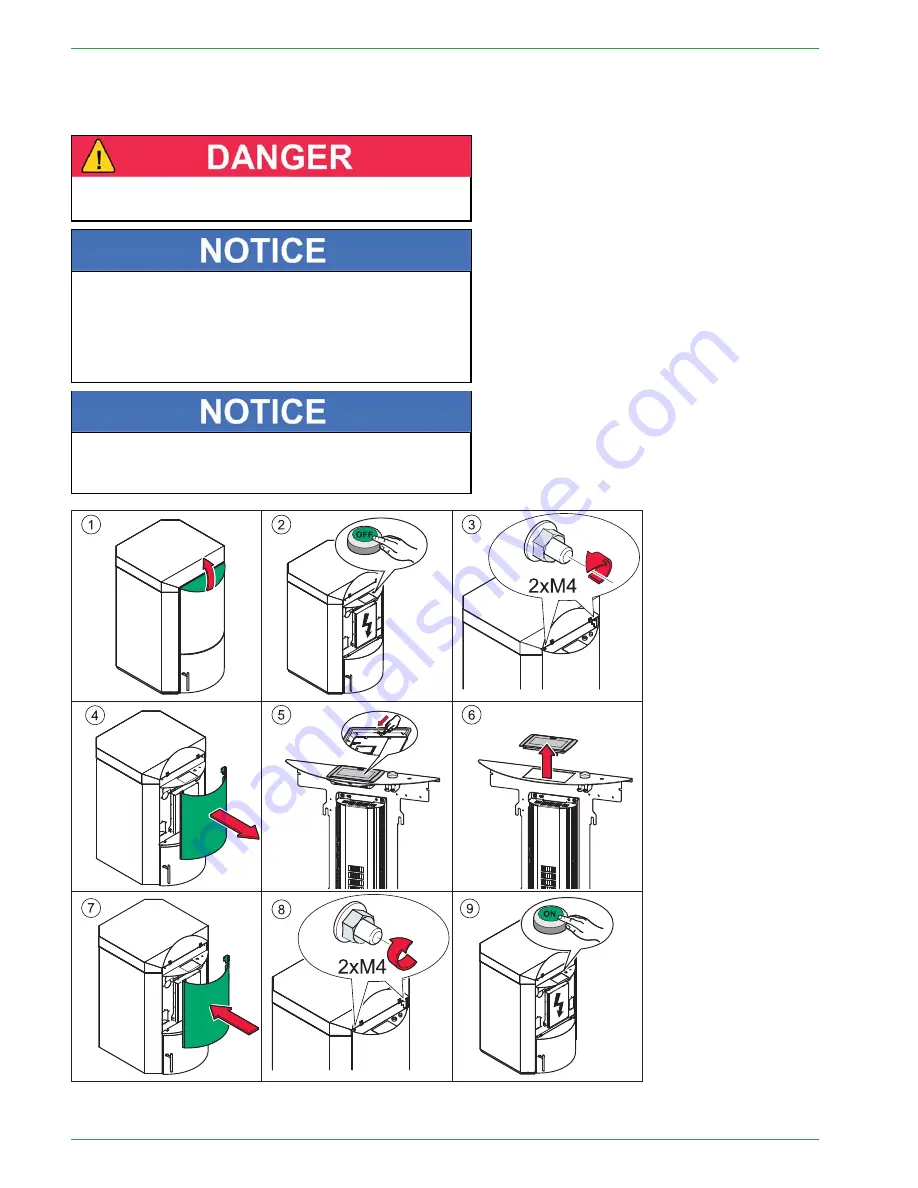
46
Replacing a Touch operating device
9.3 Replacing a Touch operating device
Exchange the integrated operating device (in the control panel) as follows:
E
Elle
ec
cttrriic
c ssh
ho
oc
ck
k
Switch off the system when working on the boiler.
B
Brre
ea
ak
kd
do
ow
wn
n T
To
ou
uc
ch
h o
op
pe
erra
attiin
ng
g d
de
ev
viic
ce
e
Before you press out the Touch operating device, you
must unplug all cables from the operating device.
While pressing out the operating device you have to
counter the top with the palm, so that the operating de-
vice does not pop out and falls to ground.
If the new operating device has a different software
state, an update has to be done. All Bus-connected
components have to have the same software-state.
PE 567 EN 1.1
Содержание PE 08
Страница 16: ...16 Wiring diagrams PE 567 EN 1 1 ...
Страница 17: ...Wiring diagrams 17 Operating Manual PELLEMATIC PE S K B 10 56 ...
Страница 18: ...18 Wiring diagrams PE 567 EN 1 1 ...
Страница 76: ...76 Code Input Menu of Pelletronic Touch after entering the code PE 567 EN 1 1 ...
Страница 110: ...110 Cascade settings Back to the menu Sys Regulation PE 567 EN 1 1 ...
Страница 168: ......
Страница 169: ......
















































