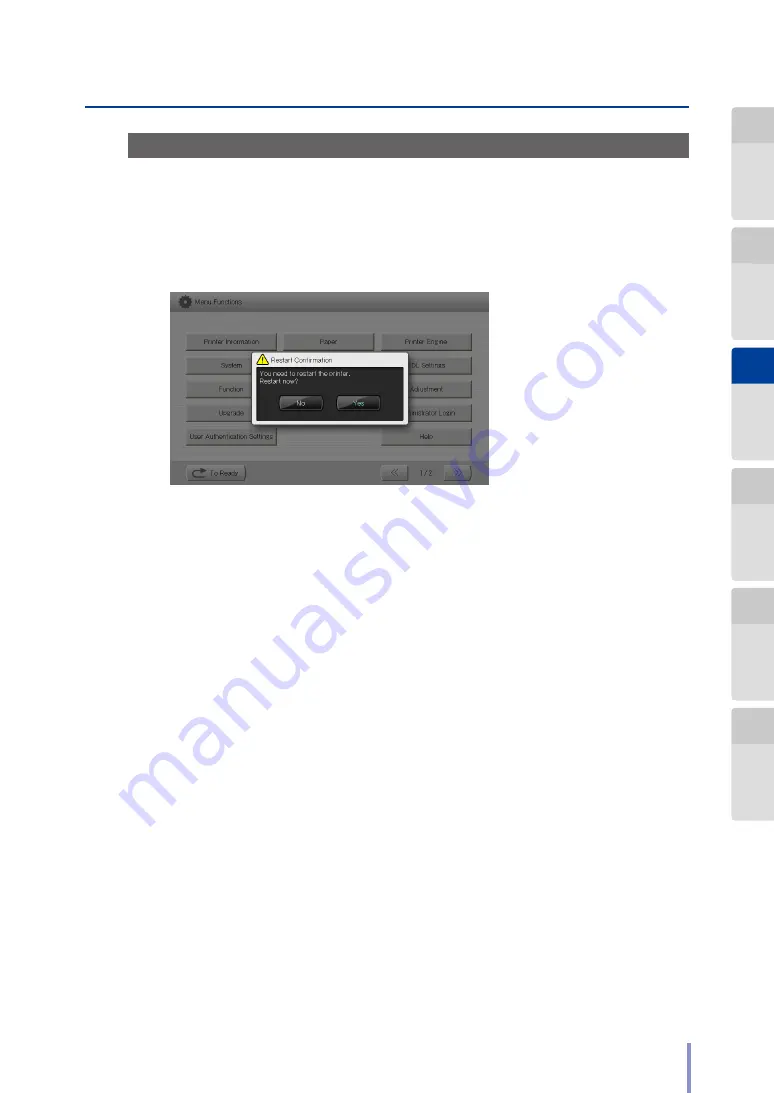
83
LP-1030/LP-1030-MF User's Manual for Basic Printer Operation
Confirming Printer Restart
When setting changes require the printer to restart, the following printer restart
confirmation screen appears after the Standby button is pressed and the menu
top screen is exited.
To continue configuration, press No.
When configuration is complete, press Yes to restart printer.
Setting changes are not applied until the printer is restarted.






























