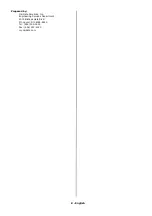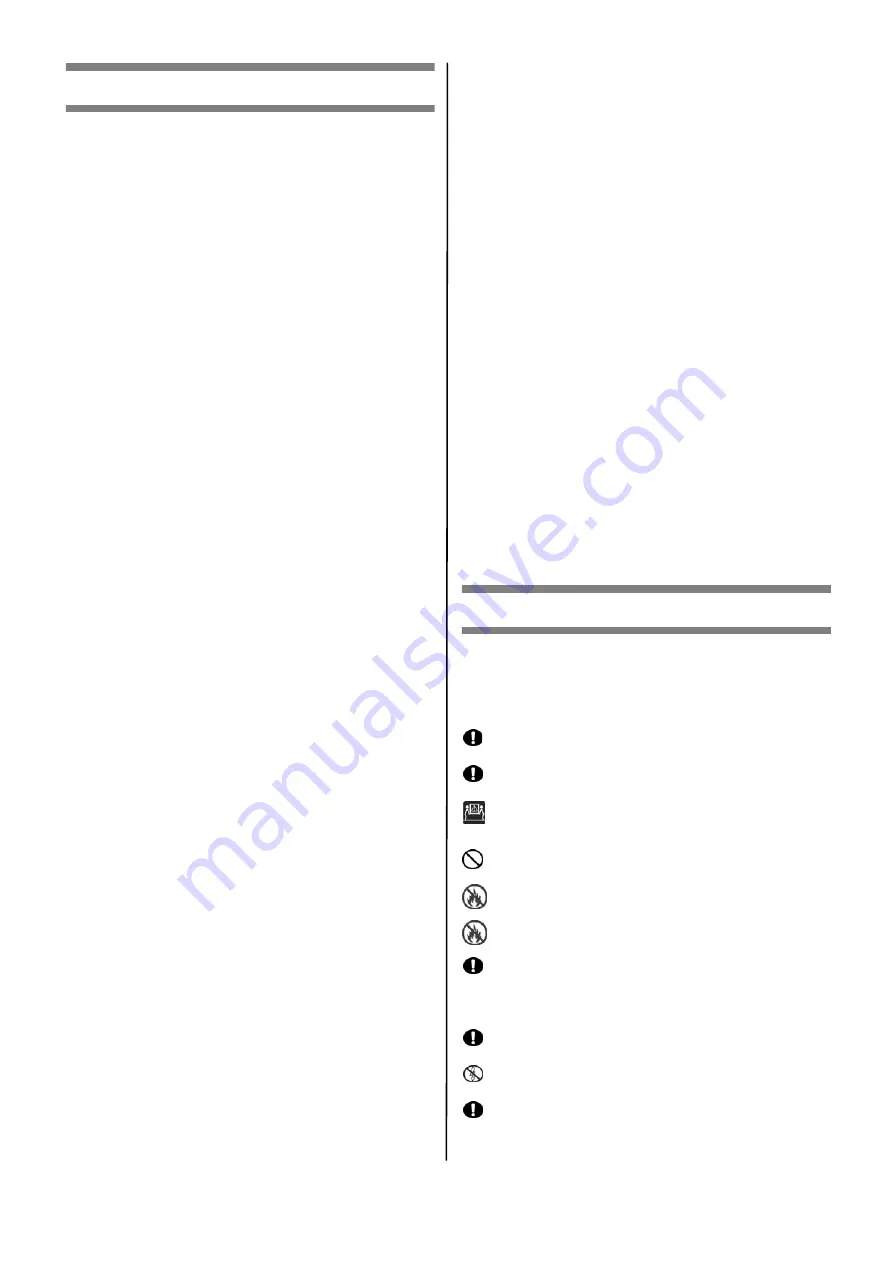
3 - English
Safety Information, 120-Volt Models
For all countries / regions
Your OKI product has been carefully designed to give you
years of safe, reliable performance. As with all electrical
equipment, there are a few basic precautions you should
take to avoid hurting yourself or damaging the product.
• Carefully read the provided setup and operating
instructions.
• Save all provided documentation for future reference.
• Read and follow all warning and instruction labels on the
product itself.
• The printhead can get quite hot when it has been printing
for a length of time. Do not touch the printhead until it has
had a chance to cool off.
• Unplug the product before you clean it. Use only a damp
cloth; do not use liquid or aerosol cleaners.
• Place your product on a firm, solid surface. If you put it on
something unsteady, it may fall and be damaged. If you
place it on a soft surface, such as a rug, sofa, or cushion,
the vents may be blocked, causing the product to
overheat.
• Protect your product from overheating. Make sure no
obstructions block the openings of the product. Do not put
the product on or near a heat source (such as a radiator or
heat register). Keep the product out of direct sunlight.
• Always use this product in a well ventilated area. Allow
enough room around the product for adequate ventilation
and easy access to the paper trays. If you put the product
in any kind of enclosure, make sure the enclosure is well
ventilated.
• Do not use your product near water. Do not spill liquid of
any kind into it.
• Be certain that your power source matches the rating
listed on the back of the product. If you are not sure,
check with your dealer or with your local power company.
• Do not connect this product to an uninterruptible power
supply (UPS). For further information please contact Oki
Data at 1-800-OKI-DATA.
• Your product has a grounded, three-prong plug as a safety
feature. This plug only fits into a grounded outlet. If the
plug does not fit, the outlet may be an older,
non-grounded type. Contact an electrician to have the
outlet replaced. Do not use an adapter to defeat the
grounding.
• Install the product near an easily accessed power outlet.
• Avoid damaging the power cord. Do not put anything on it
or place it where it will be walked on. If the cord becomes
damaged or frayed, replace it immediately.
• If you are using an extension cord or power strip with the
product, make sure that the total of the amperes required
by all the equipment on the extension is less than the
extension’s rating. The total ratings of all equipment
plugged into the outlet should not exceed 15 amperes.
• Do not poke anything into the ventilation slots of the
product. You could get an electrical shock or cause
hazardous electrical arcing, which could cause a fire.
• Aside from the routine maintenance described in the
documentation, do not try to service the product yourself.
Removing the cover may expose you to shocks or other
hazards.
• Do not make any adjustments other than those outlined in
the documentation. You may cause damage that will
require extensive repair work. The provided
documentation explains how to get your product serviced
by qualified Oki Data technicians.
If anything happens that indicates that your product is not
working properly or has been damaged, unplug it
immediately and follow the procedures in the provided
documentation for having your product serviced.
Here are some of the things to look for.
• The power cord or plug is frayed or damaged.
• Liquid has been spilled into the product, or the product
has been exposed to water.
• The product has been dropped, or the cabinet is damaged.
• The product does not function normally when you are
following the operating instructions.
Additional Safety Informaton for
Telecommunications Equipment
When using your telephone equipment, basic safety
precautions should always be followed to reduce the risk of
fire, electric shock and injury to persons, including the
following:
• Do not use this product near water—for example, near a
bathtub, washbowl, kitchen sink or laundry tub—in a wet
basement, or near a swimming pool.
• Avoid using a telephone (other than a cordless type)
during an electrical storm. There may be a remote risk of
electric shock from lightning.
• Do not use the telephone to report a gas leak in the
vicinity of the leak.
• Use only the power cord and batteries indicated in this
manual. Do not dispose of batteries in a fire. They may
explode. Check with local codes for possible special
disposal instructions.
SAVE THESE INSTRUCTIONS.
English
Safety Information, 220/240-Volt Models
All Countries / Regions
This product has been carefully designed to give years of
safe, reliable performance. As with all electrical equipment,
however, there are a few basic precautions that should be
taken to avoid injury or damage:
Ensure this and all other documentation is both read carefully and
retained for future reference.
Ensure all warning and instruction labels on the product are read,
understood and followed in order to prevent any risk of injury.
This product may be heavy. Please check the weight of the product
and take all necessary precautions to prevent the risk of personal
injury.
The product must be placed on a flat solid surface strong enough to
support its weight to prevent any risk of injury.
Ensure that there is adequate ventilation all around the product to
prevent overheating and any risk of fire.
Keep the product away from direct heat sources such as radiators
and out of direct sunlight to prevent any risk of overheating.
The power supply required for this product is 220-240 VAC, 50/60
Hz. Refer to your product's rating label on the machine for full
power rating details. Ensure that you have a suitable power supply
before connecting the product. If in doubt contact your dealer or
check with your local power provider.
Ensure both the product and mains power switches are in the OFF
position before connecting the AC power cable.
Do not connect or disconnect the power plug with a wet hand as
this may cause electric shock.
Always hold the power plug to connect/disconnect the power cable
to/from the mains socket. Unplugging by pulling on the cable can
cause fraying and may lead to fire or electric shock.
Содержание MICROLINE Turbo ML390
Страница 2: ......