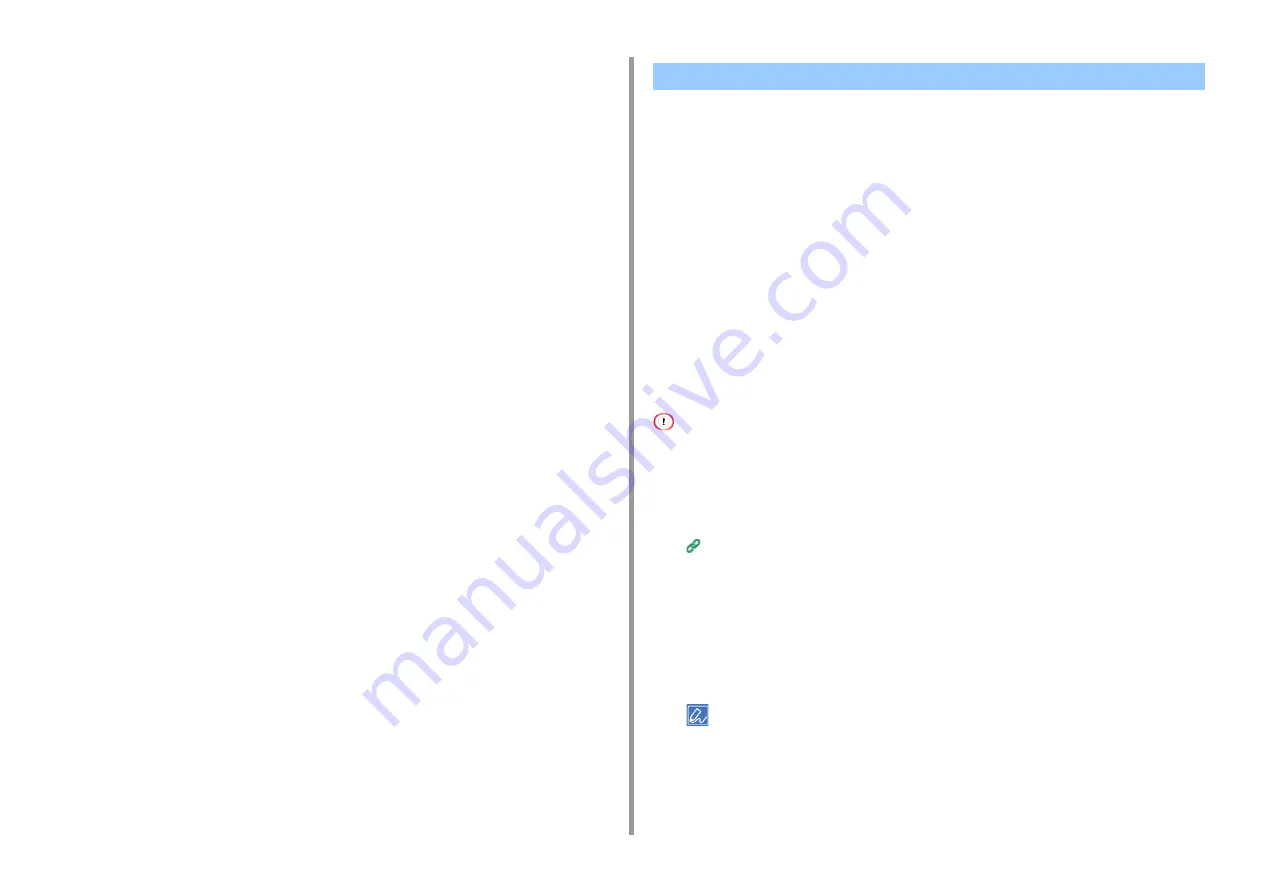
- 411 -
11. Utility Software
• List
• Admin Setup
• Job list
• Direct Print
• Transmission Settings
• Link
• Access Control
• Usage control
You can encrypt communication between your computer and this machine. Communication
is encrypted with SSL/TLS in the following cases. When you set HTTPS communication, you
can use a certificate that is pre-installed in this machine.
Creating a Certificate
You can use a certificate when sending data to this machine that is connected to a network.
This section describes how to create a certificate by using the Web page.
You can create a certificate on the Web page. You can use the following three certificates.
• Pre-installed certificate
• Self-signed certificate
• Authority-issued certificate
• Before you create a certificate, be sure to delete the pre-installed certificate.
• If you change the IP address of this machine after creating the certificate, the certificate becomes invalid. Be sure not
to change the IP address of this machine after creating the certificate.
1
Open the Web page of this machine.
Open the Web Page of This Machine
2
Log in as the administrator.
3
Select [Admin Setup].
4
Select [Network] > [Security] > [SSL/TLS].
5
Specify detailed settings by following the on-screen instructions.
The IP address of this machine is set to [Common Name].
6
Check the settings, and then click [OK].
•
In the case of a self-signed certificate, close the Web page by following the on-screen
instructions, proceed to "Enabling Encryption Settings".
Encrypting Communication with SSL/TLS
Содержание MC573
Страница 1: ...MC573 ES5473 MFP Advanced Manual...
Страница 18: ...18 1 Basic Operations 7 Select a volume level...
Страница 31: ...2 Copy Useful Functions For a Better Finish Color Settings Advanced Copy Settings...
Страница 141: ...141 4 Print 5 Press Color Menu 6 Press Adjust Registration 7 Press Yes...
Страница 144: ...144 4 Print Color Correct Utility Color Swatch Utility PS Gamma Adjuster Utility Adjusting Color with Software...
Страница 489: ...489 11 Utility Software Storage Manager plug in Create or edit a file to download to a device...
Страница 507: ...46532802EE Rev2...






























