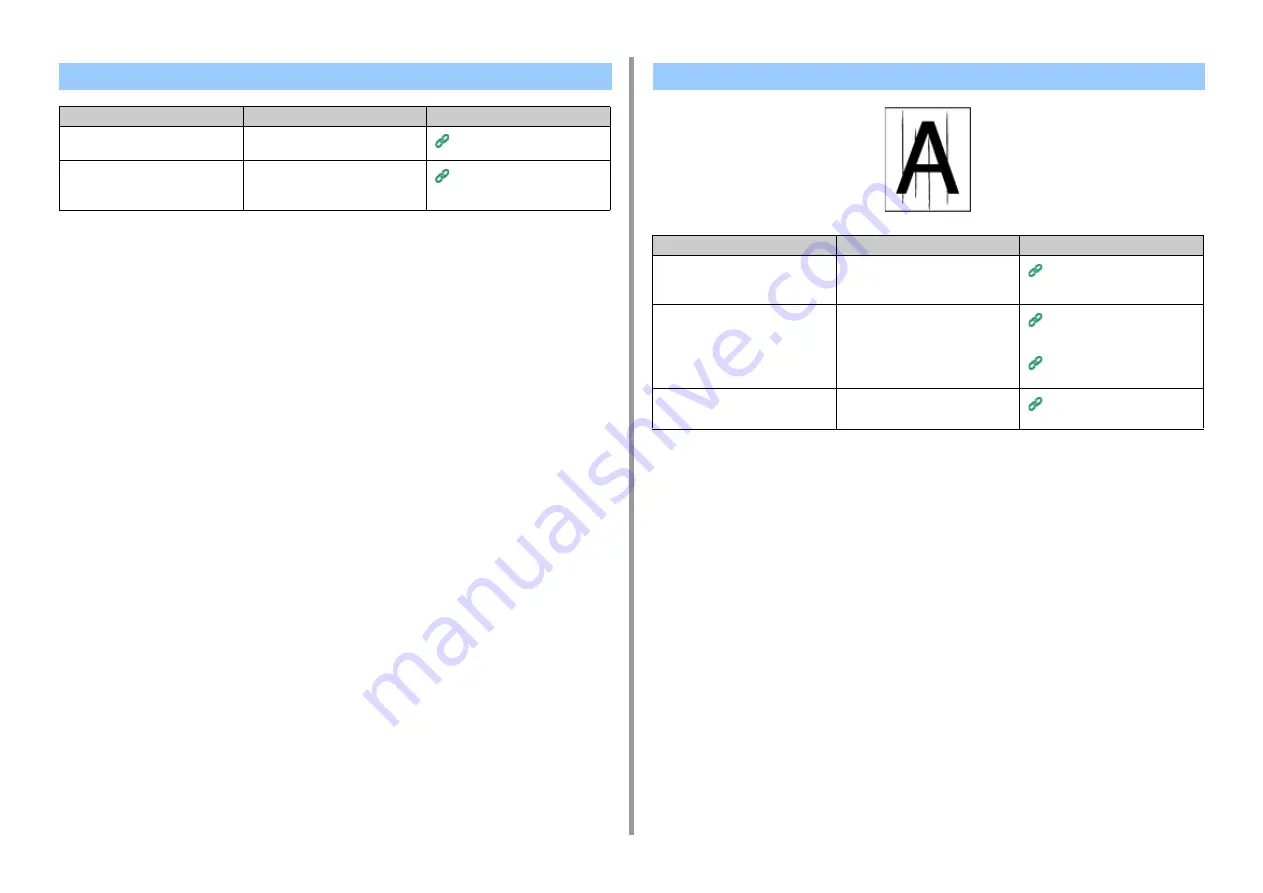
- 292 -
7. Troubleshooting
Dew Condensation Appears on Printed Paper
Cause
Solution
Reference
The paper is damp.
Use paper stored under proper
temperature and humidity conditions.
Loading Paper (User's Manual)
The machine is printing when the
temperature and humidity conditions
are high.
Use the machine under proper
temperature and humidity conditions.
Installation Requirements (User's
Manual)
Vertical Lines Appear
Cause
Solution
Reference
The toner is low.
If "Toner Low" or "Toner Empty.
Replace with new Toner Cartridge."
appears, replace the toner cartridge.
Replacing the Toner Cartridges
(User's Manual)
The document glass and document
feed roller of the ADF are dirty.
Clean the document glass and
document feed roller.
Cleaning the Document Glass
(User's Manual)
Cleaning the Document Feed
Rollers
The image drum is damaged.
Replace the image drum.
Replacing the Image Drum
(User's Manual)
Содержание MC573
Страница 1: ...MC573 ES5473 MFP Advanced Manual...
Страница 18: ...18 1 Basic Operations 7 Select a volume level...
Страница 31: ...2 Copy Useful Functions For a Better Finish Color Settings Advanced Copy Settings...
Страница 141: ...141 4 Print 5 Press Color Menu 6 Press Adjust Registration 7 Press Yes...
Страница 144: ...144 4 Print Color Correct Utility Color Swatch Utility PS Gamma Adjuster Utility Adjusting Color with Software...
Страница 489: ...489 11 Utility Software Storage Manager plug in Create or edit a file to download to a device...
Страница 507: ...46532802EE Rev2...
















































