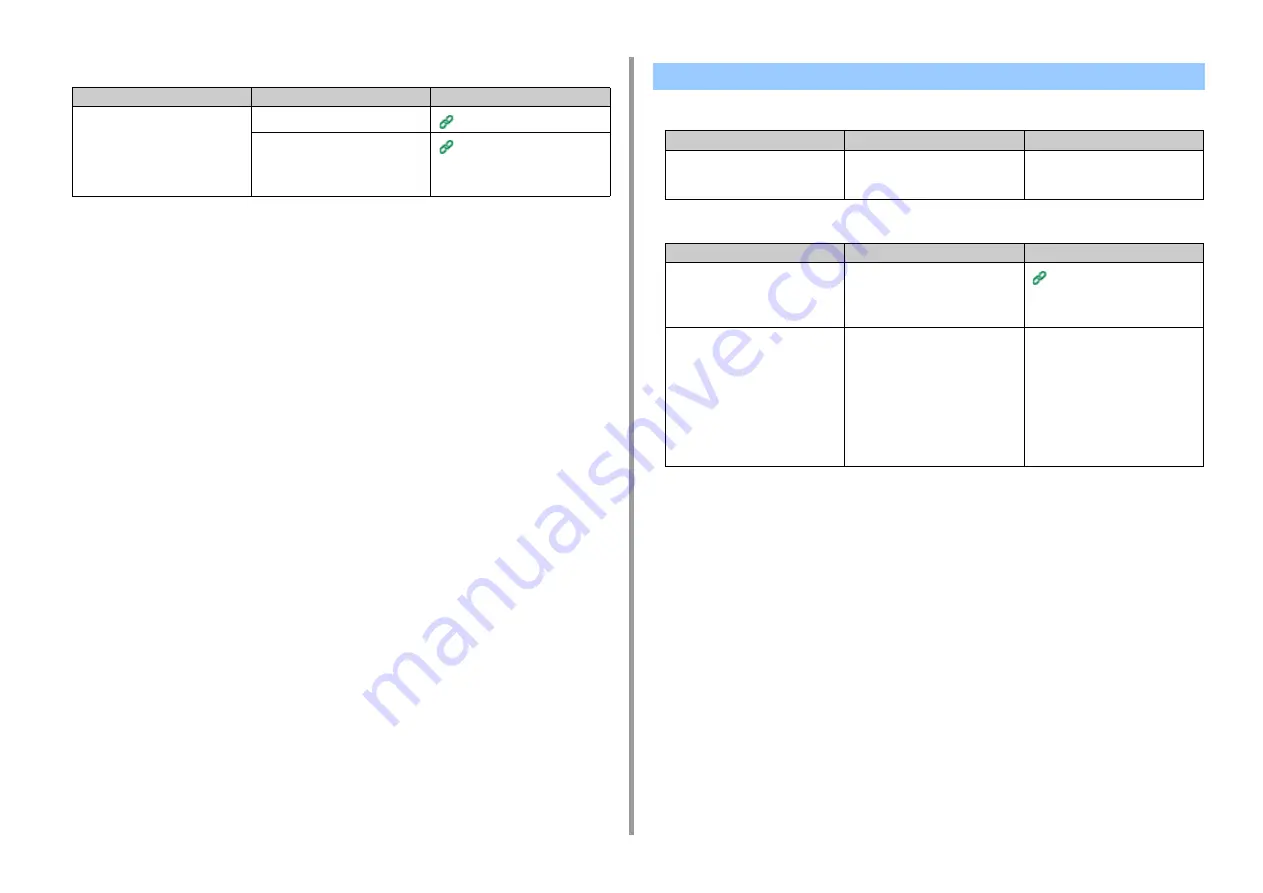
- 276 -
7. Troubleshooting
• Black and white documents are copied in color.
• It takes a long time to start copying.
• A copy job is cancelled.
Point to check
Solution
Reference
Is the color selection set to [Auto]?
The following documents may be
copied in color.
• Yellowed documents
• Documents with colored
background
Set the color selection to [Mono].
You can change the criteria for
determining color document and
black and white document from [Auto
Color Judge Level].
Other Problems (Copy)
Point to check
Solution
Reference
Is [Warming Up] or [Preparing]
displayed on the display screen on
the operator panel?
The machine is preparing.
Wait until the copy is started.
-
Point to check
Solution
Reference
Has any error occurred?
A copy job is cancelled when a
specific error occurs while copying.
Clear the error, and then start
copying again.
Error Message List (User's
Manual)
Is there paper in the MP tray?
When copying using paper from the
MP tray, check whether enough
paper is loaded in the MP tray before
starting copying.
On the touch panel, press [Device
Settings], select [Paper Setup] >
[Select Tray] > [Copy] > [MP Tray],
and then check that [ON] or
[ON(Prior)] is selected.
-
Содержание MC573
Страница 1: ...MC573 ES5473 MFP Advanced Manual...
Страница 18: ...18 1 Basic Operations 7 Select a volume level...
Страница 31: ...2 Copy Useful Functions For a Better Finish Color Settings Advanced Copy Settings...
Страница 141: ...141 4 Print 5 Press Color Menu 6 Press Adjust Registration 7 Press Yes...
Страница 144: ...144 4 Print Color Correct Utility Color Swatch Utility PS Gamma Adjuster Utility Adjusting Color with Software...
Страница 489: ...489 11 Utility Software Storage Manager plug in Create or edit a file to download to a device...
Страница 507: ...46532802EE Rev2...
















































