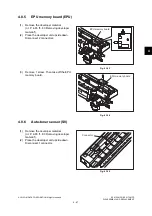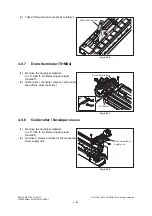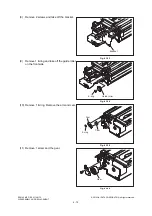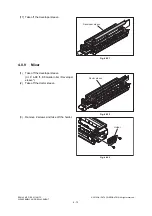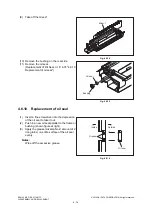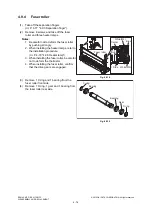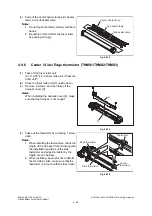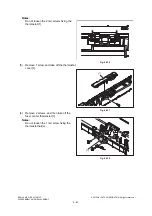4
© 2012 OKI DATA CORPORATION All rights reserved
ES9160 MFP / ES9170 MFP
DISASSEMBLY AND REPLACEMENT
4 - 75
4.9
FUSER UNIT
Notes:
Be sure to turn the power OFF and unplug the power cable during service.
4.9.1
Fuser unit
(1)
Open the small right rear cover.
(2)
Loosen 2 screws and take off the fuser unit.
Notes:
Be careful when handling the fuser unit as it
may become very hot.
Fig. 4-211
Notes:
To store the removed fuser unit for a long
period, follow the procedure below.
(1)
Open the front cover.
(2)
Take off the pressure release metal plate
(front) [1] from the front cover.
(3)
Take off the pressure release metal plate
(rear) [2] from the front cover.
(4)
Lower the pressure release levers in the
fuser unit to release them.
(5)
Install the metal plates removed in step (2) in
the fuser unit with 1 screw each.
Fig. 4-212
Fig. 4-213
Fuser unit
Small right
rear cover
[1]
[2]
[2]
[1]
Front side
Rear side
Содержание ES9160
Страница 12: ......
Страница 24: ...ES9160 MFP ES9170 MFP 2012 OKI DATA CORPORATION All rights reserved FEATURES 1 2...
Страница 114: ...ES9160 MFP ES9170 MFP 2012 OKI DATA CORPORATION All rights reserved OUTLINE OF THE MACHINE 3 76...
Страница 252: ...ES9160 MFP ES9170 MFP 2012 OKI DATA CORPORATION All rights reserved DISASSEMBLY AND REPLACEMENT 4 138...
Страница 308: ...ES9160 MFP ES9170 MFP 2012 OKI DATA CORPORATION All rights reserved SELF DIAGNOSIS MODES 5 56...
Страница 832: ...ES9160 MFP ES9170 MFP 2012 OKI DATA CORPORATION All rights reserved REMOTE SERVICE 10 38...
Страница 916: ...ES9160 MFP ES9170 MFP 2012 OKI DATA CORPORATION All rights reserved BACKUP FUNCTION 12 8 4 Turn the power OFF...
Страница 920: ...ES9160 MFP ES9170 MFP 2012 OKI DATA CORPORATION All rights reserved BACKUP FUNCTION 12 12...
Страница 922: ...ES9160 MFP ES9170 MFP 2012 OKI DATA CORPORATION All rights reserved WIRE HARNESS CONNECTION DIAGRAMS 13 2...
Страница 1086: ......
Страница 1087: ......