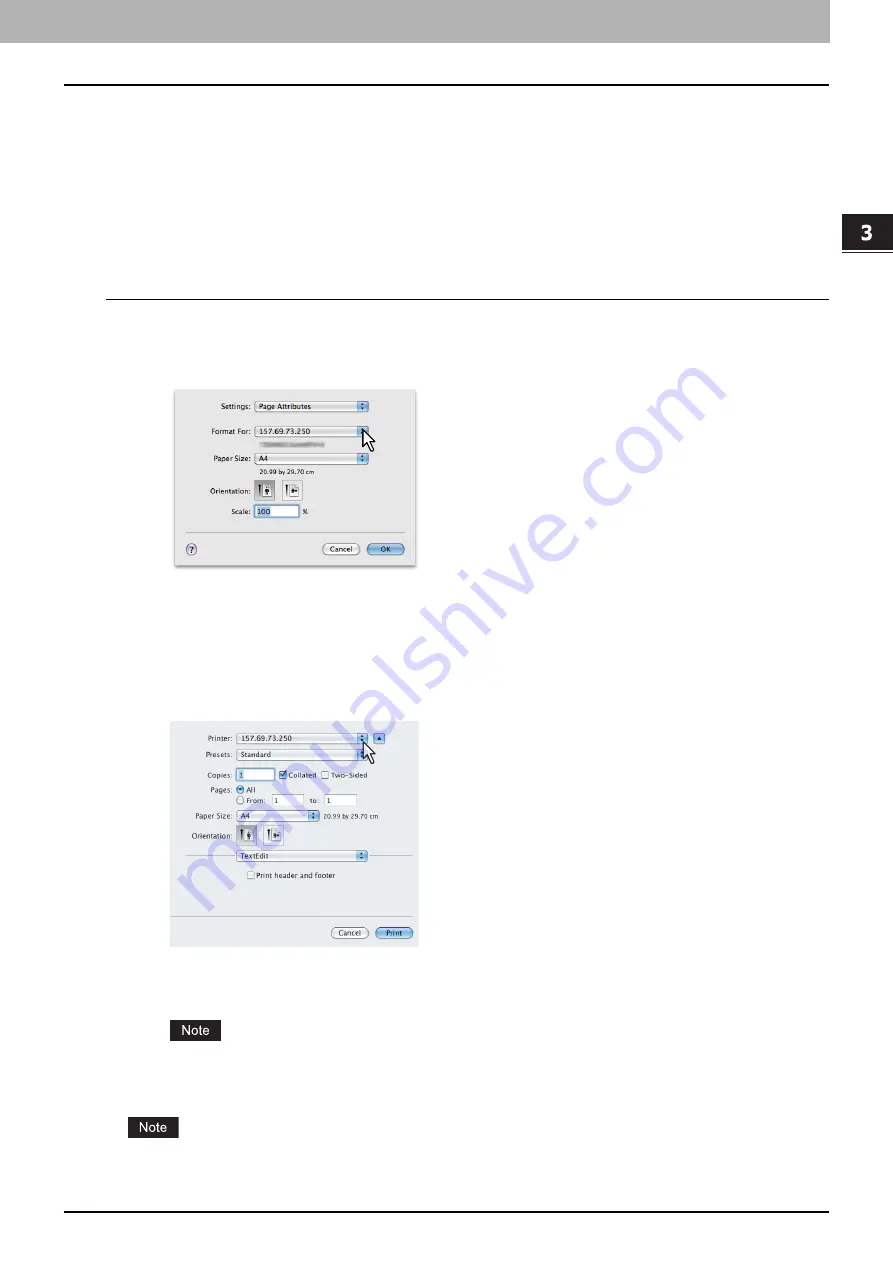
3.PRINTING FROM Macintosh
Printing From Application on Mac OS X 10.2.4 to Mac OS X 10.7.x 119
3 PRINTING FROM Macintosh
How to print from Mac OS X 10.2.4 to Mac OS X 10.7.x
You do not need to switch printers before starting printing because they are all managed under the setting of [Print & Fax]
of [System Preferences]. Once a printer is added to the Printer List, you can select any printer directly from the [Page
Setup] dialog box or the [Print] dialog box.
Setting options and printing from Macintosh Computers
In Mac OS X applications, print options are set from both the [Page Setup] dialog box and the [Print] dialog box.
Printing from Macintosh applications
1
Open a file and select [Page Setup] from the [File] menu of the application.
2
Select the name of the equipment in the [Format For] box and specify the Page Setup
settings for your print job.
Setting the Page Setup varies depending on how you want to print a document.
3
Click [OK] to save the Page Setup settings.
4
Select [Print] from the [File] menu of the application.
5
In the dialog box that appears, make sure the name of the equipment is selected at the
[Printer] box and specify the Print settings for your print job.
Setting the Print Setup varies depending on how you want to print a document.
P.125 “Print dialog on Mac OS X 10.3.x to Mac OS X 10.7.x”
P.150 “Print dialog on Mac OS X 10.2.x”
The [Print] dialog boxes vary depending on applications.
6
Click [Print] to print a document.
The content set in the [Print] dialog box can be saved as [Presets]. Select [Save as] in the [Presets] box and save it
under the desired name. If you use this preset content as a default setting, select it in the [Presets] box.
Содержание CX4545 MFP
Страница 10: ......
Страница 20: ...2 PRINTING FROM WINDOWS 18 Printing From Application 5 Click Print to print a document...
Страница 217: ...6 OTHER PRINTING METHODS This equipment also supports the following printing methods FTP Printing 216 Email Printing 217...
Страница 220: ......
Страница 228: ...226 INDEX...
Страница 229: ...ES9160 MFP ES9170 MFP ES9460 MFP ES9470 MFP CX3535 MFP CX4545 MFP...
Страница 230: ...www okiprintingsolutions com Oki Data Corporation 4 11 22 Shibaura Minato ku Tokyo 108 8551 Japan 45106002EE...






























