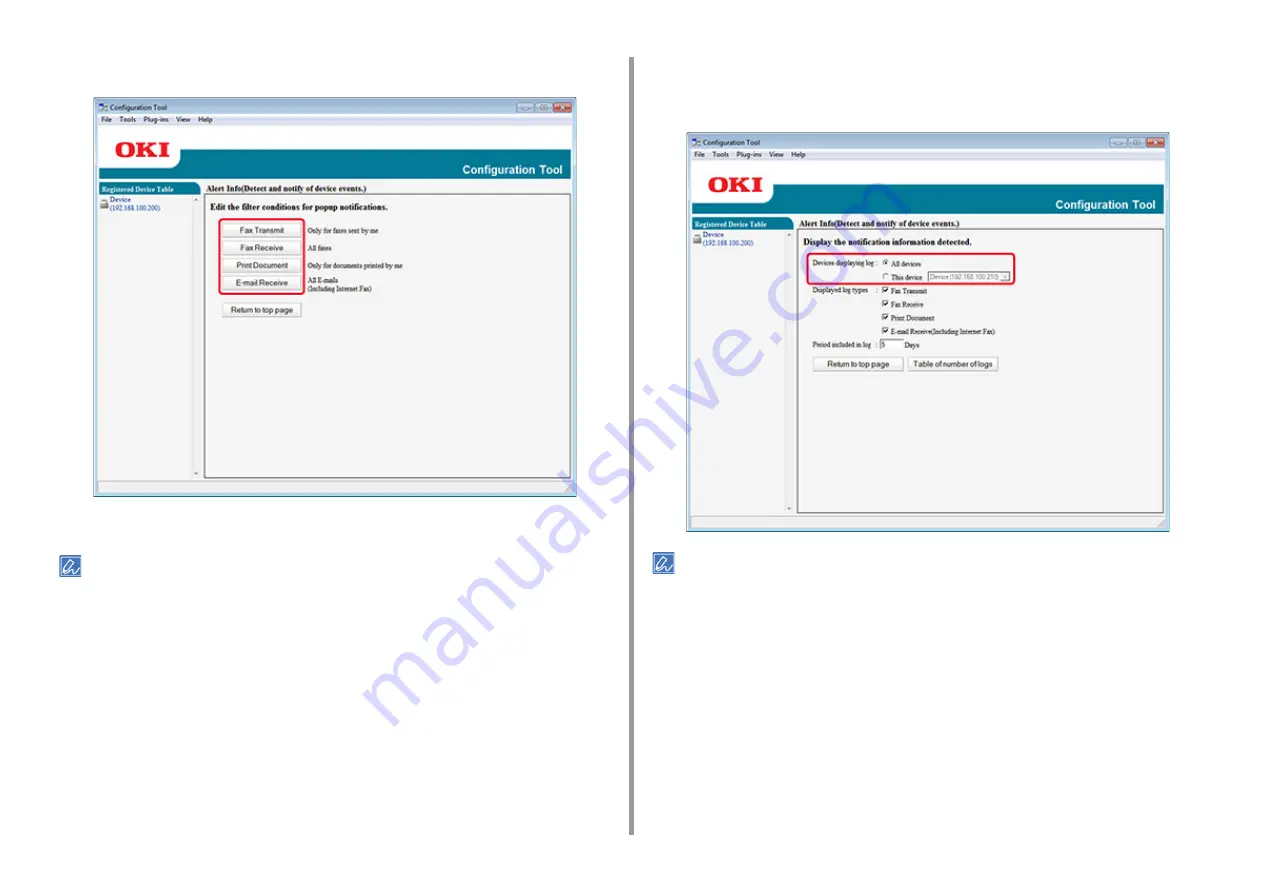
- 230 -
7. Utility Software
4
Change the setting if necessary.
5
Click [OK].
Up to 100 senders can be registered as e-mail senders.
Checking Logs
Using the event log, you can check whether there are any records about the machine that is
registered.
1
Click [Start], and then select [All Programs] > [Okidata] > [Configuration Tool] >
[Configuration Tool].
2
Select [Alert Info] from the [Plug-ins] menu.
3
Select [Display log].
4
Select [Devices displaying log].
• You can check the total number of recorded events in [Log Number List].
• You can check details of recorded logs in [Log details].
Содержание C542
Страница 1: ...C542 ES5442 Advanced Manual...
Страница 14: ...14 1 Basic Operations 3 Draw the sub support...
Страница 53: ...53 2 Print 5 Press Color Menu 6 Press or several times and press Adjust Registration 7 Press Yes...
Страница 165: ...165 6 Network 3 Select OKI C542 from Printer 4 Set options 5 Click Print...
Страница 239: ...239 7 Utility Software Storage Manager plug in Create or edit a file to download to a device...
Страница 255: ...46532502EE Rev3...






























