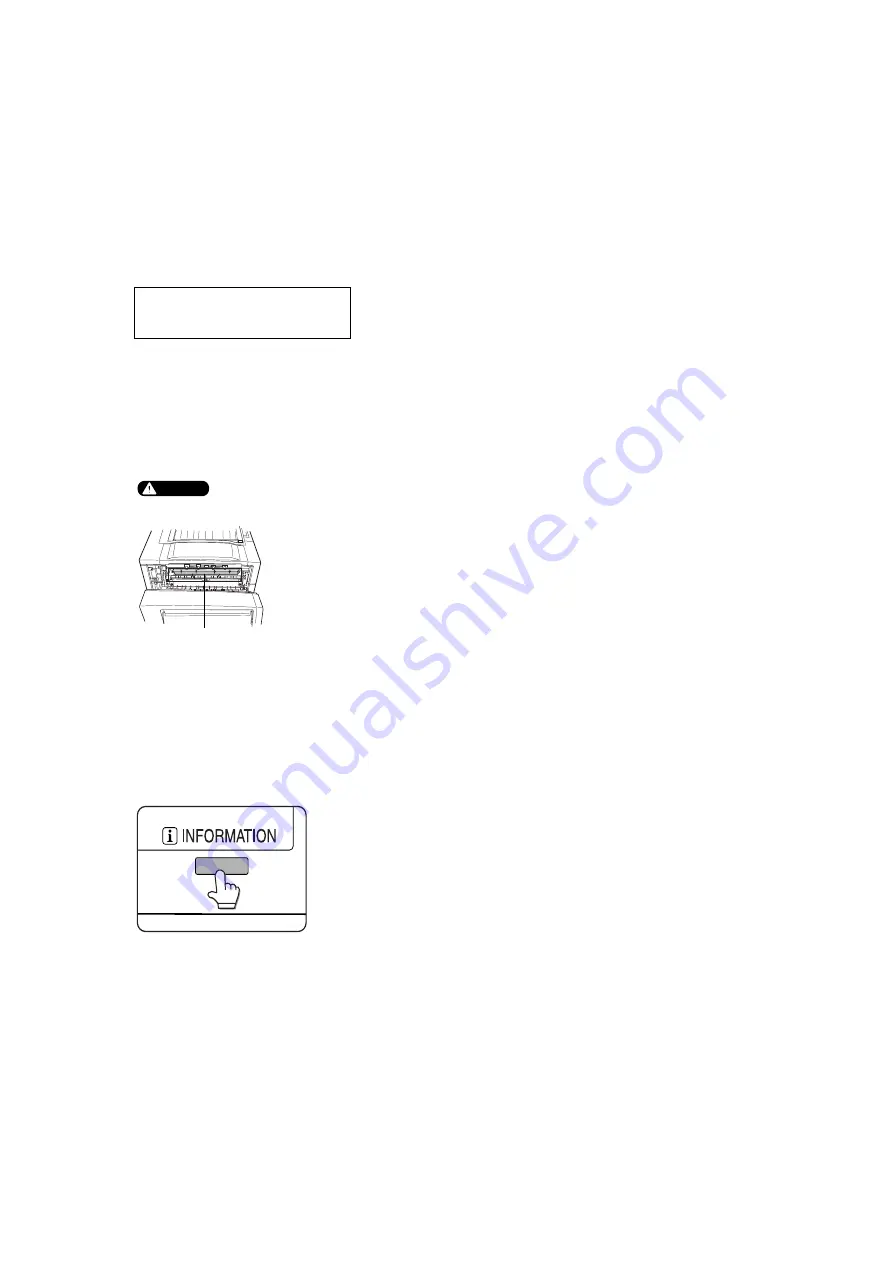
Troubleshooting and maintenance — 57
TROUBLESHOOTING AND MAINTENANCE
This chapter describes misfeed removal, user maintenance, and similar issues. Please call your authorised
dealer if you fail to cure the problem after reading this section.
Misfeed removal
All messages will appear on the display panel of the main unit. When a misfeed has occurred, printing will
stop and the message shown below will appear. Follow the procedure below to remove misfed paper.
PAPER JAM
(1)
>
CAUTION
>
• Do not damage or touch the photoconductive drum.
>
• Be careful not to tear the misfed paper during removal.
>
• If paper is accidentally torn during removal, be sure to remove all pieces.
General misfeed removal procedure
If the INFORMATION key is pressed when a misfeed has occurred, messages will appear giving guidance for
misfeed removal. The messages will appear in sequence and can be viewed by using the
S
and
T
keys.
Press the INFORMATION key.
Press the
T
key.
Use the
S
and
T
keys on the operation panel to scroll through the guidance messages.
Press the INFORMATION key to close the misfeed removal guidance.
Fusing unit
CAUTION
The fusing unit is hot. Take
care in removing paper.
Содержание B8300
Страница 1: ...B8300 USER S GUIDE...
Страница 5: ...CONTENTS 4...
Страница 11: ...Laser cautions 10...
Страница 16: ...Overview 15 PART NAMES AND FUNCTIONS Peripheral devices included...
Страница 33: ...Overview 32...
Страница 65: ...Troubleshooting and maintenance 64...
















































