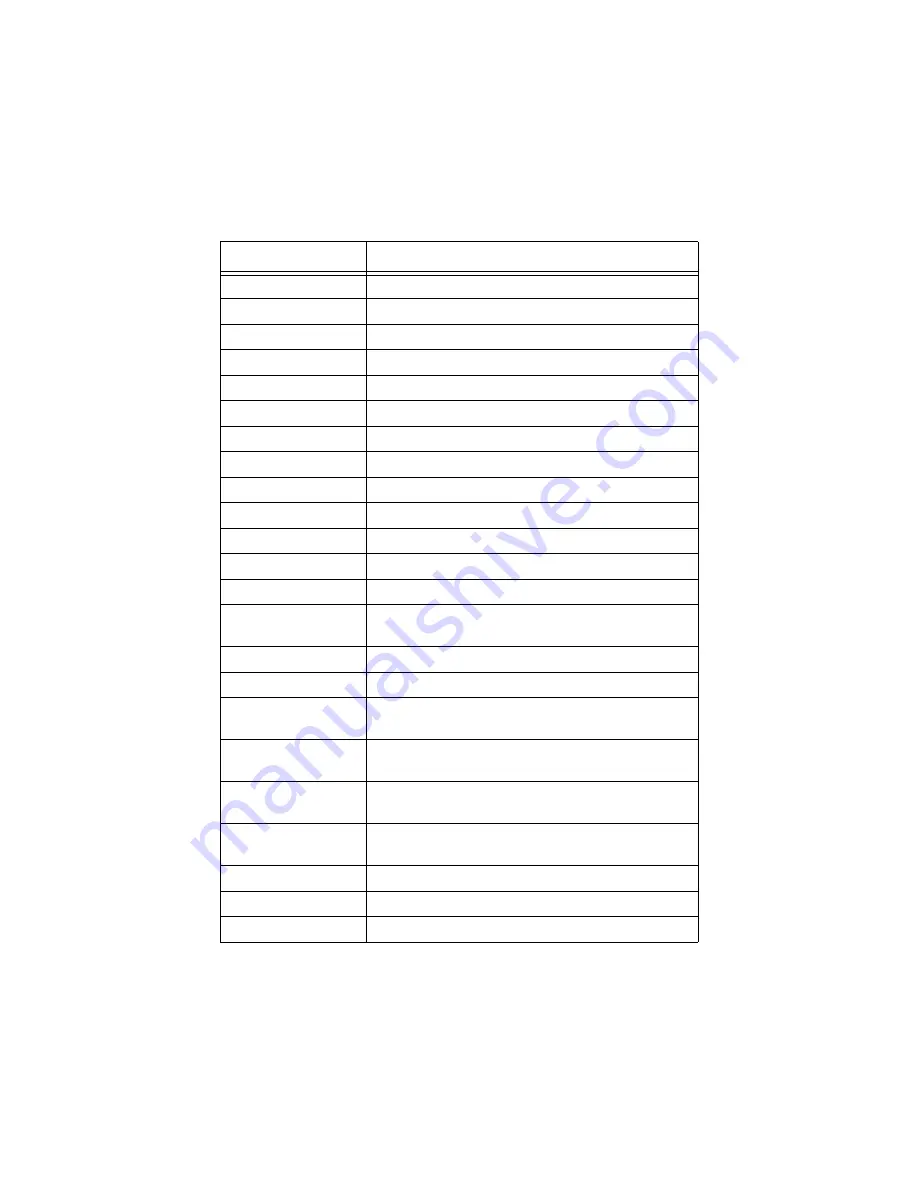
B710 B720 B730 User’s Guide > 107
Error Messages (alphabetical order)
Message
Condition/Reason/Action
Bad Action
Format error.
Bad Action Str
Missing or bad action defined for job.
Bad BUFSIZE Cmd
Format error on BUFSIZE command.
Bad COLUMN Cmd
Format error on COLUMN command.
Bad FEntry CMD
Unrecognized Form Entry command.
Bad FORMLINES
Format error on FORMLINES command.
Bad Header Cmd
Unrecognized Header command.
Bad LINE Cmd
Format error on LINE command.
Bad PAGE Cmd
Format error on PAGE command.
Bad PORT Cmd
Format error on PORT command.
Bad Target Str
TARGET string format error.
Bad TEntry CMD
Unrecognized Target Entry command.
Call Service
Help message used for service-type errors.
Cancel Job
Confirmation prompt used when CANCEL is
pressed.
Canceling Job
An operator-requested Cancel is in progress.
Clock Not Set
Real Time Clock has not been initialized.
Close Duplexer
Recovery message displayed when duplex door
is open.
Close Rear Cover
Recovery message displayed when rear cover is
open.
Close Top Cover
Recovery message displayed when top cover is
open.
Code FLASH Error
Defective Code Flash - user forced into Firmware
Upgrade.
Command Format
Bad command format.
Completed
Display for the files status.
Cover Open
Recovery action displayed when cover is open
Содержание B710
Страница 1: ...User s Guide 59322001 my okidata com B710 B720 B730...
Страница 5: ...B710 B720 B730 User s Guide 5 Appendix A 141 PCL Emulation Symbol Sets 141...
Страница 29: ...B710 B720 B730 User s Guide 29 2 Remove the tray from the printer 3 If installed remove the lid...
Страница 92: ...B710 B720 B730 User s Guide 92 4 Open and close cover A Doing this will clear the error message...
Страница 95: ...B710 B720 B730 User s Guide 95 Paper Jams Inside Cover C Duplex Unit 1 Remove the rear tray C...
Страница 137: ...B710 B720 B730 User s Guide 137 3 Push the paper trays back into the printer and turn the printer back on...
















































