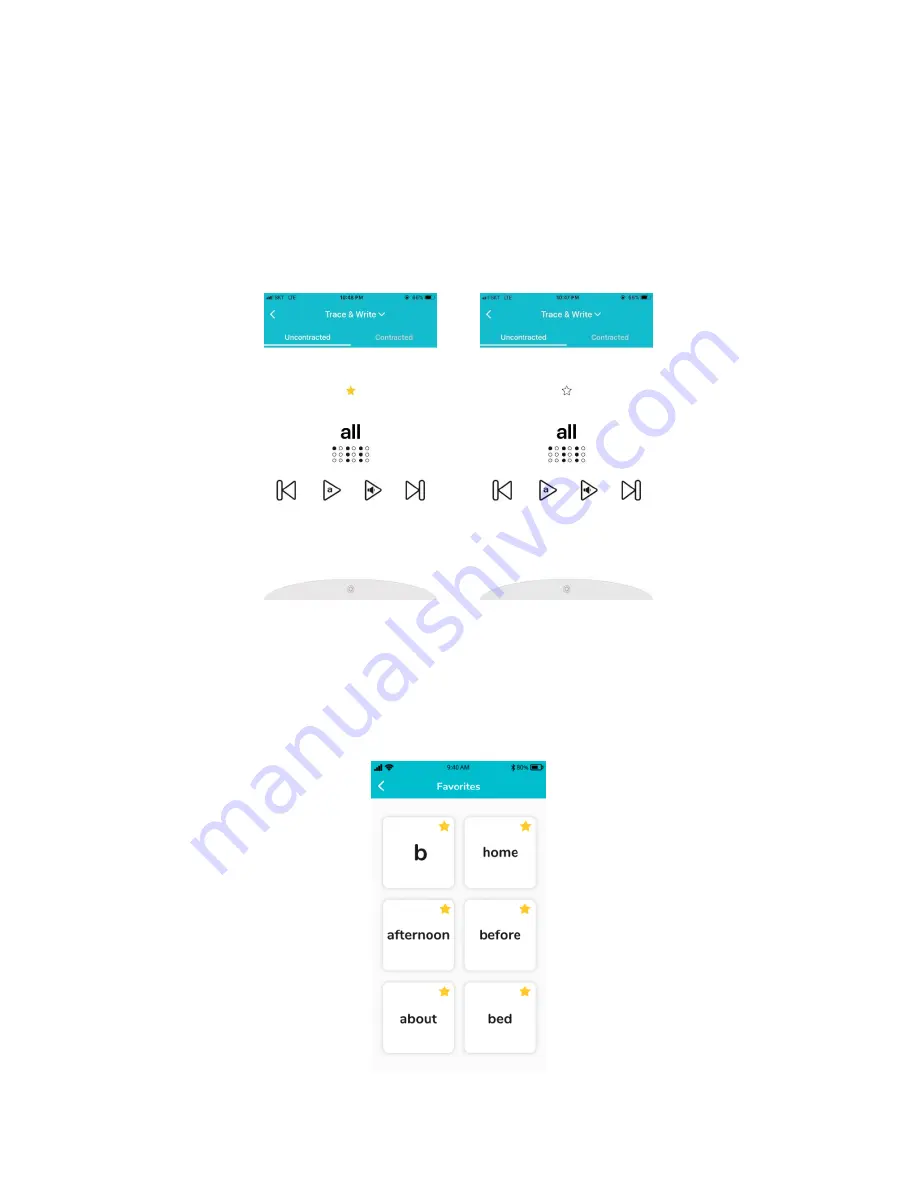
Taptilo User Guide (2.0+ English)
© OHFA TECH INC.
26
4.5 Favorites
4.5.1 Adding or removing a favorite word
From the word screen, tap on the star button above the word to add to your favorites list
(yellow star: added). Tap again to remove from your favorites list (white star: removed).
4.5.2 Managing Favorites List
1.
From the app main screen, scroll down and select Favorites from the content list.
The words will be shown in reverse order that they are added.
2.
To remove a word from the favorites list, tap once on the yellow star on the upper
right corner of each word card.





















