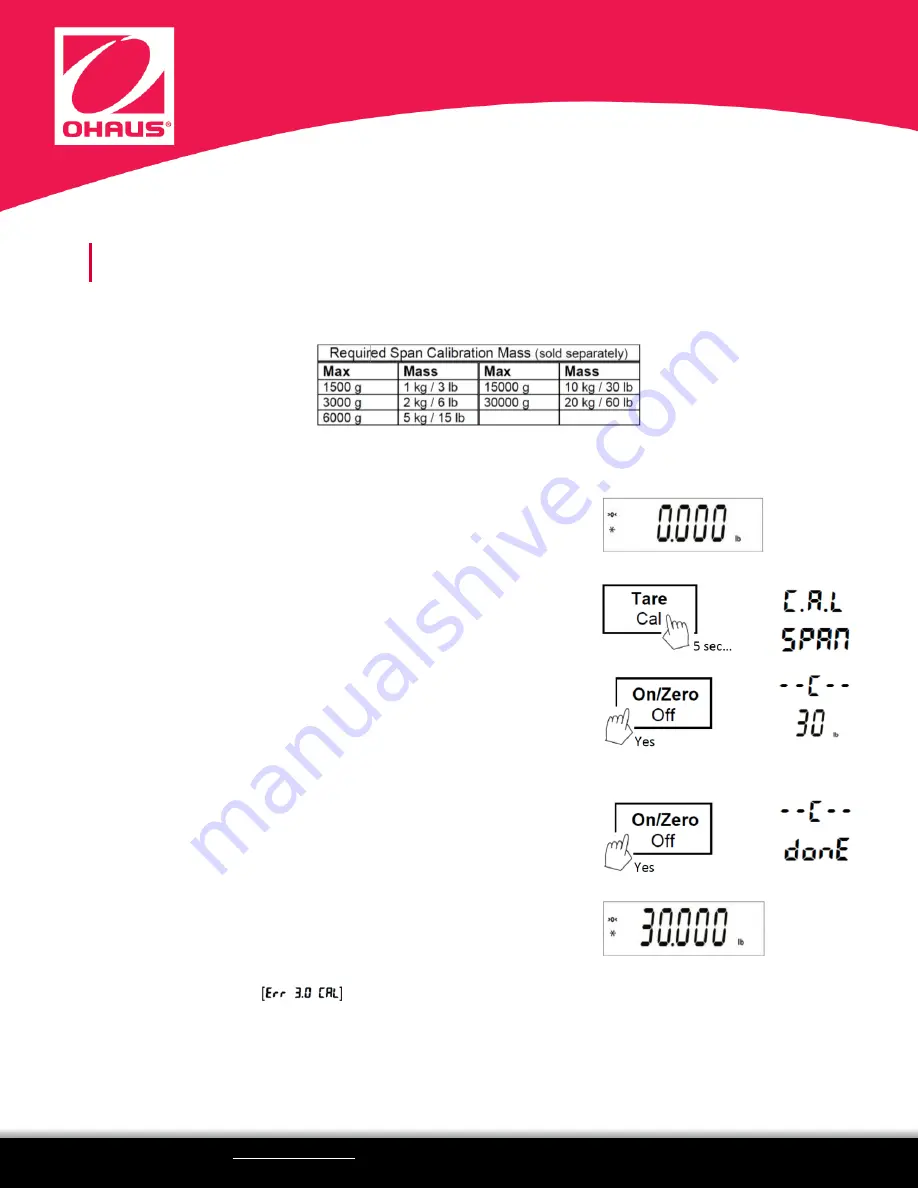
Valor 2000 V22PW FAQ
AppNotes.v20180720_ AG
For any further questions, please e-mail us at [email protected], or call us at 973-377-9000 #2 or ext. 7852 from 8AM to 5PM EST
How do I calibrate my unit? (user span calibration)
Before starting calibration, be sure you have the appropriate calibration masses. See below table for your
particular model:
Note: if the active unit of measure is lb or oz before initiating calibration, use lb calibration mass. If in g or kg,
use kg calibration mass.
For this example, we will use a V22PWE15T (15kg/30lb model):
1. Turn the scale on.
The weighing unit is pounds, so the required calibration mass for
this example is 30 lb.
2. Press and hold [CAL] for around 5 seconds until CAL is displayed.
When the button is released, the display will show SPAN.
3. With nothing on the pan, press [On/Zero] to initiate span
calibration.
The display will flash
–C-- until the zero reading is stored, then
shows the requested calibration value.
4. Place the required calibration mass on the pan, then press
[On/Zero].
The display will flash
–C-- while the reading is stored, then shows
DONE when the calibration is successful.
5. The scale returns to weighing mode and is ready for use.
Notes:
a) The message
will be displayed if these calibration steps were not followed, or if the
wrong weight was used.
b)
The calibration process can be aborted any time by turning the scale off.






