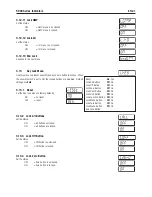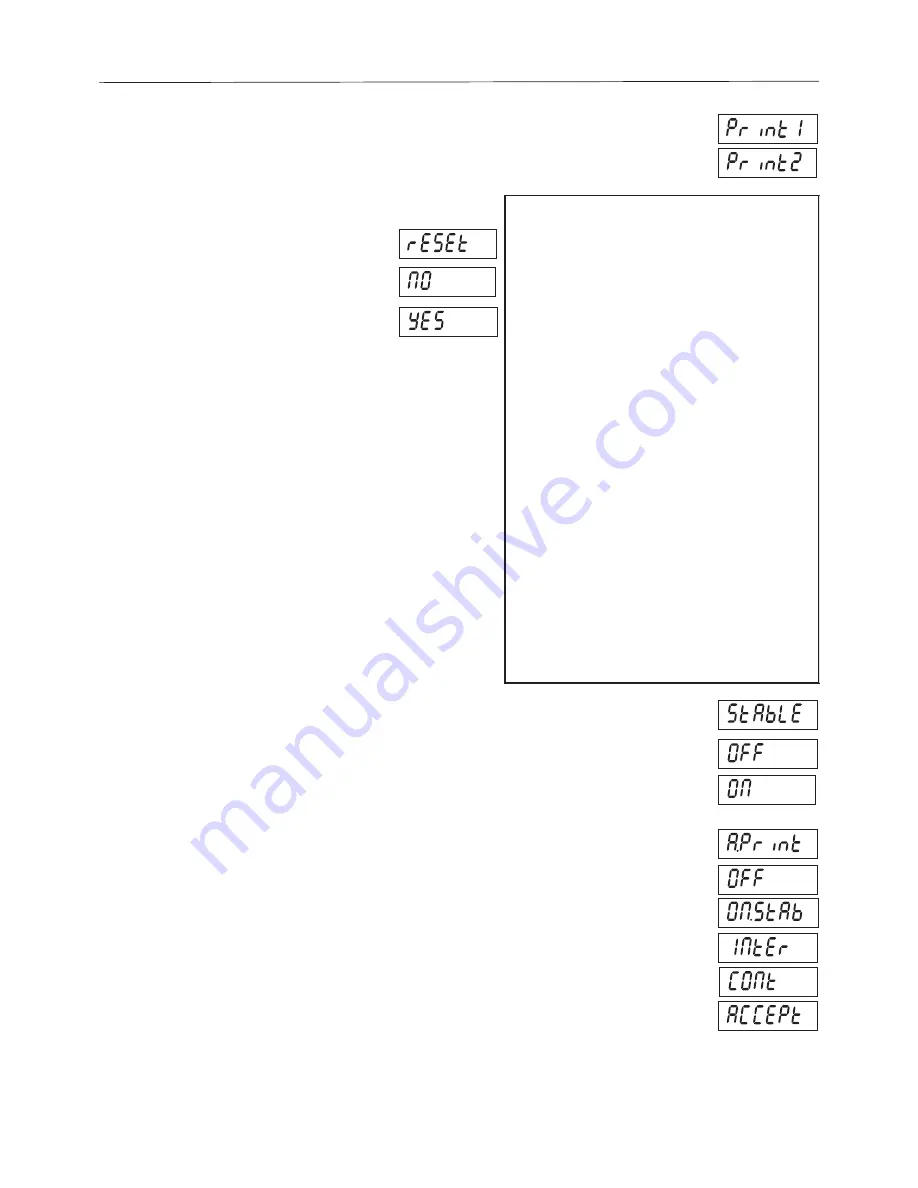
EN-
5000 Series Indicators
Reset
No
, Yes
Stable Only
Off
, On
Auto Prnt
Off
,
On Stable (-> Load, Load and Zero),
Interval (-> 0…3600), Contnuous,
On Accept
Prnt Content Result (-> Off,
On
, Numerc only),
Gross (->
Off
, On),
Net (->
Off
, On),
Tare (->
Off
, On),
Header ( ->
Off
, On),
User ID (->
Off
, On),
Project ID (->
Off
, On),
Scale ID (->
Off
, On),
Dfference (->
Off
, On),
Date and Tme (->
Off
, On),
Informaton (->
Off
, On),
Applcaton Mode (
Off
, On),
Name (->
Off
, On),
Layout Format (->
Multiple
, Sngle),
Feed (->
Line feed
, 4 Lne feed, Form
feed)
Lst
No
, Yes
End Prnt1 Ext PRINT1 menu
(End Prnt2) Ext PRINT2 menu
..1 Reset
Set the Prnt menu to factory defaults.
NO = not reset.
YES = reset.
.. Print Stable Data Only
Set the prnt crtera.
OFF = values are prnted mmedately.
ON = values are only prnted when the stablty crtera are met.
.. Auto Print
Set the automatc prntng functonalty.
OFF = dsabled.
ON.StAb = prntng occurs each tme the stablty crtera are met.
INtEr = prntng occurs at the defned nterval.
CONt = prntng occurs contnuously.
ACCEPt = prntng occurs each tme the dsplay s wthn the Checkwegh accept range and
stablty crtera are met.
. Print1 and Print Menus
Enter ths menu to defne prntng parameters. Default settngs are
bold
.
NOTE
: The Prnt2 menu s only dsplayed f a second nterface
(RS232 or RS422/RS485) s nstalled.
NOTE
: If the Legal for Trade menu tem s set to ON, the followng
settngs are not reset: Stable
Содержание T51P
Страница 1: ... 5000 Series Indicators Instruction Manual T51XW Indicator T51P Indicator ...
Страница 2: ...ii ...
Страница 63: ......