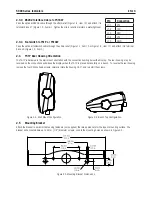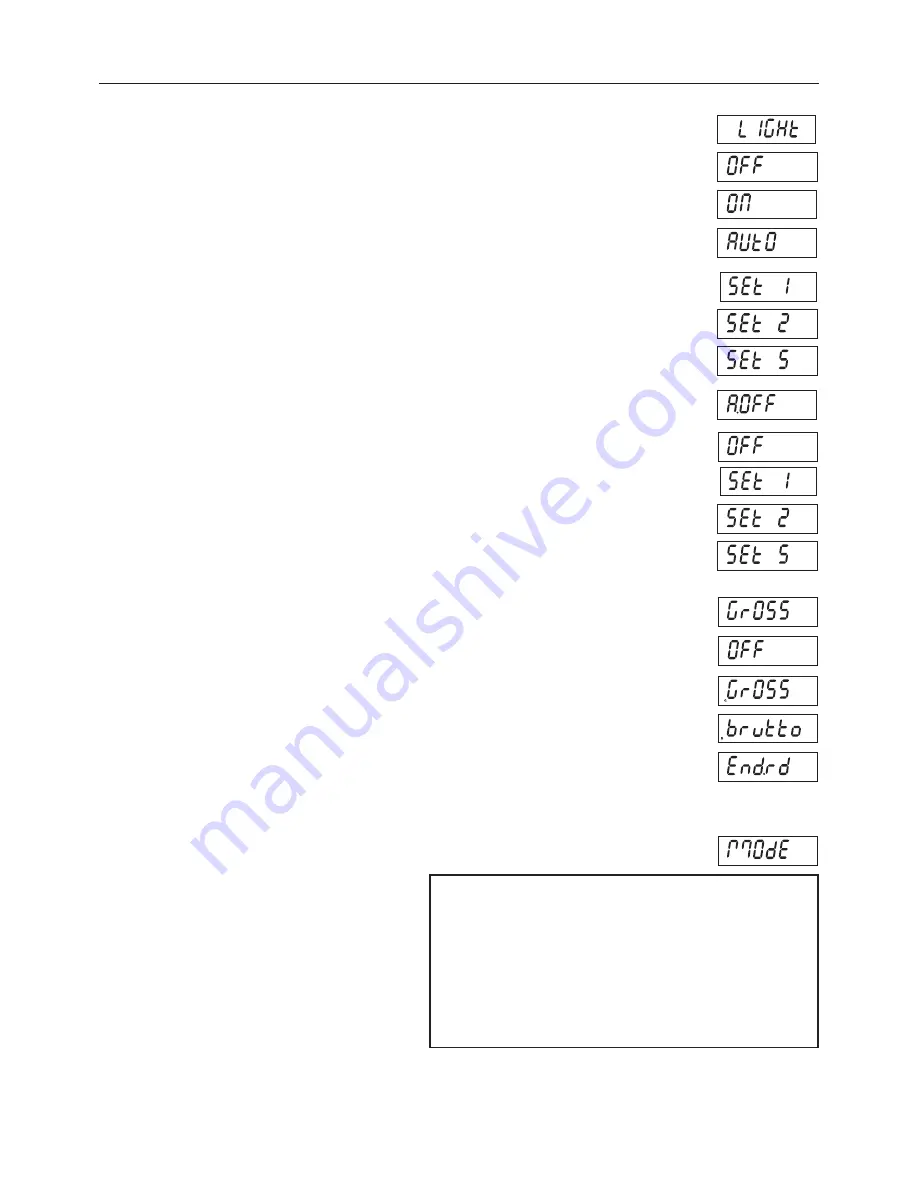
EN-5
5000 Series Indicators
.5.5 Backlight
Set the dsplay backlght functonalty.
OFF = always off.
ON = always on.
AUtO = turns on when a button s pressed or the dsplayed weght changes.
When Auto s selected, set Backlght shut off tme.
Settngs:
SEt 1 = backlght turns off after 1 mnute of no actvty.
SEt 2 = backlght turns off after 2 mnute of no actvty.
SEt 5 = backlght turns off after 5 mnute of no actvty.
.5. Auto Off Timer
Set the automatc shut off functonalty.
OFF = dsabled
SEt 1 = powers off after 1 mnute of no actvty.
SEt 2 = powers off after 2 mnutes of no actvty.
SEt 5 = powers off after 5 mnutes of no actvty.
.5. Gross Indicator
Set the type of gross ndcator.
OFF = dsabled
G GrOSS = the G con s lt when gross weghts are dsplayed.
B brutto = the B con s lt when gross weghts are dsplayed.
.5. End Readout
Advance to the next menu.
. Mode Menu
Enter ths menu to actvate the desred applcaton
modes. Default settngs are
bold
.
Reset
No
, Yes
Wegh Off,
On
Count
Off
, On (-> Pece weght optmzaton (-> On, Off))
Percent
Off
, On
Dynamc
Off
, Manual (-> Set 0 … Set 60), Sem-automatc
(-> Set 0 … Set 60), Automatc (-> Set 0 … Set 60)
Checkwegh
Off
, On
End Mode Ext MODE menu
Содержание T51P
Страница 1: ... 5000 Series Indicators Instruction Manual T51XW Indicator T51P Indicator ...
Страница 2: ...ii ...
Страница 63: ......