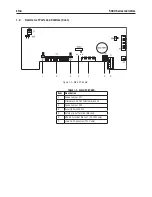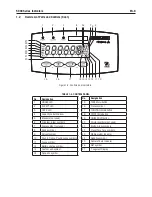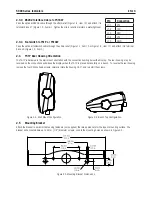EN-
5000 Series Indicators
.. Auto-Tare
Set the Automatc Tare functonalty.
OFF = Automatc Tare s dsabled.
ON = the frst stable gross weght wll be tared.
ACCEPt = when the applcaton mode s CHECK, stable gross weght that s wthn the
Checkwegh accept lmts wll be tared.
.. Retain Weight Data
Set the Retan Weght Data functonalty.
OFF = Dsabled.
ON = When power s turned on, the dsplayed weght s based on the last stored zero (Zero
button or “Z” command).
.. Legal for Trade
Set the legal for trade status.
OFF = standard operaton
ON = operaton comples wth weghts and measures regulatons
NOTE
: When Legal for Trade s set to ON, the Menu settngs are affected as follows:
• Calbraton functons are hdden except for Calbraton Test.
• Capacty s read-only.
• Range, Graduaton, Power On unt, Auto-Tare, Retan Zero, Gross Indcaton, Prnt Output, Unt and Mode
settngs are locked at ther current settngs.
• Zero Range s locked at 2%.
• Stable Range s locked at 1d.
• Auto-Zero Trackng s set to 0.5d.
• Contnuous Prnt s dsabled.
• IP and CP RS232 commands are dsabled.
NOTE
: When Legal for Trade s set to ON, t s necessary to set the securty swtch to ON before extng the
menu. If the securty swtch s not set to ON, the message “NO.SW” s dsplayed and the ndcator returns to
the menu.
When Accept s selected, set the current delay tme s dsplayed.
Settngs:
OFF = automatc tare takes affect mmedately
0.5, 1, 2 or 5 = automatc tare takes affect after the selected delay perod (n seconds).
Содержание T51P
Страница 1: ... 5000 Series Indicators Instruction Manual T51XW Indicator T51P Indicator ...
Страница 2: ...ii ...
Страница 63: ......