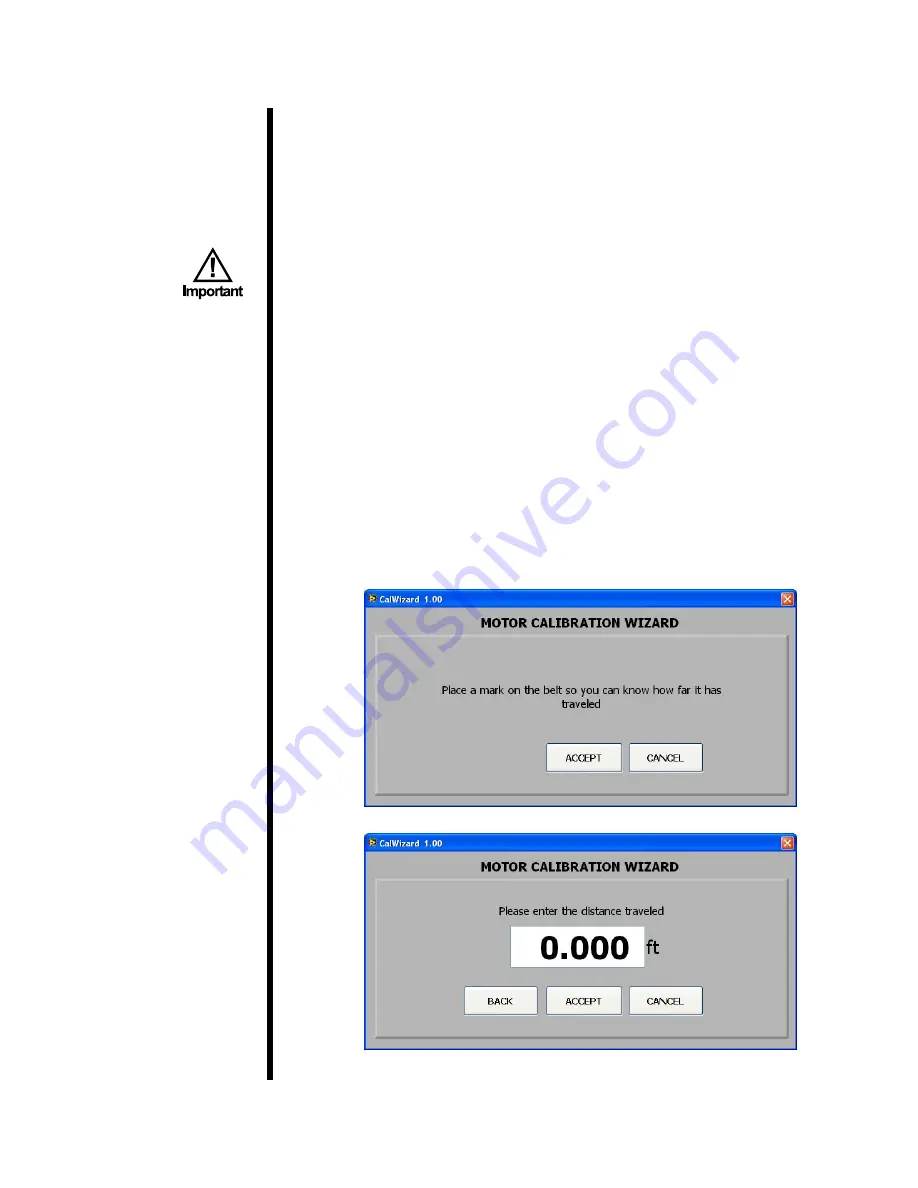
OFITE, 11302 Steeplecrest Dr., Houston, TX 77065 USA / Tel: 832-320-7300 / Fax: 713-880-9886 / www.ofite.com
15
Calibration
Belt
The belt calibration is performed at the factory, however as the machine
ages and the belt stretches, it may be necessary to recalibrate the software
to account for the new length. To do this, the operator marks the belt and the
conveyor rail. The software advances the belt and then stops. The operator
then measures the distance the belt has traveled and records that value in
the software.
The limit switch at the end of the conveyor belt is disabled during calibrations.
It will not stop the motor when a core reaches the end of the belt. Before
starting the calibration, make sure nothing is on the belt.
1. In the software, select “Calibrate Belt”.
2. On the side of the belt opposite the limit switches, place a piece of tape
on the belt and place a piece of tape on the conveyor rail. Both pieces
should line up with each other.
3. Click the “Accept” button.
4. When the belt stops moving, measure the distance between the two
marks. The belt will travel approximately 6 feet.
5. Enter the value in the software and click the “Accept” button.
























