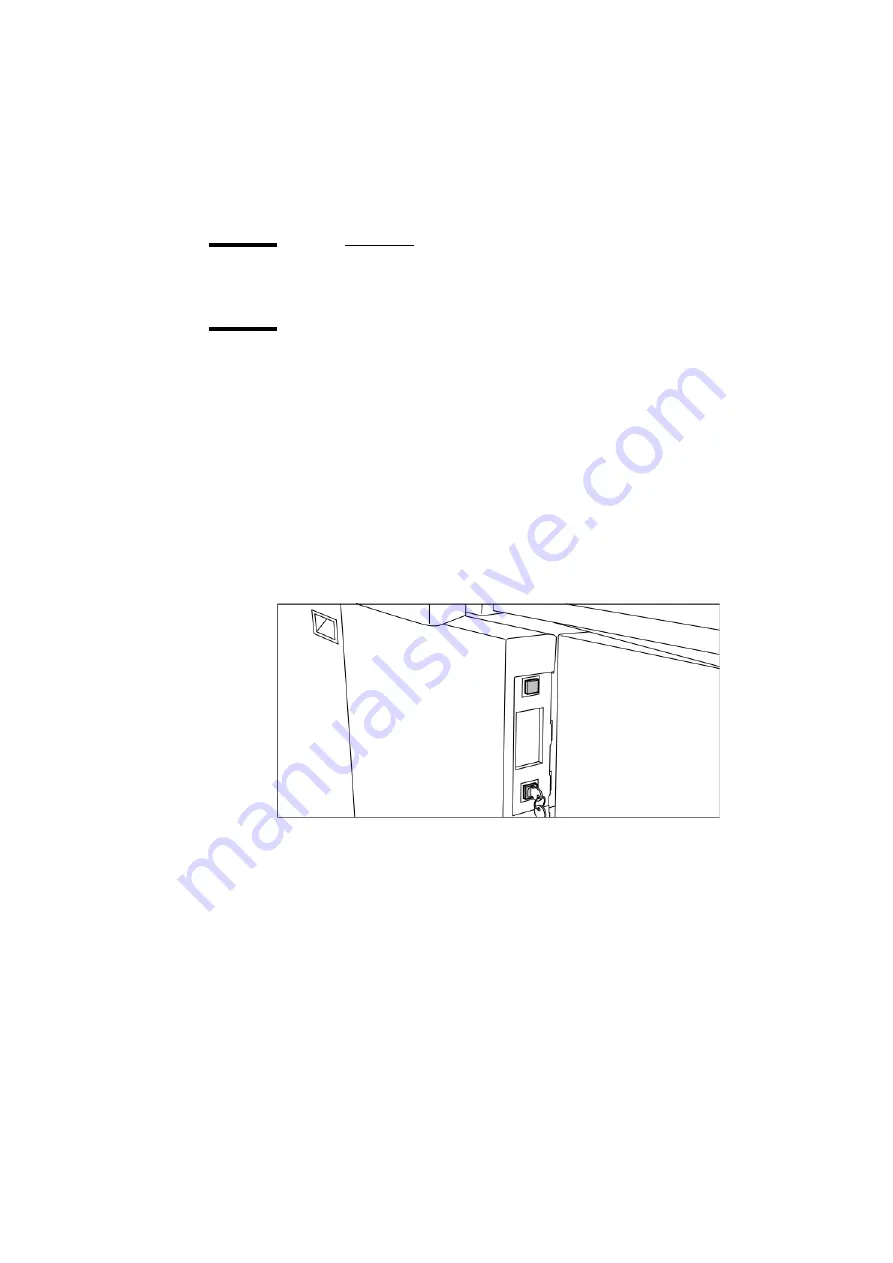
Introduction
23
Get started
Switch the Océ VarioPrint 2050-70 on or off
Introduction
Normally the Key operator switches the Océ VarioPrint 2050-70 on or off .
You can switch the machine off and then back on to correct an error.
Before you begin
■
The Océ VarioPrint 2050-70 can have a key switch, to protect the access.
Make sure that the key is available, before you can switch the machine on
or off.
Illustration
[7] The ON / OFF button
[7] The ON / OFF button
How to switch the Océ VarioPrint 2050-70 on
1
Turn the key to the right, to the horizontal position, if a key is available.
2
Press the green ON / OFF button.
The colour of the LED in the button lights up.
The system requires 8 minutes to reach the operating temperature.
When the machine is ready, a message is displayed.
Содержание VarioPrint 2050-70
Страница 1: ...Oc VarioPrint 2050 70 Job manual...
Страница 6: ...6 Oc VarioPrint 2050 70 Job manual...
Страница 7: ...7 Oc VarioPrint 2050 70 Job manual Chapter 1 Introduction...
Страница 28: ...28 Oc VarioPrint 2050 70 Job manual...
Страница 29: ...29 Oc VarioPrint 2050 70 Job manual Chapter 2 The copy function...
Страница 65: ...65 Oc VarioPrint 2050 70 Job manual Chapter 3 The print function...
Страница 101: ...101 Oc VarioPrint 2050 70 Job manual Chapter 4 The scan function...
Страница 129: ...129 Oc VarioPrint 2050 70 Job manual Chapter 5 Maintenance...
Страница 135: ...135 Oc VarioPrint 2050 70 Job manual Chapter 6 Errors...
Страница 139: ...139 Oc VarioPrint 2050 70 Job manual Appendix A Overview and tables...
Страница 145: ...145 Oc VarioPrint 2050 70 Job manual Appendix B Safety information...
Страница 159: ...159 Oc VarioPrint 2050 70 Job manual Appendix C Miscellaneous...
Страница 164: ...164 Oc VarioPrint 2050 70 Job manual...






























