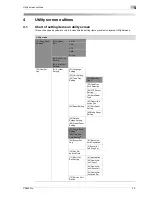CS655 Pro
3-31
Adjustment
3
7
Touch the required size key.
8
Touch [+ <--> -] to specify the value to be positive or negative. Use the touch panel keypad to enter the
desired adjustment value, then touch [<<SET].
Available range: -128 (left) to +127 (right), 1 step = 0.1 mm
–
If specified value is positive, the folding positions move to the right. Or, if negative value is specified,
the folding positions move to the left.
9
Repeat steps 3 to 8 until the desired result is obtained.
10
If adjustment in any other size is required, repeat steps 3 to 9.
11
Touch [Return] to restore the Adjustment Menu Screen.
Содержание CS655 Pro
Страница 1: ...Oc CS655 Pro User manual Administrator...
Страница 7: ...1 Introduction...
Страница 8: ......
Страница 14: ...1 Introduction 1 8 CS655 Pro...
Страница 15: ...2 Paper setting...
Страница 16: ......
Страница 28: ...2 Paper setting 2 14 CS655 Pro...
Страница 29: ...3 Adjustment...
Страница 30: ......
Страница 67: ...4 Utility screen outlines...
Страница 68: ......
Страница 87: ...5 User setting...
Страница 88: ......
Страница 130: ...5 User setting 5 44 CS655 Pro...
Страница 131: ...6 Machine administrator setting...
Страница 132: ......
Страница 224: ...6 Machine administrator setting 6 94 CS655 Pro...
Страница 225: ...7 Touch screen adjustment...
Страница 226: ......
Страница 229: ...8 Web utilities setting...
Страница 230: ......
Страница 241: ...CS655 Pro 8 13 Web utilities setting 8 9 Save Counter Click on Save this table as a file Click on Save...
Страница 261: ...9 Appendix...
Страница 262: ......
Страница 264: ...9 Appendix 9 4 CS655 Pro...
Страница 265: ...10 Index...
Страница 266: ......
Страница 270: ...10 Index 10 6 CS655 Pro...