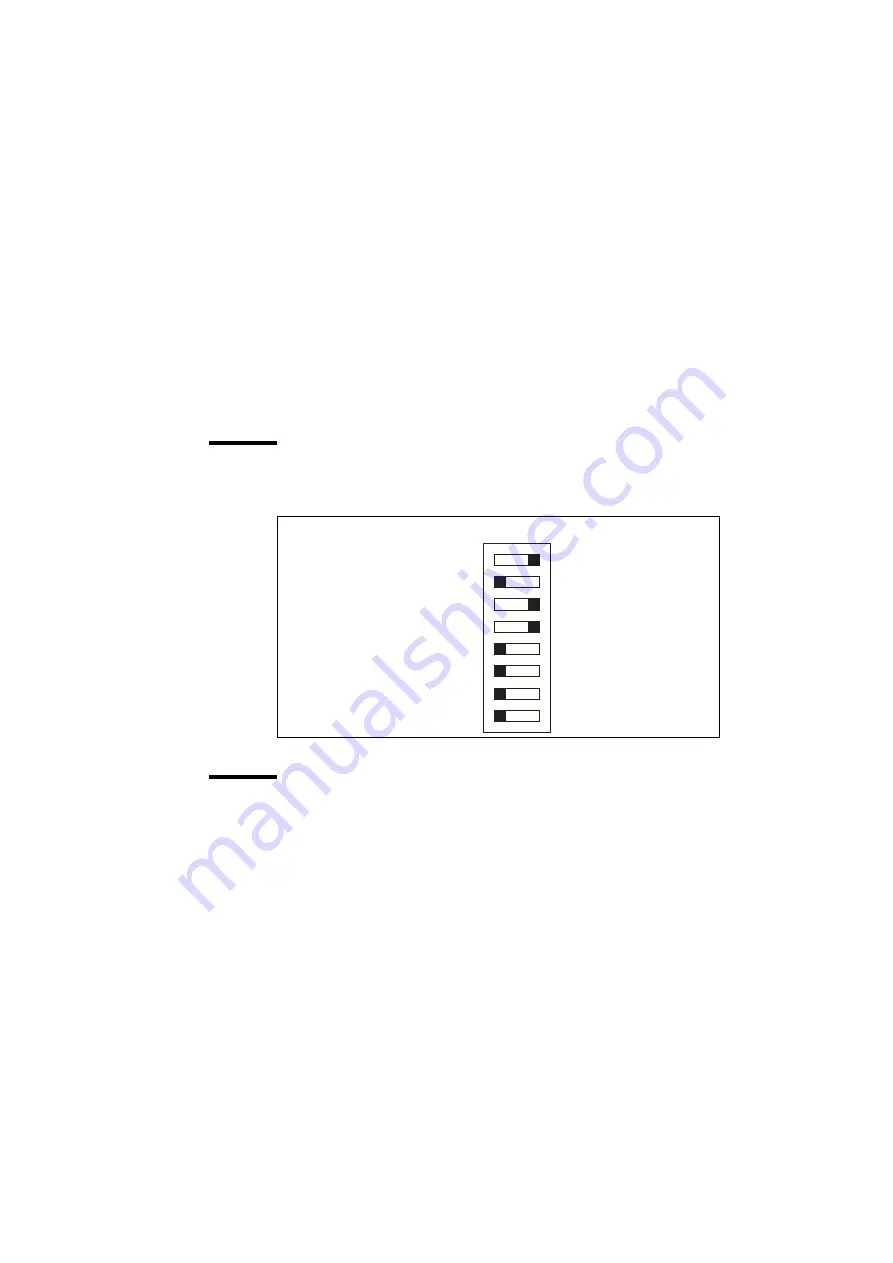
Scanner installation
15
6
Verify that none of the troubleshooting and test switches (5,6,7,8) are on.
7
Power on the scanner, then the computer.
Default SCSI setup
The factory default SCSI settings are as follows:
Troubleshooting and test switches
For normal scanner use, verify that switches 5, 6, 7, and 8 (troubleshooting and
test switches) are OFF.
Switch 5. SCAN-SCSI (connectors 0A and 0B):
When ON, it disables
SCAN-SCSI synchronous transfer mode (reverts to asynchronous transfer).
Use this mode only for testing because it slows down the scanner.
Switch 6. COPY-SCSI (connector 1):
When ON, it disables COPY-SCSI
synchronous transfer mode (reverts to asynchronous transfer). Use this mode
only for testing because it slows down the scanner.
Force boot
start up
-
-
-
-
-
-
OFF
X
Continuous
test mode
-
-
-
-
-
-
-
OFF
SCSI device
no.
Switch
1
2
3
4
5
6
7
8
[4] • Factory default
1
2
3
4
FF
Содержание CS 4050
Страница 1: ...Oc CS 4040 4050 Installation Manual...
Страница 37: ...37 Oc CS 4040 4050 Installation Manual Appendix A Technical references...
Страница 39: ...39 Oc CS 4040 4050 Installation Manual Appendix B Safety information...
Страница 44: ...44 Oc CS 4040 4050 Installation Manual...
Страница 45: ...45 Oc CS 4040 4050 Installation Manual Appendix C Miscellaneous...
















































