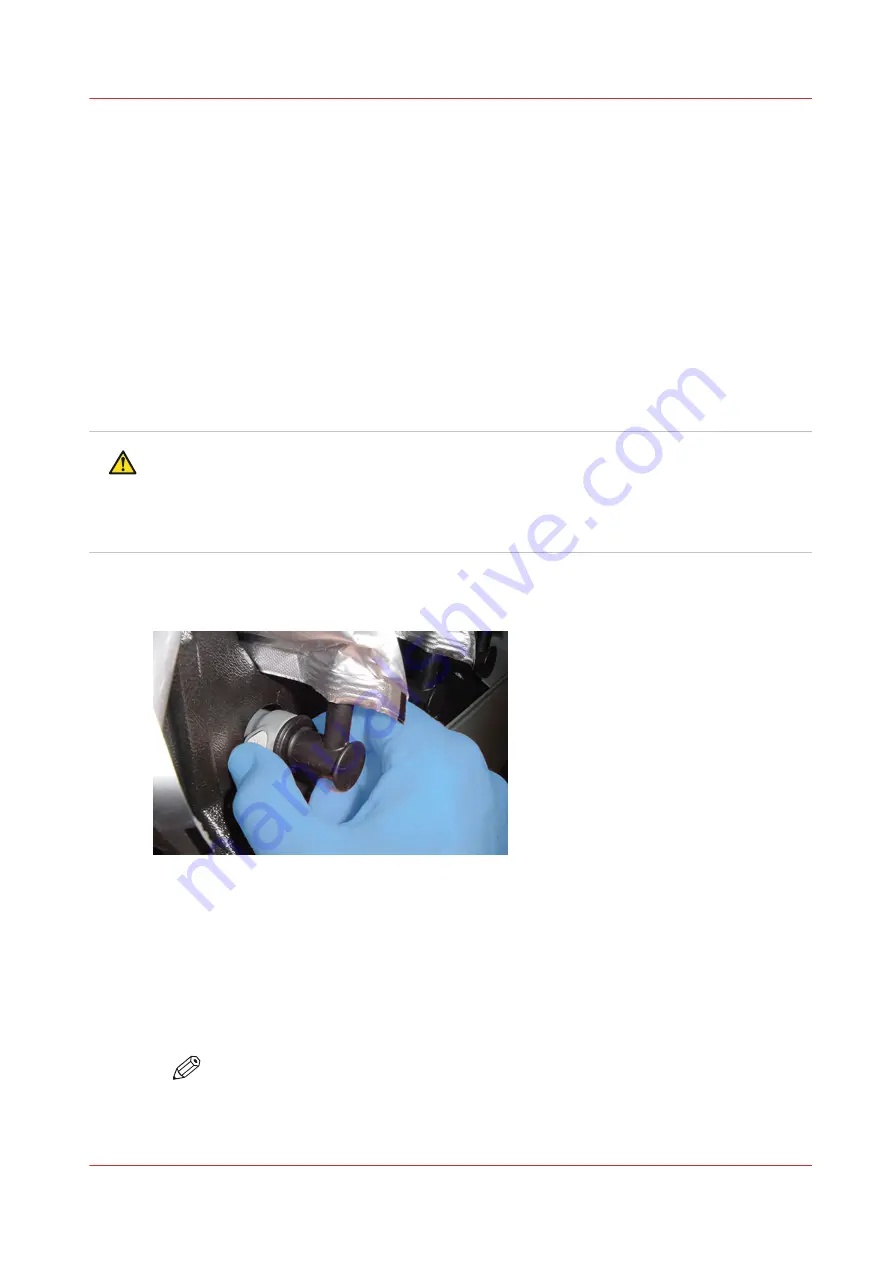
Change Ink Bags
Introduction
The ink is supplied in collapsible bags. An ink bag can be replaced at any time. An ink bag can be
changed during a print job. It is not necessary to stop the printer.
When to do
Ink bags should be replaced if:
• The printer displays an "Error: ink fill timed out" message.
• The operator sees that the bag is empty.
• An ink bag is nearly empty and the operator wants to leave the printer unattended during a
long print and does not want the ink to run out. The nearly empty bag can be reconnected and
used up later when the operator is present.
CAUTION
Use appropriate safety equipment - nitrile gloves and eye protectors. Take precautions to avoid
ink on your skin or in your eyes. Be sure to read the section on Safety Guidelines for Ink
Materials before handling UV inks. Also, read the SDS sheets available from the Océ Downloads
website for more information on ink safety and handling.
Remove the Quick-Release Coupler
Procedure
1.
Open the clear plastic door on the Ink Station.
2.
Identify the ink bag to be replaced.
3.
Press the quick-release coupler button at the bottom corner of the ink bag.
4.
Unhook the bag from the top of the ink station.
5.
Replace with a new ink bag of the same color.
6.
Push the quick-release coupler at the bottom corner of the new bag into place.
NOTE
If you place a bag in the wrong ink station (for example, yellow ink in the black ink
station) the display will show an error message and the printer will not print until the
correct bag is installed.
Change Ink Bags
Chapter 9 - Ink System Management
169
Содержание Arizona 365 GT
Страница 1: ...Operation guide Oc Arizona 365 GT User Manual...
Страница 6: ...Contents 6...
Страница 7: ...Chapter 1 Introduction...
Страница 11: ...Chapter 2 Product Overview...
Страница 13: ...Chapter 3 Safety Information...
Страница 38: ...Roll Media Safety Awareness 38 Chapter 3 Safety Information...
Страница 39: ...Chapter 4 How to Navigate the User Interface...
Страница 61: ...Chapter 5 How to Operate Your Oc Arizona Printer...
Страница 76: ...How to Handle Media 76 Chapter 5 How to Operate Your Oc Arizona Printer...
Страница 77: ...Chapter 6 How to Operate the Roll Media Option...
Страница 109: ...Chapter 7 How to Use the Static Suppression Upgrade Kit...
Страница 113: ...Chapter 8 How to Work With White Ink...
Страница 164: ...How to Create and Use Quick Sets 164 Chapter 8 How to Work With White Ink...
Страница 165: ...Chapter 9 Ink System Management...
Страница 170: ...Change Ink Bags 170 Chapter 9 Ink System Management...
Страница 171: ...Chapter 10 Error Handling and Troubleshooting...
Страница 174: ...Troubleshooting Overview 174 Chapter 10 Error Handling and Troubleshooting...
Страница 175: ...Chapter 11 Printer Maintenance...
Страница 220: ...How to Remove Uncured Ink on the Capstan 220 Chapter 11 Printer Maintenance...
Страница 221: ...Chapter 12 Regulation Notices...
Страница 226: ...226 Chapter 12 Regulation Notices...
Страница 227: ...Appendix A Application Information...
Страница 233: ......






























