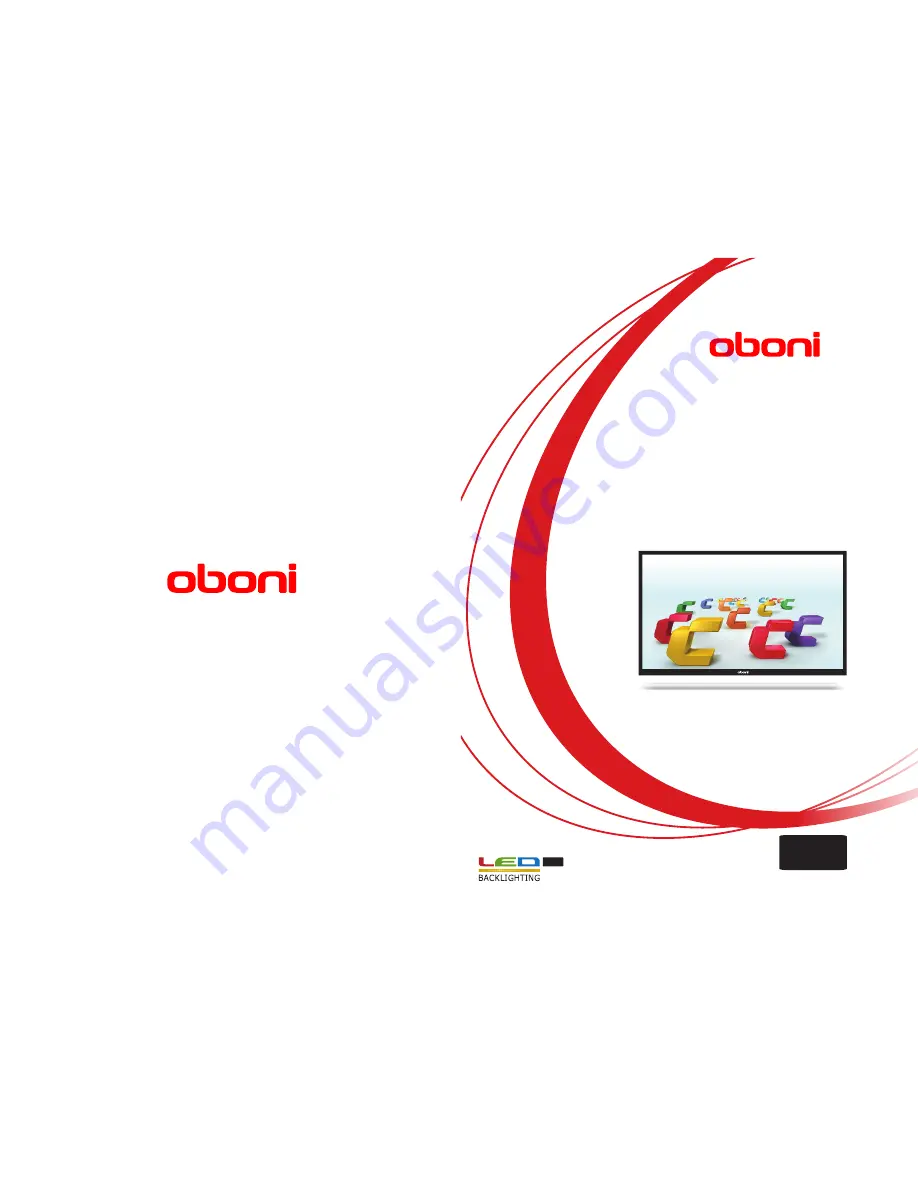
TV
Operation Manual
Tel: 0042 (0) 242408849
Fax: 0042 (0) 220951190
Service E-mail: [email protected]
Web site: www.changhongeurope.com
CHANGHONG EUROPE ELECTRIC S.R.O.
Argentinská 286/38, 170 00 Praha 7, Czech Republic
EN
DE
C
H
AT
/
(
)
22
Model:
LS22D1000
















