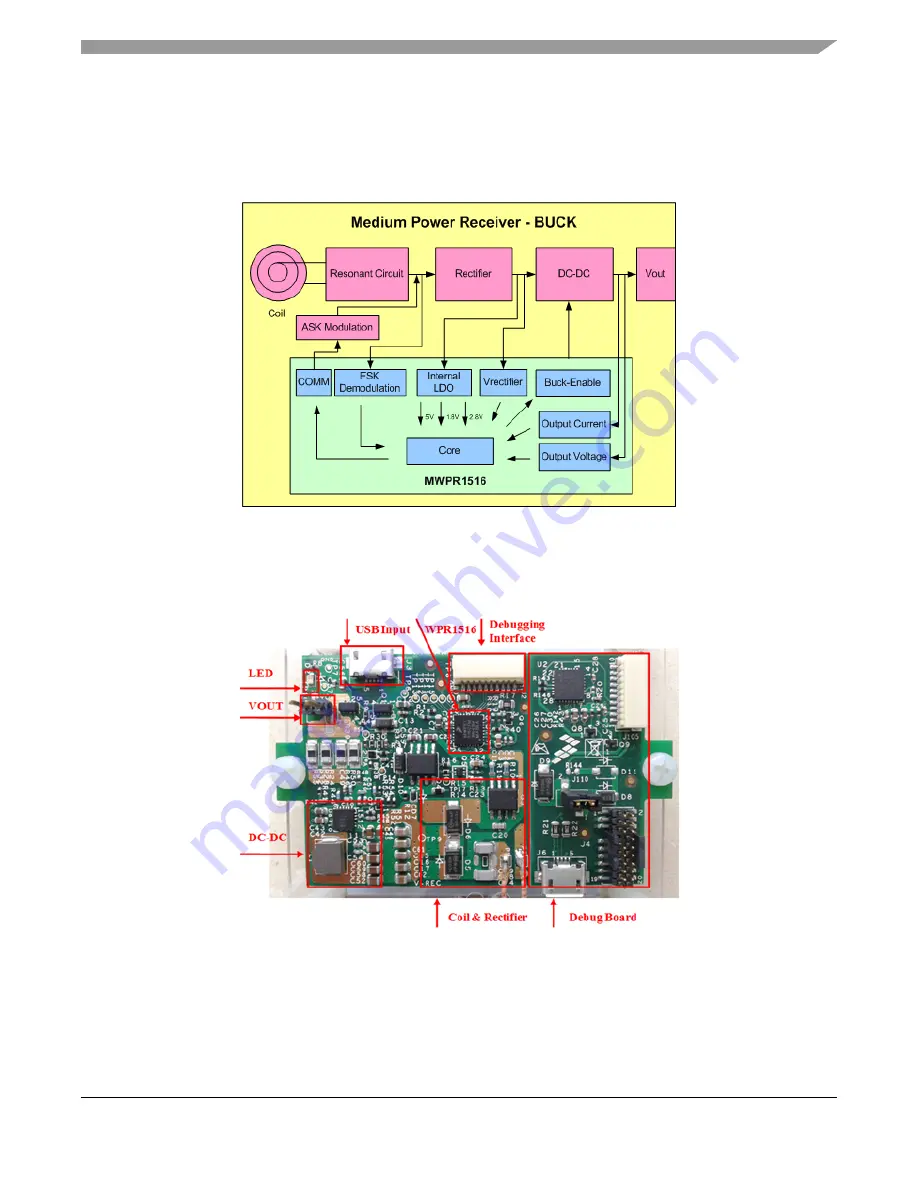
WPR1500-BUCK MP Receiver V2.1 Reference Design User’s Guide, Rev. 0, 09/2016
NXP Semiconductors
3
Hardware Description
5
Hardware Description
5.1
Reference board block diagram
Figure 3. WPR1500 receiver board block diagram – BUCK
5.2
Modules explanation
Figure 4. WPR1500-BUCK board modules overview