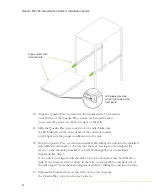Quadro Plex S4 Visualization System Installation Guide
24
Type
8.
nvidia-xconfi g -a
at the root.
This will
fi
nd the X con
fi
guration
fi
le, make a backup copy and
automatically modify it using the NVIDIA X driver. The X
con
fi
guration
fi
le
xorg.conf
is located in
/etc/X11
.
If you are using a host system with a non-nvidia graphics card, you
will need to edit the
xorg.conf
fi
le in order to set up the NVIDIA
X Server Settings. The following is a sample
xorg.conf
fi
le that will
allow the user to do this. Text in
bold, and blue font
are lines
and sections that you willl have to add to the xorg.conf
fi
le.
Section “ServerLayout”
Identi
fi
er “Default Layout”
Screen 0 “Screen0”
Screen 1 “Screen1” RightOf “Screen0”
Screen 2 “Screen2” RightOf “Screen1”
Screen 3 “Screen3” RightOf “Screen2”
Screen
4 “Screen4” RightOf “Screen3”
InputDevice “Mouse0” “CorePointer”
InputDevice “Keyboard0” “CoreKeyboard”
EndSection
Section “Files”
# RgbPath is the location of the RGB database.
Note, this is the name of the
#
fi
le minus the extension (like “.txt” or “.db”). There is normally
# no need to change the default.
# Multiple FontPath entries are allowed (they are concatenated together)
Содержание Quadro Plex S4
Страница 1: ...Quadro Plex S4 Visualization System...
Страница 2: ......
Страница 12: ...Quadro Plex S4 Visualization System Installation Guide 8...
Страница 22: ...Quadro Plex S4 Visualization System Installation Guide 18...
Страница 48: ...Quadro Plex S4 Visualization System Installation Guide 44...
Страница 50: ...Quadro Plex S4 Visualization System Installation Guide 46...
Страница 68: ...Quadro Plex S4 Visualization System Installation Guide 64...
Страница 70: ...Quadro Plex S4 Visualization System Installation Guide 66...