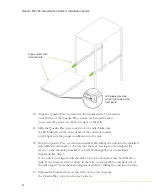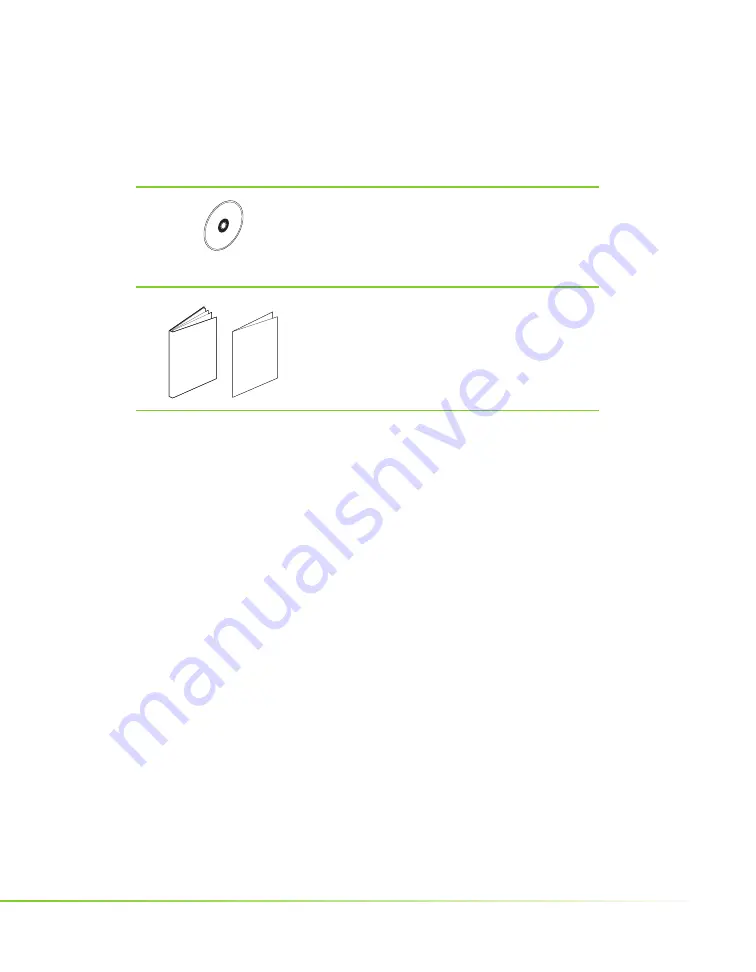
7
One (1) Quadro Plex Installation CD
Contains all the necessary drivers to enable the
Quadro Plex S4. To keep your drivers current, visit
www.nvidia.com and download the latest drivers.
The installation guide is also included on the CD.
One (1) Quick Start Guide
The Quick Start Guide (a summary of the
Installation Guide) provides the basic procedures
necessary to install and bring-up the Quadro
Plex S4. If you use the Quick Start Guide, refer to
the Installation Guide for detailed information.
Unpacking
Содержание Quadro Plex S4
Страница 1: ...Quadro Plex S4 Visualization System...
Страница 2: ......
Страница 12: ...Quadro Plex S4 Visualization System Installation Guide 8...
Страница 22: ...Quadro Plex S4 Visualization System Installation Guide 18...
Страница 48: ...Quadro Plex S4 Visualization System Installation Guide 44...
Страница 50: ...Quadro Plex S4 Visualization System Installation Guide 46...
Страница 68: ...Quadro Plex S4 Visualization System Installation Guide 64...
Страница 70: ...Quadro Plex S4 Visualization System Installation Guide 66...