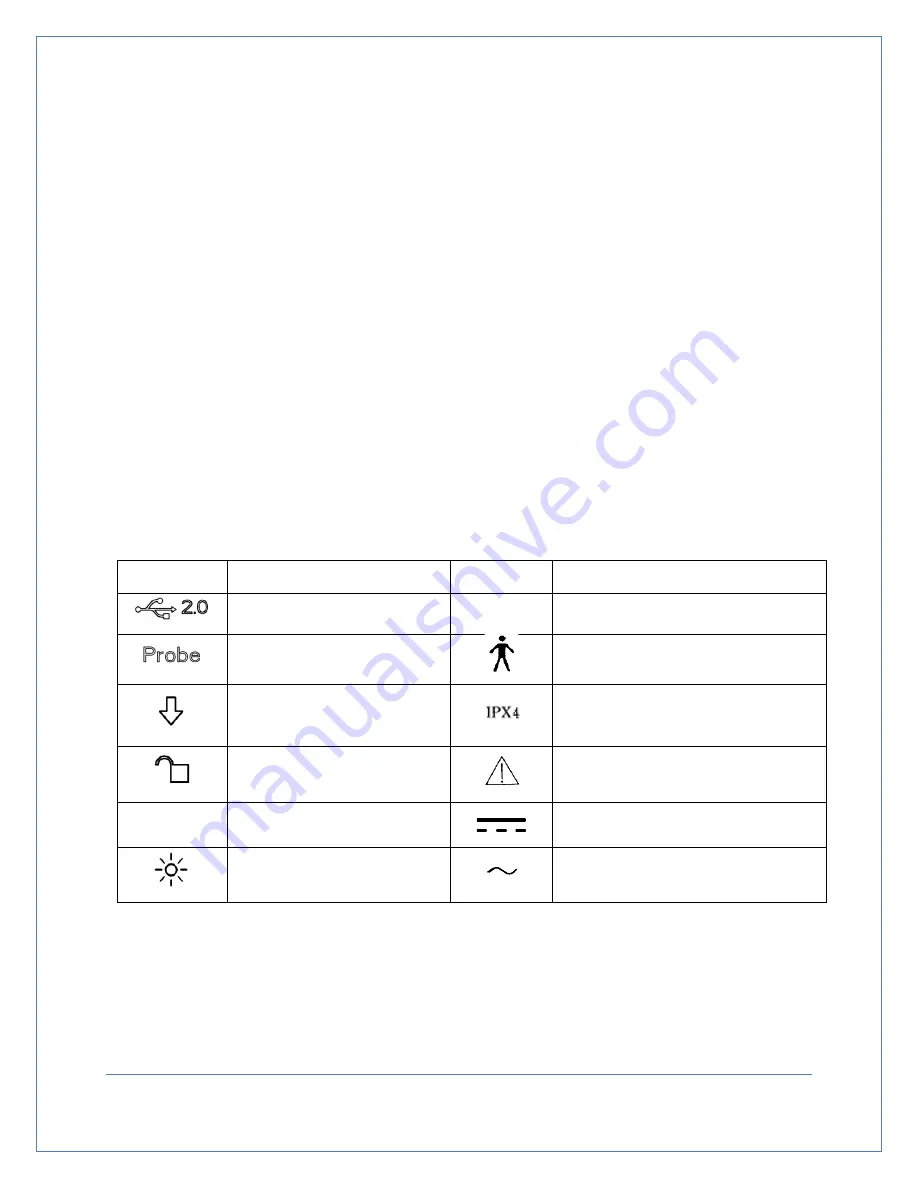
If any parts are missing please contact Life Systems using the contact information listed in the
Foreword.
Check to ensure that all components are connected properly and free of defect before turning on the
RosieScan. Do not use if any component is missing or damaged. Cease use immediately and contact
customer service if the RosieScan appears to be functioning abnormally in any way. Examples include,
but are not limited to the screen becoming abnormally bright, strange or unusual sounds coming from
the device or the sudden smell of fumes or smoke. The RosieScan must be calibrated before its initial
use and should not be used in close proximity to other electrical devices or high-frequency operational
equipment.
Make sure to turn the RosieScan off after every use. Do not leave the RosieScan unattended while it is
turned on or in use. Remove the batteries and place them in an easily accessible location before the
RosieScan is transported or stored for an extended period of time.
1.4 Contraindication
The device is not suitable for those who have an abdomen wound or skin disease.
1.5 Symbol Directory
Symbol
Indicates
Symbol
Indicates
USB screen
Class II device
Probe
B-type application
Indicate arrow of battery insert
direction
Be away from liquid intrusion
Open the battery buckle
Check the documents enclosed in the
device
Lock the battery buckle
DC
Switch indicator
AC
Page
7
Содержание PBSV4.1
Страница 1: ...USER MANUAL Bladder Scanner...
Страница 14: ...Control Panel 4 Control Panel Figure 4 1 Control Panel Page 14...
Страница 33: ...Page 33...








































