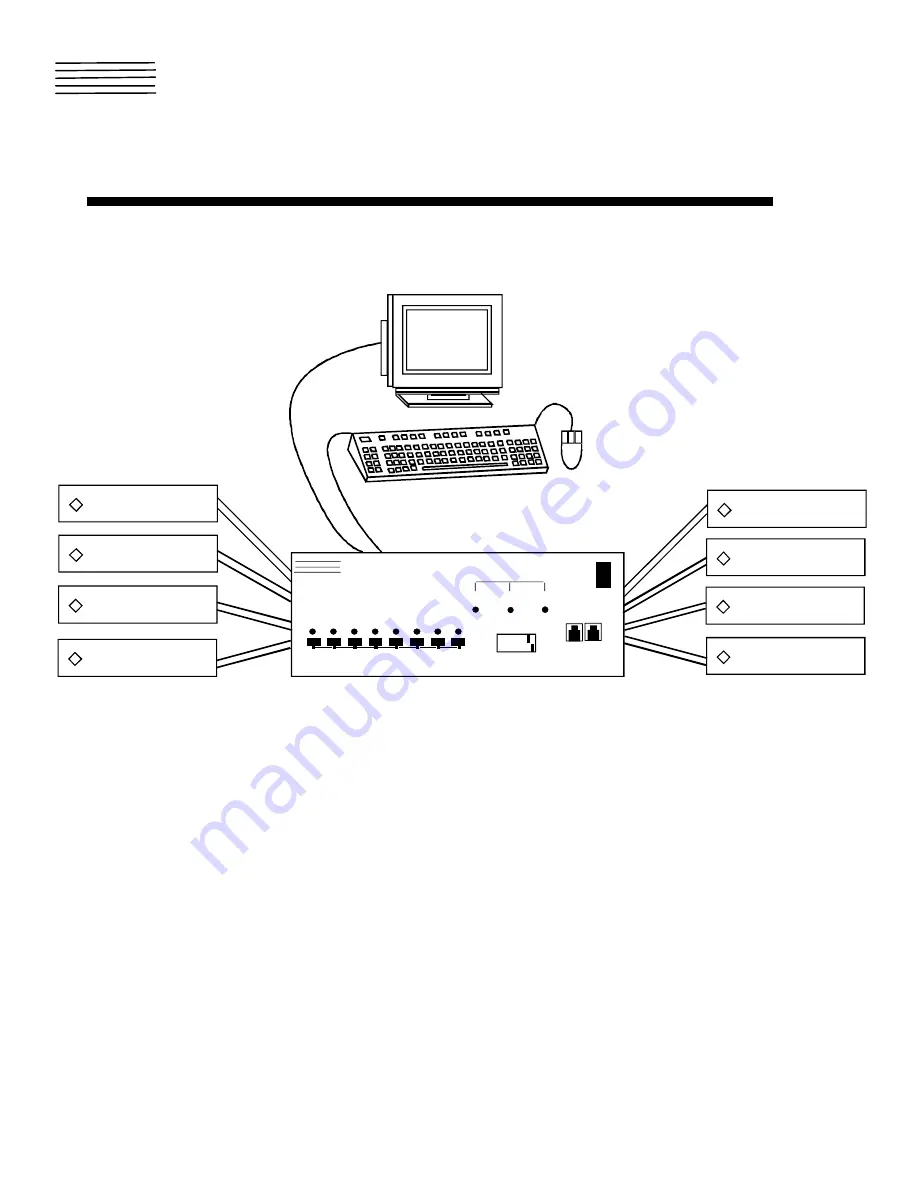
1
KEEMUX-Sx (SUN KVM Switch)
INSTALLATION / USER GUIDE
MAN061
Rev Date 3/30/2001
TABLE OF CONTENTS
Introduction......................................................................................... 2
Cables
Cables NOT supplied but required................................................... 2
Installation........................................................................................... 2
Keyboard Configuration..................................................................... 3
Cascading
Introduction....................................................................................... 3
Limitations......................................................................................... 4
Configuration..................................................................................... 4
Cascaded Installation........................................................................ 4
Using the NTI Switch
Front Panel Control........................................................................... 5
Keyboard Control.............................................................................. 5
SCAN MODE........................................................................................ 5
BROADCAST MODE........................................................................... 5
Keyboard Updating……………………………………………………….. 5
How To Disable Operating Modes……………………………………… 6
Technical Specifications....................................................................10
Troubleshooting..................................................................................10
Warranty Information..........................................................................10
17,
NETWORK
TECHNOLOGIES
INCORPORATED
Tel:330-562-7070
Fax:330-562-1999
1275 Danner Dr
Aurora, OH 44202
SUN WORKSTATION
SUN WORKSTATION
ON
OFF
NETWORK
TECHNOLOGIES
INCORPORATED
1 2 3 4 5 6 7 8
KEEMUX-Sx
17,
1
2
3
4
5
6
7
8
MODE
SCAN
BROAD
CAST
COM
MAND
SUN WORKSTATION
SUN WORKSTATION
SUN WORKSTATION
SUN WORKSTATION
SUN WORKSTATION
SUN WORKSTATION










