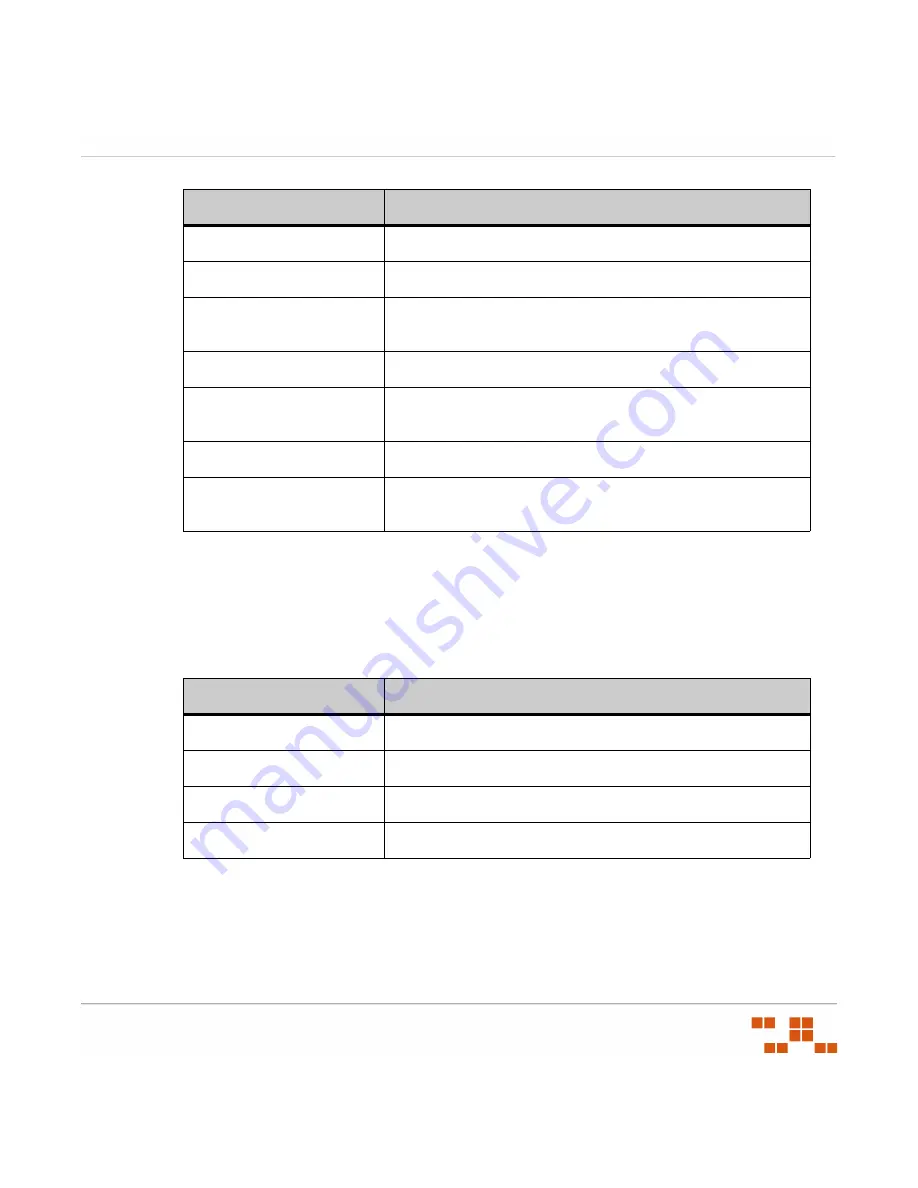
R
EPORTING
- 211 -
Hardware Inventory Detail Report
The
Hardware Inventory Detail Report
provides information about hardware associated
with a device and device status.
Available Parameters:
Devices
,
Groups
Table 7-10:
Hardware Inventory Detail Report Column Definitions
Hardware Inventory Summary Report
The
Hardware Inventory Summary Report
provides a summary of reported hardware and
the devices associated with them.
OS Name
The operating system name.
OS Build No.
The operating system’s build number.
OS Service Pack
The latest service pack applied to the operating system (if
applicable).
Agent Version
The version of the agent.
Last Contact Date
The last date
that
the
server
had contact with
the agent.
Patchable Status
The reboot/chained status of the agent.
Group List
A listing of the groups, by Distinguished Name, to which the
device belongs.
Column
Definition
Column
Definition
Hardware Device Class
The type of hardware.
Hardware Device Name
The name of the hardware device.
Device Name
The name of the device.
Device OS Info
A description of the operating system.
Содержание ZENWORKS PATCH MANAGEMENT 6.4 SP2 - SERVER
Страница 1: ...User Guide ZENworks Patch Management 6 4 SP2 ...
Страница 44: ...USING ZENWORKS PATCH MANAGEMENT 28 ...
Страница 138: ...WORKING WITH DEPLOYMENTS 122 ...
Страница 212: ...USING GROUPS 196 ...
Страница 236: ...REPORTING 220 ...
Страница 308: ...CONFIGURING DEFAULT BEHAVIOR 292 ...
Страница 332: ...USING THE AGENT 316 The Agent Control Panel opens Figure 10 19 Agent Control Panel ...
Страница 354: ...SECURING YOUR PATCH MANAGEMENT SERVER 338 ...






























