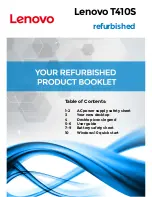2
From the list of profiled applications, select the profile to edit.
3
Click Next. The AppArmor Profile Dialog window displays the profile.
4
In the AppArmor Profile Dialog window, add, edit, or delete Novell AppArmor
profile entries by clicking the corresponding buttons and referring to
Sec-
276
Security Guide
Содержание LINUX ENTERPRISE DESKTOP 11
Страница 1: ...SUSE Linux Enterprise Server www novell com 11 March 17 2009 Security Guide...
Страница 9: ...32 7 Managing Audit Event Records Using Keys 433 33 Useful Resources 435...
Страница 10: ......
Страница 29: ...Part I Authentication...
Страница 30: ......
Страница 55: ...Figure 4 2 YaST LDAP Server Configuration LDAP A Directory Service 41...
Страница 126: ......
Страница 127: ...Part II Local Security...
Страница 128: ......
Страница 158: ......
Страница 173: ...Part III Network Security...
Страница 174: ......
Страница 194: ......
Страница 197: ...Figure 16 2 Scenario 2 Figure 16 3 Scenario 3 Configuring VPN Server 183...
Страница 210: ......
Страница 228: ......
Страница 229: ...Part IV Confining Privileges with Novell AppArmor...
Страница 230: ......
Страница 274: ......
Страница 300: ......
Страница 328: ......
Страница 340: ......
Страница 342: ......
Страница 386: ......
Страница 387: ...Part V The Linux Audit Framework...
Страница 388: ......