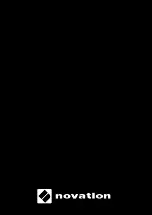30
HUI
The HUI protocol allows the SL MkIII to act like a Mackie HUI
device and interact with DAWs that provide HUI support (for
example, Steinberg, Cubase and Pro Tools) .
HUI Heartbeat
After pressing InControl, the SL MkIII switches to HUI view
as soon as it detects a Heartbeat message (sent by a DAW) .
If the SL MkIII does not receive a heartbeat message for over
three seconds, it switches back to InControl mode .
Channel Control
Volume
You can change channel Volume with the eight faders
toward the right side of the SL MkIII . The LED above each
fader shows its value . The fader after the last DAW track
fader controls the main output fader in your DAW session .
Pan
You can change a channel’s Pan position using the rotary
knobs . The screens below each knob display the current
Pan position .
Mute/Solo/Arm
The right soft buttons control Mute, Solo and Arm functions
on individual channels . By default, you will only see the Mute
and Solo buttons; use the page up button to access the Arm
buttons . Depending on the DAW you are using, button LEDs
may behave differently . For example, in Pro Tools the Arm
button will flash when on .
Send Control
Press the Options button to access the encoder assignment
menu . You can set the encoders to control send levels . Use
the page up/down buttons next to the screens to access
send groups A through E .
Transport Control
The Transport buttons control the equivalent functions in
each DAW . The function of each button depends on the
DAW . The functionality is (from left to right) as follows:
Rewind, Fast-Forward, Stop, Play, Loop on/off, Arm/Record .
Track Left and Right
The Track Left/Right buttons move the bank (eight channels)
one channel to the left or right . If you have more than eight
channels in your session you can hold Shift and press Track
Left and Right to bank eight channels at a time .
Keyboard Shortcuts
Hold Shift to access several keyboard shortcuts on the left
soft buttons . Again, the way these button LEDs function
depends on the DAW .
• Press Button 01 (furthest left) to Undo . In Pro Tools
this button will flash after undoing, showing the
possibility to Redo .
• Press Button 2/3 to toggle Pre-Roll and Post-Roll .
• Press Button eight (far-right) to save your DAW
session . In Pro Tools, for example, the Save button
will begin to flash after clicking . This is Pro Tools’
way of asking for confirmation . Press the button once
more to save .
DAW Setup
Pro Tools
To set up the SL MkIII in Pro Tools:
1 . Go to: ‘Setup’, ‘Peripherals . . .’
2 . Click on the ‘MIDI Controllers’ tab .
3 . Set your ports the same as the screenshot below .
4 . Set Type to ‘HUI’, Receive From and Send To to one of
the following (Operating System dependent):
• ‘Novation SL MkIII’
• ‘SL MkIII InControl’
• MIDIIN2/MIDIOUT2 (Novation SL MkIII)