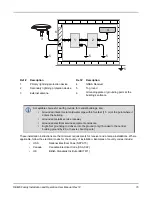OEM6 Family Installation and Operation User Manual Rev 12
28
Chapter 2
Installation OEM6 Family Cards
This chapter provides instructions and guidelines for checking the contents of the shipping box, installing the
NovAtel PC utilities on a computer, integrating a NovAtel receiver into a GNSS receiver system similar to that
described in
Section 1.3, OEM6 Receiver System Overview
2.1
Shipping Box
The following items are provided with the OEM6 cards:
•
OEM6 family receiver card
•
OEM6 Family Receivers Quick Start Guide
2.2
Additional Equipment Required
For the receiver to perform optimally, the following additional equipment is required:
•
Interface for power, communications and other signals
•
Enclosure to protect against the environment
•
GNSS antenna (for a list of NovAtel GNSS antennas refer to our web site
)
•
Coaxial cable (and interconnect adapter cable, as necessary)
•
Data communication equipment capable of serial, USB or Ethernet communication
•
Serial, USB or Ethernet data cable (if one is not included with the receiver)
•
Power supply
•
Power cable (if one is not included with the receiver)
•
Optional NovAtel OEM6 Development Kit (01018849) (contact
for
instructions on using the OEM6 Development Kit with the OEM638 receiver card).
Refer to
Chapter 3, Installation FlexPak6 & FlexPak6D Enclosures
on page 44 for installation
instructions.
When the OEM6 family receiver is installed in a permanent location, it should be protected by a
lightning protection device according to local building codes (refer to the
Installation and Grounding Procedure
Emissions
OEM6 family products have been designed and tested to meet regulatory emission limits.
Emission levels may be higher for OEM6 family card level operation than for integrated
enclosure level products, like the FlexPak6, using an OEM6 family card.
The OEM615, 628 and 638 cards emission status is Class B. The OEM617 and OEM617D is
Class A.