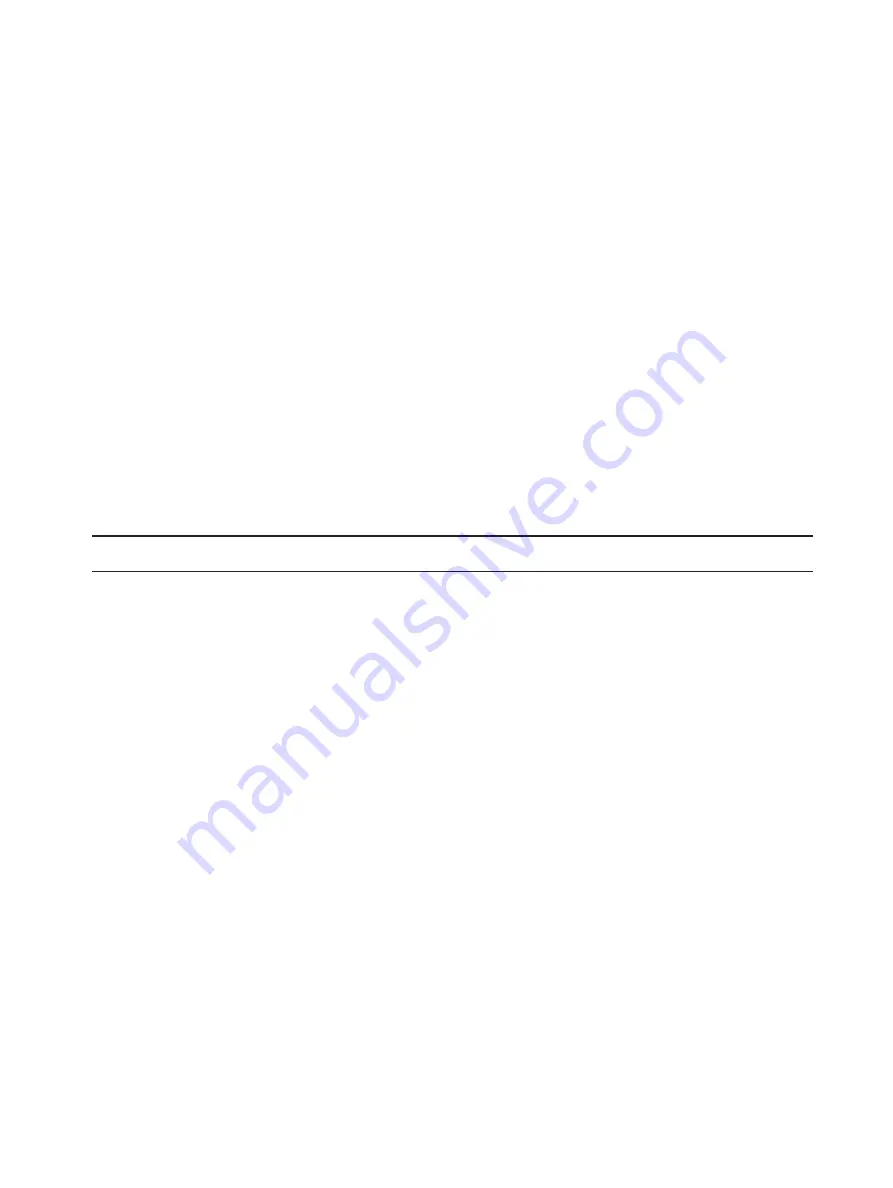
19
Power the MiFi 4620L On and Of
Power On
•
Press the Power Button until the LED turns on green or violet.
Power Off
•
Press and hold the Power Button until the display turns white and the LED turns amber.
Activate Your Device
Your SIM card should come pre-activated and ready to connect. Insert the SIM card, power up the
MiFi device, and connect.
If your SIM card did not come pre-activated or you need to re-activate your SIM card, you can:
•
go to your network operator’s retail store
•
contact your network operator’s customer service department
IMPORTANT
The MiFi 4620L requires an activated account with a wireless carrier to function.
Содержание MiFi 4620L
Страница 5: ...Overview Components Power Management Caring for Your Device Getting Started 1 ...
Страница 26: ...Coniguring MiFi Settings Welcome Page Home Wi Fi LAN WWAN Security Advanced MiFi Settings 3 ...
Страница 62: ...Overview Common Problems and Solutions Technical Support Troubleshooting 4 ...
Страница 66: ...62 Update the Firmware on the MiFi 4620L Additional information forthcoming ...
Страница 72: ...6 ...
Страница 73: ...6 ...
Страница 74: ......
Страница 75: ......
Страница 76: ...Glossary 6 ...
















































