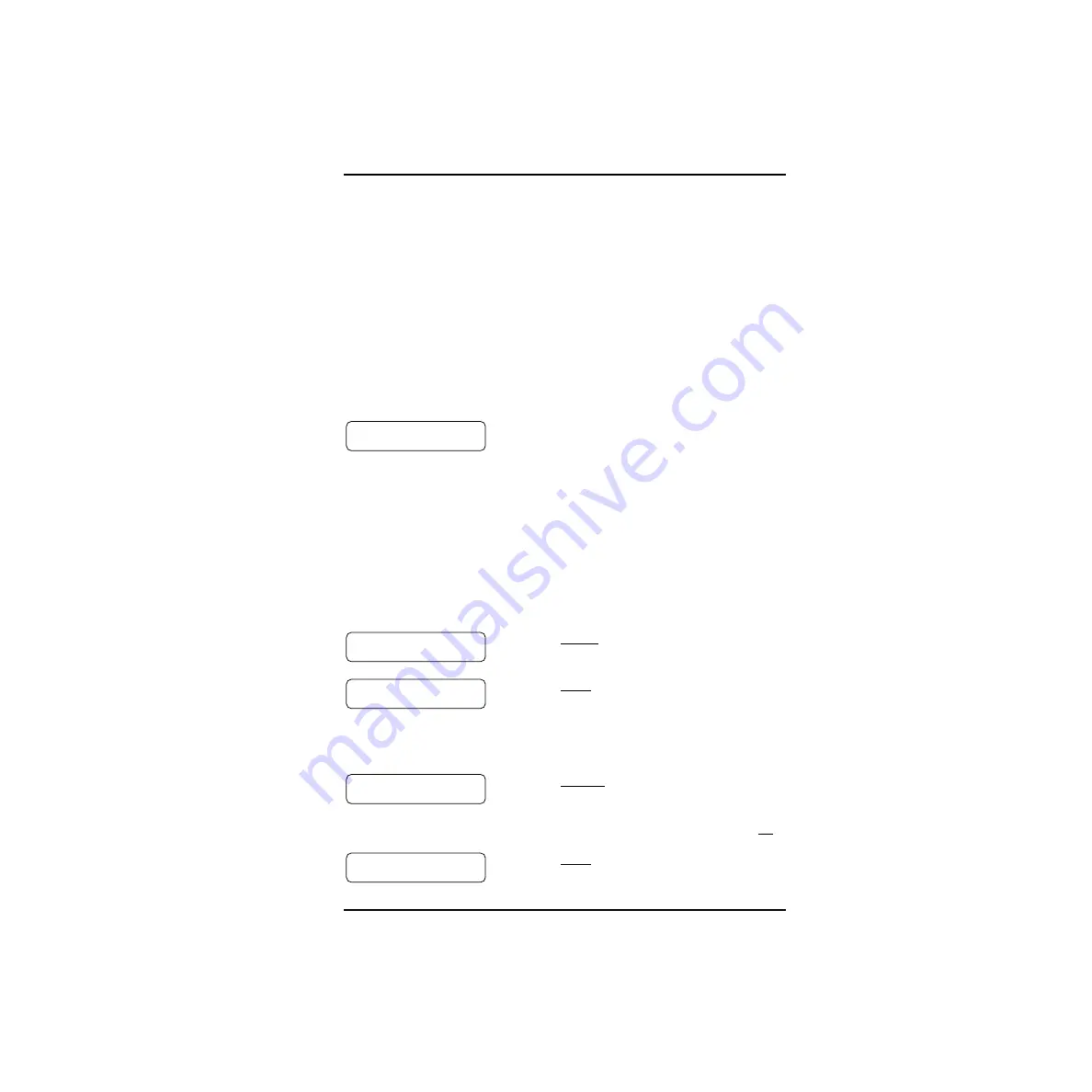
P0908433 01
Flash Installation Guide
Appendix A: Upgrading to Flash
If you are upgrading from another Voice Mail or ACD system to Flash, the
codes from the other software may still be stored in the KSU. You must
remove the old codes using the External Feature Inquiry utility before
installing a Flash module.
From a Norstar M7310, M7324 or M7410 telephone:
1.
Press
ƒ••ÙÏʉÍÊ
which is the same as
Press
ƒ••·‹°‹‡°
2.
Enter <the Installer password>
The default password is CONFIG (266344).
For more information about the Installer
password, refer to the Norstar Installer
Guide that came with your KSU.
Access denied
appears if you cannot use
external feature inquiry from your telephone.
In use:
appears if someone else is using
external feature inquiry, or an external
feature is requesting an external feature
access code.
3.
Press
FIRST
The first Feature Code appears.
4.
Press
TEST
.
9XX
is the Feature Code.
xxxxxxxx
is a number assigned to the
Feature Code.
5.
Press
REMOVE
to remove the unused code.
If
F9XX: Active
appears, the code is still
being used by a Norstar peripheral. Press
OK
.
6.
Press
NEXT
to show the next Feature Code.
Password:
RETRY
Feat∫code:
∫∫∫∫∫∫FIRST∫EXIT
F9XX: xxxxxxxx
TEST∫∫BACK∫ NEXT
F9XX: Inactive
REMOVE∫ OK
F9XX: Free
TEST∫∫BACK∫ NEXT
Содержание Flash Basic 2
Страница 2: ......
Страница 30: ...24 Flash Installation Guide P0908433 01...


















