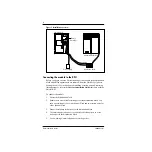13
P0908433 01
Flash Installation Guide
Initializing Flash Voice Mail Light or Flash Voice Mail
When you initialize Flash Voice Mail Light or Flash Voice Mail, you choose
the language and group list settings that will be used.
To initialize Flash Voice Mail Light or Flash Voice Mail:
2.
Press
OK
to use the high Feature Code range.
Press
CHNG
and then
OK
if you want to use
the low range of Feature Codes.
1.
Enter the System Administration Feature
Code.
The default code is
ƒ
·
°
‹.
2.
Enter
¤
fl
fl
‹
›
› (C O N F I G)
and press
OK
.
3.
Record the serial number and press
OK
.
This serial number is required if you are
upgrading a system to add Flash Voice Mail
to an existing Flash ACD system.
4.
Press
OK
to initialize this system as Flash
Voice Mail Light or Flash Voice Mail only.
To upgrade an existing Flash ACD system to
add Flash Voice Mail, you must enter a
software key code and then press
OK
.
Instructions on how to obtain a software key
code are in the Flash Voice Mail Upgrade
Guide.
5.
Press
YES
to have display and voice prompts
available in both languages.
Press
NO
to have display and voice prompts
available in one language.
Codes: F980-F989
CHNG
Pswd:
RETRY
SN:xxxxxxxxxxxxx
Key:
QUIT RETRY
Bilingual:N
NO
Содержание Flash Basic 2
Страница 2: ......
Страница 30: ...24 Flash Installation Guide P0908433 01...