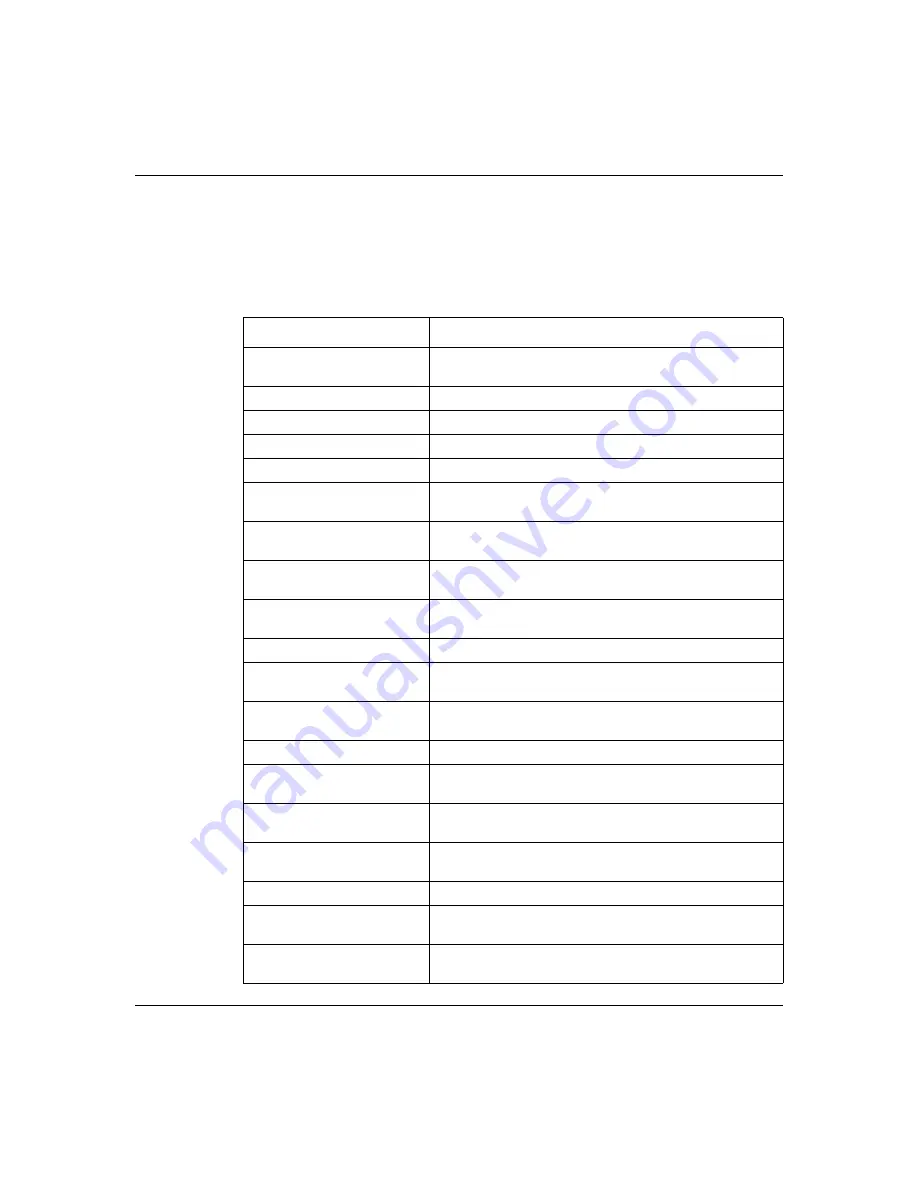
Chapter 11 Firewall screens
187
Nortel Business Secure Router 252 Configuration — Basics
type. For example, look at the default configuration labeled “(
DNS
)”.
(UDP/
TCP:53)
means UDP port 53 and TCP port 53. Custom services can also be
configured using the
Custom Ports
function, which is discussed in
Table 40
Predefined services
Service
Description
AIM/New-ICQ(TCP:5190)
AOL Internet Messenger service, used as a listening port
by ICQ.
AUTH(TCP:113)
Authentication protocol used by some servers.
BGP(TCP:179)
Border Gateway Protocol.
BOOTP_CLIENT(UDP:68)
DHCP Client.
BOOTP_SERVER(UDP:67)
DHCP Server.
CU-SEEME(TCP/UDP:7648,
24032)
A popular videoconferencing solution from White Pines
Software.
DNS(UDP/TCP:53)
Domain Name Server, a service that matches Web names
(for example, www.nortel.com) to IP numbers.
FINGER(TCP:79)
Finger is a UNIX or Internet-related command that can be
used to find out if a user is logged on.
FTP(TCP:20.21)
File Transfer Program is a program to enable fast transfer
of files, including large files that cannot be sent by e-mail.
H.323(TCP:1720)
NetMeeting uses this protocol.
HTTP(TCP:80)
Hyper Text Transfer Protocol is a client/server protocol for
the World Wide Web.
HTTPS(TCP:443)
HTTPS is a secured http session often used in
e-commerce.
ICQ(UDP:4000)
This is a popular Internet chat program.
IKE(UDP:500)
The Internet Key Exchange algorithm is used for key
distribution and management.
IPSEC_TUNNEL(AH:0)
The IPSEC AH (Authentication Header) tunneling protocol
uses this service.
IPSEC_TUNNEL(ESP:0)
The IPSEC ESP (Encapsulation Security Protocol)
tunneling protocol uses this service.
IRC(TCP/UDP:6667)
This is another popular Internet chat program.
MSN Messenger(TCP:1863)
Microsoft Networks’ messenger service uses this
protocol.
MULTICAST(IGMP:0)
Internet Group Multicast Protocol is used when sending
packets to a specific group of hosts.
Содержание BSR252
Страница 28: ...28 Tables NN47923 500 ...
Страница 44: ...44 Chapter 1 Getting to know your Business Secure Router NN47923 500 ...
Страница 52: ...52 Chapter 2 Introducing the WebGUI NN47923 500 ...
Страница 70: ...70 Chapter 3 Wizard setup NN47923 500 ...
Страница 91: ...Chapter 5 System screens 91 Nortel Business Secure Router 252 Configuration Basics Figure 20 Time and Date ...
Страница 96: ...96 Chapter 5 System screens NN47923 500 ...
Страница 100: ...100 Chapter 6 LAN screens NN47923 500 Configuring IP Click LAN to open the IP screen Figure 22 LAN IP ...
Страница 111: ...Chapter 7 WAN screens 111 Nortel Business Secure Router 252 Configuration Basics Figure 26 WAN WAN ISP ...
Страница 114: ...114 Chapter 7 WAN screens NN47923 500 Figure 27 WAN IP ...
Страница 120: ...120 Chapter 7 WAN screens NN47923 500 Figure 31 Dial Backup Setup ...
Страница 128: ...128 Chapter 7 WAN screens NN47923 500 ...
Страница 152: ...152 Chapter 9 Static Route screens NN47923 500 ...
Страница 194: ...194 Chapter 11 Firewall screens NN47923 500 ...
Страница 210: ...210 Chapter 13 VPN NN47923 500 Figure 67 Summary IP Policies ...
Страница 222: ...222 Chapter 13 VPN NN47923 500 Figure 71 VPN Branch Office rule setup ...
Страница 231: ...Chapter 13 VPN 231 Nortel Business Secure Router 252 Configuration Basics Figure 72 VPN Branch Office IP Policy ...
Страница 249: ...Chapter 13 VPN 249 Nortel Business Secure Router 252 Configuration Basics Figure 78 VPN Client Termination ...
Страница 256: ...256 Chapter 13 VPN NN47923 500 Figure 81 VPN Client Termination advanced ...
Страница 260: ...260 Chapter 13 VPN NN47923 500 ...
Страница 264: ...264 Chapter 14 Certificates NN47923 500 Figure 83 My Certificates ...
Страница 270: ...270 Chapter 14 Certificates NN47923 500 Figure 85 My Certificate create ...
Страница 274: ...274 Chapter 14 Certificates NN47923 500 Figure 86 My Certificate details ...
Страница 282: ...282 Chapter 14 Certificates NN47923 500 Figure 89 Trusted CA details ...
Страница 298: ...298 Chapter 14 Certificates NN47923 500 ...
Страница 316: ...316 Chapter 16 IEEE 802 1x NN47923 500 ...
Страница 320: ...320 Chapter 17 Authentication server NN47923 500 Figure 106 Local User database edit ...
Страница 328: ...328 Chapter 17 Authentication server NN47923 500 ...
Страница 376: ...376 Chapter 20 Logs Screens NN47923 500 Figure 150 Log settings ...
Страница 386: ...386 Chapter 20 Logs Screens NN47923 500 ...
Страница 392: ...392 Chapter 21 Call scheduling screens NN47923 500 Figure 157 Applying Schedule Sets to a remote node ...
Страница 393: ...Chapter 21 Call scheduling screens 393 Nortel Business Secure Router 252 Configuration Basics ...
Страница 394: ...394 Chapter 21 Call scheduling screens NN47923 500 ...
Страница 409: ...Chapter 22 Maintenance 409 Nortel Business Secure Router 252 Configuration Basics Figure 170 Restart screen ...
Страница 410: ...410 Chapter 22 Maintenance NN47923 500 ...
Страница 430: ...430 Appendix A Troubleshooting NN47923 500 ...






























