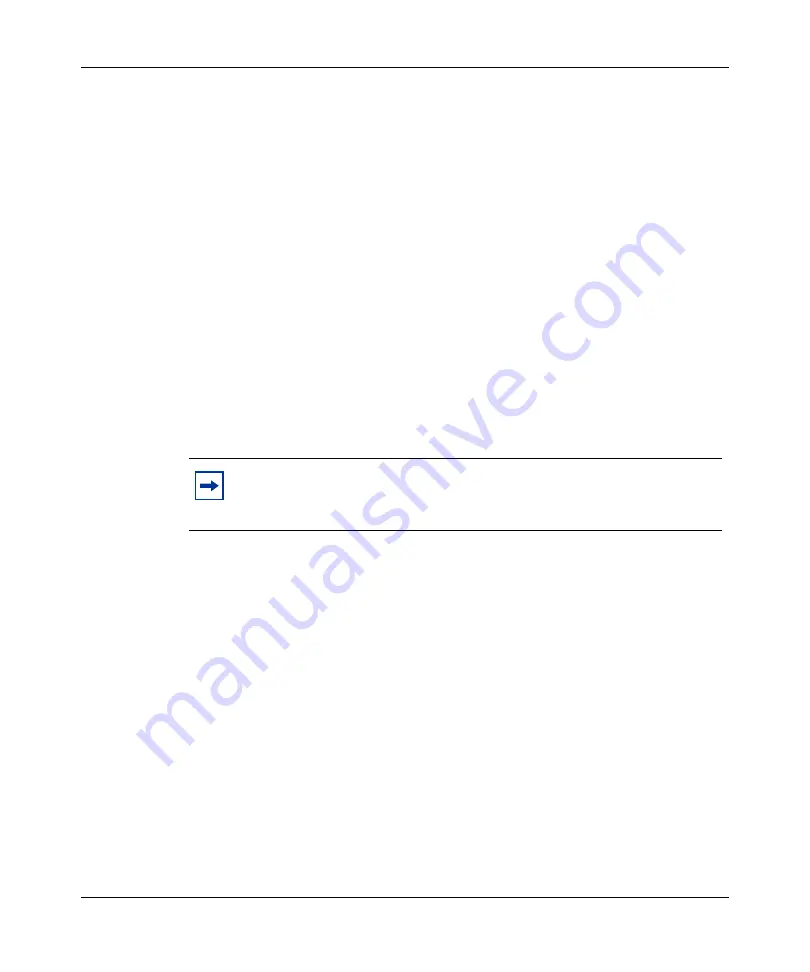
28
Chapter 2 Installing the 8660 SDM
217314-B Rev 00
Preparing for installation
Before installing an 8660 SDM
in a Ethernet Routing Switch 8000 Series chassis:
1
Unpack the 8660 SDM from the box.
2
Install the 8660 SDM according to instructions in this chapter.
3
Ensure that the first module is fully initialized prior to inserting the second (if
you are inserting an 8660 SDM
in a chassis where another 8660 SDM
is
already installed). See
Firewall and Intrusion Sensor User Guide
for
instructions to configure the 8660 SDM.
Removing and installing a chassis filler panel
Nortel ships the 8003, 8006, 8010, and 8010co chassis with a filler panel covering
each empty module slot.
Before you can install a new module, you must remove the appropriate filler
panel. For instructions, see
“Removing a chassis filler panel” on page 29
.
If you plan to remove a module from the chassis without immediately replacing it,
you can install a filler panel in the slot. For instructions, see
.
Estimated time to remove or install a chassis filler panel
The estimated time to remove a chassis filler panel is 10 minutes.
The estimated time to install a chassis filler panel is 10 minutes.
Note:
On an 8003, 8006, or 8010 chassis, each filler panel covers either
one or three empty module slots. On the 8010co chassis, the filler panel
resembles a module and is installed in any empty module slot.
Содержание 8660 SDM
Страница 8: ...8 217314 B Rev 00...
Страница 14: ...14 Tables 217314 B Rev 00...
Страница 26: ...26 Chapter 1 About the 8660 SDM 217314 B Rev 00...
Страница 50: ...50 Chapter 3 Replacing the disk drives 217314 B Rev 00...
Страница 72: ...72 Index 217314 B Rev 00 T technical publications 16 text conventions 15 U URL for technical documentation 16...






























