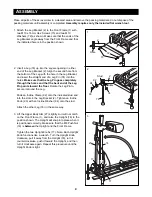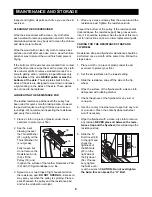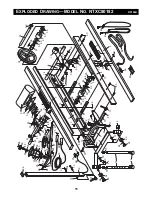8
DESCRIPTION OF THE CONSOLE
The console has five independent displays that
provide continuous exercise feedback. The displays
are described below.
• Pulse—This mode displays your pulse in beats per
minute when the pulse monitor is worn.
• Time—This mode displays the length of time that
you have exercised.
• Speed—This mode displays your approximate
pace, in miles per hour.
• Calories—This mode displays the approximate
number of calories you have burned.
• Distance—This mode displays the approximate dis-
tance you have skied, in miles.
BATTERY INSTALLATION
Before the console can be operated, two “AA” batter-
ies must be installed. If you have not installed batter-
ies, see assembly step 5 on page 5.
HOW TO OPERATE THE CONSOLE
If there is a thin sheet of clear plastic on the face of
the console, remove it.
1. To turn on the power, press the reset button or
begin skiing.
2. To use the pulse
mode, you must
wear the pulse moni-
tor. Plug the pulse
monitor into the jack
on the bottom of the
console. Rub your
left ear lobe several
times with your
thumb and index fin-
ger and then clip the
pulse monitor onto
your left ear lobe.
Slide the metal
clothes clip onto your collar to prevent excessive
movement of the wire.
When your pulse is detected, the small heart-
shaped indicator in the pulse display will flash and
your pulse will be displayed.
WARNING:
The pulse monitor is not
a medical device. Various factors, including the
user’s movement, may affect the accuracy of
heart rate readings. The pulse monitor is intend-
ed only as an exercise aid in determining heart
rate trends in general.
If your pulse is not displayed after a few seconds,
make sure that the pulse monitor is plugged into the
console. In addition, make sure that the pulse moni-
tor is properly attached to your left ear lobe. It may
be necessary to reposition the pulse monitor a few
times to find the best position. The pulse monitor is
more accurate when used on your left ear lobe and
when you are standing still.
3. To reset the display,
press the reset button.
4. To turn off the power, simply wait for a few minutes.
If the ski exerciser is not used and the console but-
ton is not pressed, the power will turn off automati-
cally.
Pulse
Monitor
Clip