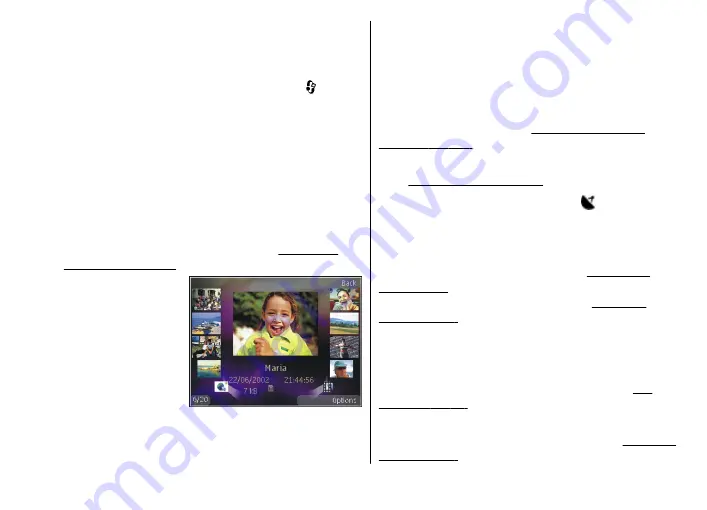
Images and video clips
View images and videos
To view your images and video clips, press , and
select
Gallery
>
Images & videos
.
Pictures taken and video clips recorded with the
camera of your device are stored in
Images &
videos
. Images and video clips can also be sent to you
in a multimedia message, as an e-mail attachment, or
through Bluetooth connectivity. To be able to view a
received image or video clip in Gallery or in the
RealPlayer, you must first save it.
The video clips saved in Nokia Video Centre are not
shown in
Images & videos
in Gallery.
The images and video
clip files in
Images &
videos
are in a loop
and ordered by date
and time. The
number of files is
displayed. To browse
the files one by one,
scroll left or right. To
browse files in groups, scroll up or down.
To open a file, press the scroll key. When an image is
opened, to zoom in the image, press the zoom key on
the side of your device. The zooming ratio is not stored
permanently.
If you want the display to be automatically rotated
based on the orientation of the device, set the display
To edit a video clip or a photo, select
Options
>
Edit
To see where an image marked with was captured,
select
Options
>
Show on map
.
To print your images on a compatible printer, or to
store them on a compatible memory card (if inserted)
for printing, select
Options
>
.
You can also tag images for later
printing to the print basket in Gallery.
Organise images and videos
To add an image or a video clip to an album in Gallery,
select
Options
>
Albums
>
Add to album
To tag an image for later printing, select the image and
Add to Print basket
from the active toolbar.
© 2007 Nokia. All rights reserved.
41
Содержание N82
Страница 1: ...Nokia N82 用戶指南 ...
Страница 141: ...15 如上列第四條所述 本有限保證在下列國家和地區 境內有效 中國香港特別行政區 中國澳門特別行 政區 2007 Nokia 版權所有 翻印必究 141 ...
Страница 148: ...Nokia N82 User Guide ...
Страница 307: ... 2007 Nokia All rights reserved 160 To find out more about original Nokia batteries visit www nokia com battery ...
Страница 309: ...not working properly take it to the nearest authorized service facility for service 2007 Nokia All rights reserved 162 ...






























