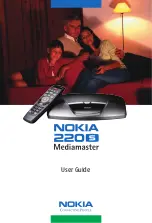GB 13
Connecting a TV and VCR
Refer to your VCR’s manual for full instructions.
• Connect one SCART cable between the main SCART socket
on the TV and the TV SCART socket on the Mediamaster.
• Connect another SCART cable between the VCR and the AUX
SCART socket on the Mediamaster.
• Connect the RF cable from the RF output on the VCR to the
TV aerial input on the TV.
• Connect the TV aerial to the RF input socket on the VCR.
VCR
SCART
SCART
RF
INSTALLATION OF THE MEDIAMASTER
Nokia smart switch
VCR
• Connect a SCART cable between the main SCART socket on
the TV and the TV SCART socket on the Mediamaster.
• Connect a SCART cable between the VCR and the AUX SCART
socket on the Mediamaster.
• Connect an RF cable from the RF output on the VCR to the TV
aerial input on the TV.
• Connect an RF cable from the RF output on the analogue re-
ceiver to the RF input socket on the VCR.
• Connect the TV aerial to the RF input socket on the analogue
receiver.
In order to switch the signal from the dish between the ana-
logue and digital receivers, you need a Nokia smart switch (at
A B in the diagram) or a Universal Twin LNB.
With Nokia smart
switch
Analogue
receiver
SCART
RF
Nokia smart switch
• Connect a coaxial cable between output
A
on the smart switch
(accessory) to the LNB socket
on the analogue receiver.
• Connect a coaxial cable between output
B
on the smart switch
to the ANTENNA socket
on the Mediamaster
.
The analogue receiver must be switched OFF (in standby)
when you want to watch digital satellite channels from the
Mediamaster.
Connecting an analogue satellite receiver
and a VCR
Connecting to the TV
• Connect the SCART cable between the main SCART socket
on the TV and the TV SCART socket on the Mediamaster.
• Connect the TV aerial to the TV.
SCART
Содержание Mediamaster 220S
Страница 1: ...User Guide ...
Страница 36: ...Nokia is a registered trademark of Nokia Corporation www nokia com 667698521 01 ...