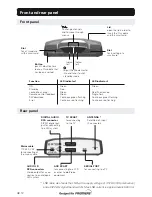GB 26
Delete list
If you want to delete a Favourite list, select the list using the
cur-
sor left
/
cursor right
button and press
select
.
Rename list
You can give an existing list a new name by following the instruc-
tions in the “
How to give a specific name
” section on page 19.
Rearrange lists
If you have created several Favourite lists, you can determine the
sequence in which the lists will appear.
• Using the
cursor right
button, mark the list that you want to
move to a new position.
• Move the list to the desired position using the
cursor up
/
cur-
sor down
button and press
cursor left
.
• Press
select
to confirm the new position.
Rearrange channels
From here you can arrange the order of the channels within your
favourite list.
• Move to the desired channel(s) with
cursor up
/
down
.
• Press
opt
if you want to preview the channel.
• With
cursor right
, mark the channel you want to move to a
new position within the list.
• Move the channel to the desired position with
cursor up
/
cur-
sor down
and press
cursor left
.
• Press
select
to confirm the new position.
Add/Delete channels
From this menu, you add and remove channels in your Favourite
list. You use the “All TV” or “All radio” list as basis for the selec-
tion.
A channel is added to or removed from the list by pressing
info
.
The square on the right/hand side of a line will be empty to de-
note a removed channel, and will contain an “x” for added chan-
nels. Three different symbols can be shown beside the channel
name. ( = a new channel that you have not previously visited.
= the channel is scrambled according to the service infor-
mation. = the channel is locked by the user.)
• Move to the desired channel(s) using the
cursor up
/
cursor
down
button.
• Press
opt
if you want to preview the channel.
• Add/remove a channel by pressing
info
.
• When you have finished, confirm the selections and exit the
menu by pressing
select
.
NaviBars
Содержание MEDIAMASTER 211S
Страница 1: ...Geei gnetf ürPr em i er e User Guide ...
Страница 2: ......
Страница 4: ...GB 4 ...
Страница 41: ......
Страница 42: ...Nokia is a registered trademark of Nokia Corporation www nokia com 00000318 01 ...