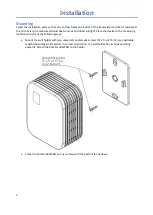6
LoRaWAN settings
Conf menu
Quality
•
Unidirectional
–
uplinks are sent as unconfirmed data with 1 attempt. Acknowledgement is not
requested.
•
Bidirectional
–
uplinks are sent as confirmed data. Acknowledgement is requested, and up to 3
attempts are used if acknowledgement is not received.
DevEUI (readonly)
–
shows the DevEUI of the device.
Note that DevEUI can’t be modified.
LoRaWAN credentials
These should be only changed if manually provisioning the device to your own system.
AppKey, AppSKey, NwkSKey: If set, these ar
e displayed as “***” when the menu is re
-
opened. They can’t
be read from the device afterwards.
The keys and EUI:s are written as hex symbols 0-9/A-F, 4 bits per symbol.
•
OTAA - Activation mode. If toggled on, Over-the-air-activation is used, else Activation by
personalization is used.
•
(OTAA mode only) AppEUI
–
16 hex symbols
•
(OTAA mode only) AppKey
–
32 hex symbols
•
(ABP mode only) DevAddr
–
8 hex symbols
•
(ABP mode only) AppSKey - 32 hex symbols
•
(ABP mode only) NwkSKey - 32 hex symbols
Other LoRaWAN details
The device always uses Adaptive Data Rate. If it receives no messages from server for 2 subsequent
messages, it will lower data rate by 1 step. Then it will lower the data rate by 1 step after every 2
messages until a message is received or data rate 0 is reached. When the device is connected to server,
the MAC layer controls the data rate.
Uplink payload structure
This information is only relevant for integrating the Kombi-LoRaWAN with customer
’
s own cloud
platform.
The payload data format consists of a protocol version field and 1 or more messages in length-type-data
format. Example payloads are presented at the end of this section for reference.
Size
Name
Meaning
1B
Protocol version
Version=1
XB
1 or more messages
Messages in format presented below.
Содержание Kombi-LoRaWAN
Страница 1: ...ID10882 V21 11 11 2020 Firmware 1 0 1 0 Kombi LoRaWAN Manual ...
Страница 14: ...14 Declaration of conformity ...