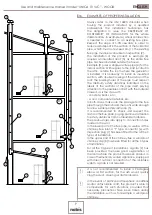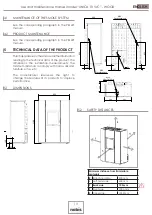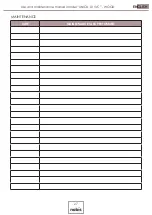Use and maintenance manual model “UNICA 10 V/C” - WOOD
ENGLISH
18
manual.
9.3 SWITCHING TO PELLET MODE
Unica gives users freedom of choice once they
decide not to load more wood.
A special menu, available in user menu > settings
> wood pop-up.
RESERVE WARNING
This function enables/disables the automatic
"load wood" sound alert.
SWITCHING TO PELLET
pThis function allows you to choose 3 modes:
1. CHRONO
(default settings) - Unica will
continue to burn pellets only if the unit is within
an operating range of parameters set with the
chronothermostat.
2. NEVER
- Unica switches off like a normal wood
stove.
3. ALWAYS
- once the wood is finished, Unica will
switch to pellets automatically.
9.4 ROOM TEMPERATURE SETTINGS
Room temperature defines the desired
temperature in the room where the product is
installed.
When operating with wood, the stove will
heat the room according to the quantity of
wood introduced (see dedicated table below)
while allowing the user to set the desired room
temperature. This is due to the fact that, even if
in wood mode, the stove can manage the front
fan and – with the optional kit installed, also the
canalization fan – to better distribute the heat in
short time.
9.5 HEARTH POWER SETTINGS
The hearth power defines the amount of heat
produced by the appliance, which implies a
different fuel consumption according to the
settings. As mentioned, this depends on the
quantity of wood introduced into the hearth,
according to the hourly limits (see dedicated
chapter 2). Changing the power in wood mode
allows you to adjust the amount of combustion air
to burn the wood more or less slowly.
From the STAND-BY screen, press
↓
to activate
power modification.
Values range from 1 to 3. They are represented by
black boxes visible below room temperature.
Make changes by pressing
↑↓
.
Confirm the new settings by pressing
OK
, or wait 3
seconds for auto-confirmation.
9.6 RECOMMENDED IGNITION (WOOD)
UnBeing a dual-fuel product, Unica has a
considerable advantage: it can use the flame
produced by the pellets to comfortably light the
wood.
In fact, this is the ideal way to ignite wood.
To turn on the product in pellet mode, follow all
the steps indicated in the dedicated paragraph
of the PELLET MODE manual, until Unica is running
properly and the hearth is well heated.
Set the operating power on at least P3 for about
ten minutes before inserting the wood logs.
Just open the door to notify Unica that it you are
going to introduce some firewood. On the remote
control will appear (for 30 seconds) a request for
confirmation, accompanied by a sound signal. In
case no confirmation is given, the stove will use
YES
as the default answer and will start igniting
the firewood as soon as possible, thus switching to
wood mode.
The
NO
option has been added for those
operations where the intervention of an authorized
technician is required. In the rare event that the
door must be opened with the remote control,
ALWAYS answer “
NO
” TO THE QUESTION if you
have NOT loaded wood.
Opening the door to add more wood will no
longer trigger the question.
There is no valid reason for the user to open the
stove door while pellets are burning: danger of fire
or burns.
If no wood is loaded after
60 seconds
, the stove
will trigger a sound alarm signaling that the fire
door is open. Being a pellet stove operating with
predetermined fuel loads, if the door is opened
during operation, pellet loading will stop for safety
Содержание UNICA 10 V/C
Страница 1: ...EN Installation use and maintenance manual WOOD UNICA 10 V C...
Страница 25: ...Use and maintenance manual model UNICA 10 V C WOOD ENGLISH 25 MAINTENANCE DATE MAINTENANCE TASK PERFORMED...
Страница 26: ...Use and maintenance manual model UNICA 10 V C WOOD ENGLISH 26 MAINTENANCE DATE MAINTENANCE TASK PERFORMED...
Страница 27: ...Use and maintenance manual model UNICA 10 V C WOOD ENGLISH 27 MAINTENANCE DATE MAINTENANCE TASK PERFORMED...