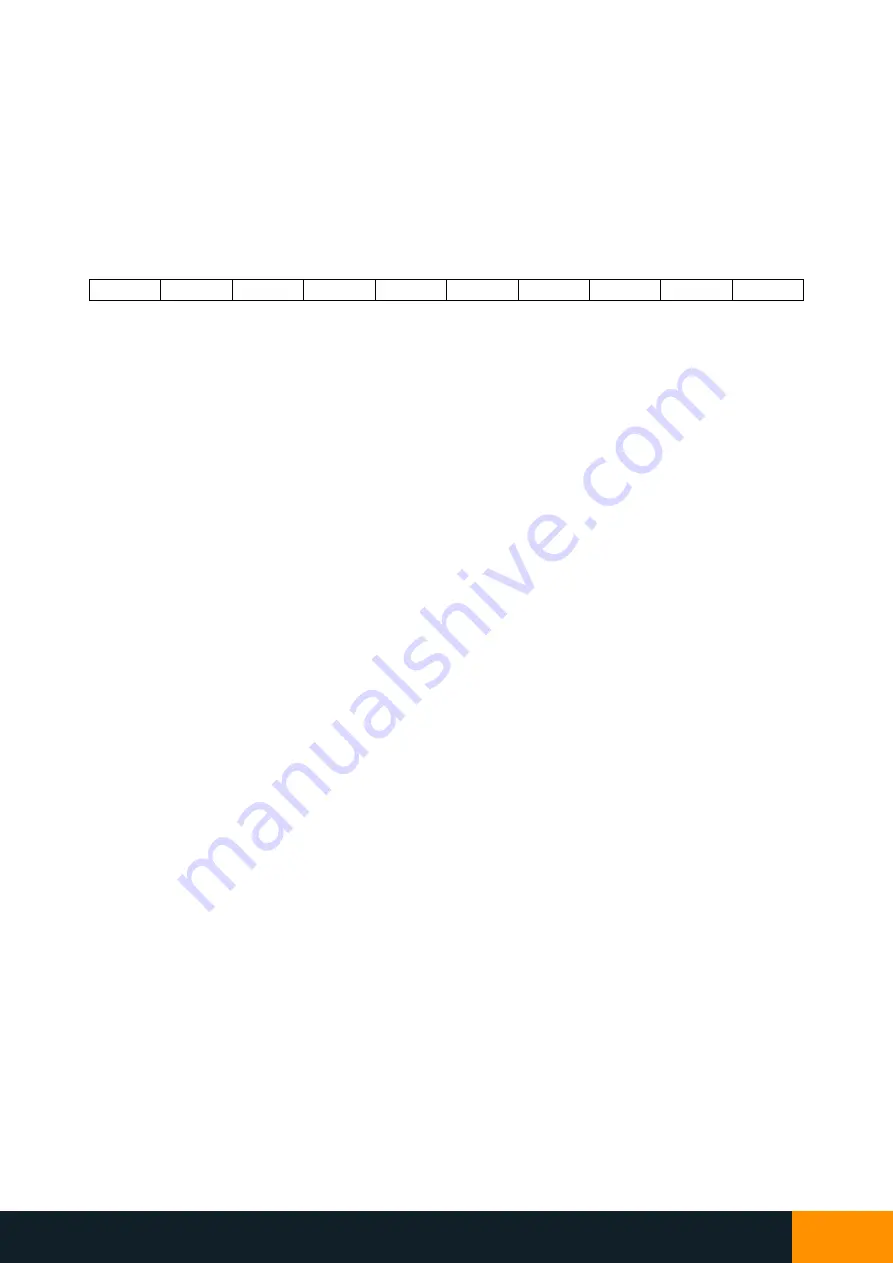
NIX4 and NIX6
User’s Guide
NIX4 and NIX6
User’s Guide
6
6.
Using the Built-In Buttons
Many parameters can be set using the three built-in buttons, so connection to the Web App for configuration is not
required. When on the home screen, briefly pressing the
▲
button displays the date, and then temperature for a
few seconds. If the date is not set (which can be done using the Web App) then only the temperature will be shown.
Also on the home screen, briefly pressing the
▼
button cycles through the LED colour options. Using the Web App
allows individual setting of the time, date and temperature screen LED colours
–
if they are set individually, then
pressing the button only changes the time screen. If the colours are not set individually, or LEDs-Off is selected,
then the button setting applies to all screens. The built-in LED colours are as follows:
Red
Green
Blue
Cyan
Magenta Yellow
White
Custom
Cycling
Off
6.1
Setting the Time
Press the SET button briefly and the display will be changed to only show the hour digits. Press the
▲
and
▼
buttons to set the hour and SET to advance to the minutes to do the same. After adjusting the minutes, pressing
SET again will save the new time and return to the normal time screen. When the new time is saved, the seconds
are set to zero. If the setting menu is entered into but the hour and minute values were not changed, then there
will be no change to the time (including seconds). If in the time setting mode and no button has been pressed for
30 seconds, the display will revert back to the normal time screen without saving.
6.2
Using the Counter/Timer
When your clock is showing the time, hold
▲
for 3 seconds to start an up-counter. To start a countdown timer,
hold the
▼
button on the time screen, and the display will change to showing just the timer hours. Press the
▲
and
▼
buttons to set the hours, then press SET to advance to the minutes, and then SET again to start the timer.
The maximum counter/timer value is 99 hours and 59 minutes. If the up-counter reaches 99:59, it will be cancelled
automatically.
When a timer is running, the
▲
and
▼
buttons are disabled, briefly pressing SET will pause/resume, and holding
SET for 3 seconds will cancel the timer. Every minute the current time will be shown for about 3 seconds. If you set
a counter/timer, the display will stay on even if an on-off timer is set (USB sleep is not affected). A timer/counter
will continue running through sleep, however unplugging your clock will cancel it.





















