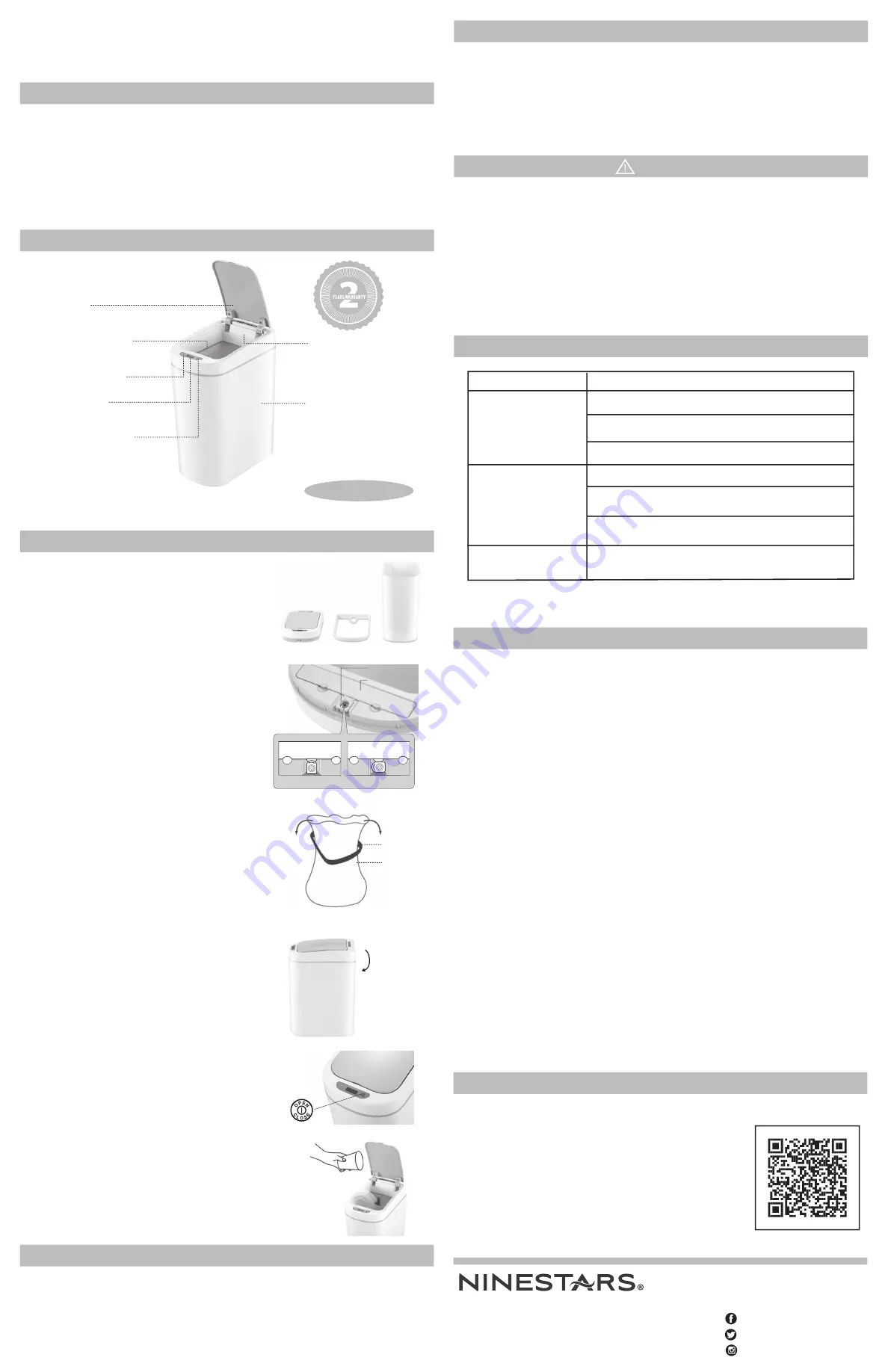
UNLOCK
LOCK
Liner Ring
Trash Bag
Step 1 - Remove all components
from the box
• Lid
• Liner Ring
• Base
Step 2 - Insert batteries
Locate the battery compartment underneath the
trash can lid. Turn locking-tab to the direction
indicated by arrow. Use your fingers to pull up on
both tabs located on the battery cover.
Insert two (2) "AA" batteries in accordance with the
positive (+) and negative (-) poles. Replace the
battery cover back to the compartment and make
sure to return locking-tab to the locked position.
*No Phillips screwdriver required
Keeping Lid Open Longer (Manual Mode)
- Press the “OPEN/CLOSE” button to
keep the lid in the open position for a longer period. Press the button again to close the lid
and reactivate the sensor.
IPX3 Water Resistance
- The lid is splashproof, which makes it perfect for placing
next to a sink or shower. You can clean the lid by placing it in upright position under a
running faucet for a short period of time. NEVER submerge or soak the lid into water.
LED light indicators:
A. To turn ON the trash can:
Press “OPEN/CLOSE” button and LED will flash green.
B. To open the lid:
Wave above sensor, a solid green light will appear when the lid opens.
Green light flashes when lid is about to close.
C. To turn OFF the trash can:
Press and hold down the button until LED light turns red.
D. Low Battery:
A flashing red light will appear when battery power is low. Please replace
batteries.
1. Align batteries according to the positive and negative poles.
2. Do not submerge the trash can into water because it is equipped with many electrical
components. The trash can may be wiped with a damp cloth.
3. Do not manually force the lid close; this can cause damage to the internal gears. If the
gears are damaged, the automatic lid will not function properly.
4. Replace used batteries in a timely manner to prevent battery acid leakage. Battery acid
may cause damage to the electrical components of the trash can.
5. Do not mix new and used batteries.
6. Do not place trash can in direct sunlight or a heavily moisturized environment.
7. Do not mix alkaline, standard (zinc-carbon), or rechargeable (NiCad, NiMH, etc) batteries.
Step 3 - Insert trash bag
Insert the trash bag using the liner ring (see
diagram). Fold the upper rim of the bag around the
liner ring and tuck the excess trash bag through the
hole. Place the trash bag and the liner ring in the
trash container. Tuck the bag completely into the
bottom of the container so that the edges of the
bag will be concealed once the lid is placed on
top. **DO NOT put the liner ring inside the bag**
Step 4 - Trash can set up
Align the lid with the base and gently place the lid
on top.
Step 5 - Turning the trash can On/Off
The “POWER/OPEN/CLOSE” button is located on
the front of the automatic lid. Press the button to
turn the power/sensor ON. Press and hold the
button to turn the power/sensor OFF.
Step 6 - Using the trash can
Place your hand or an object within inches of the
motion sensor (located on the lid). The lid will open
instantly. Once your hand or object is out of the
sensor range, the lid will close automatically within
seconds. The lid will remain open if the object stays
within the sensor range.
Warning
Troubleshooting
Note: If the above solutions do not correct the problem please contact Nine Stars Customer
Service.
Lid does not open
- Make sure the power is on by pressing the power button.
- Check if the batteries are placed in correctly.
- Wipe the sensor with a dry cloth.
- Press the”OPEN/CLOSE” button to close the lid.
- Check to see if there are any objects within the sensor
area. If there are, remove them.
- Wipe sensor with dry cloth to insure the sensor is clean
and that there is no excess moisture on it.
- Battery power is low. Replace the batteries.
Lid does not close
Indicator light is
a constant Green
Lid opens slowly and
Indicator light turn Red
Errors
Solutions
Place rear side
down first
User’s Manual
MOTION SENSOR TRASH CAN
Model: DZT-7-2 Series
Introduction
Overview
Instruction
Additional Features
Technical Facts
Hands-Free
Automatic Lid
Liner Ring
(Inside)
Supports the Trash Bag
LED Indicator Light
Infrared Motion
Detecting Sensor
Power Saving On/Off
& Open/Close Button
Battery Compartment
- Underneath the Lid
(Fits 2 “AA” Batteries
Not Included)
Plastic Base
Capacity: 1.8 Gal / 7L
Patented Product
Note: These models are to be used in-doors at all times. Trash can
may not be the same color as the above image. However, all functions are the same.
Limited Warranty
Register Your Product
What does this Warranty cover?
- This warranty covers the electronic mechanism of the lid such as the computer chip,
motor, gear box and electrical circuits only.
How long does the coverage last?
- This warranty is valid two years from the date of purchase.
What will Nine Stars do?
- Nine Stars will fix or replace any defective or malfunctioning lid.
- Customer is responsible for returning the defective or malfunctioning lid (entire top unit of
the Trash Can) to Nine Stars. The customer is also responsible for shipping charges to
return the product to us. Nine Stars will pay for shipping charges back to the customer if
the lid is covered under our warranty program outlined in this document.
What does the warranty not cover?
- The base of the unit, battery caps (if applicable), liner rings (if applicable), inner bucket (if
applicable), or any problems with the automatic lid caused by abuse, misuse, or natural
disasters (such as earthquakes, floods and fires) are not covered.
- User’s modifications or alterations to Nine Stars products will void User’s Warranty.
- Only our authorized distributors will be covered under our warranty. We will NOT
warranty products purchased from auctions, auctioneers, discount/closeout stores.
How do you get service?
Follow these steps to be eligible for service under warranty
1. Register your product within 30 days of purchase. Register your product online at
www.ninestarsusa.com/register
, an email will be sent to you as the confirmation.
Please reply with proof of purchase (such as a copy of original sales receipt) to
completed the product registration.
2. Return authorization is required, please make sure you contact Nine Stars before
sending your unit
3. If you have any technical questions or problems, please contact us via email:
[email protected] or call us at 1-866-978-2778, M-F, 8:30 am to 5:30 pm PST
How does state law apply?
- This warranty gives you specific legal rights and you may also have other rights that vary
from state to state.
Product registration is as easy as 3 steps:
Step 1
- Go to
www.ninestarsusa.com/register
or scan the QR code
Step 2
- Complete the online form
Step 3
- A confirmation email will be sent to the registered
email. Reply with a proof of purchase (such as a
copy of original sales receipt) to completed the
product registration
All Nine Stars products are covered by a two-year warranty.
Register your
product within 30 days of purchase.
CONTACT US:
Ninestarsusa
@NineStarsUSA
#NINESTARSUSA
FOLLOW US AT:
[ PRODUCT REGISTRATION ]
Thank you for choosing Nine Stars Motion Sensor trash can. As the leader in smart trash
can technology, we’re pleased to offer the most versatile, intuitive and reliable waste
solutions on the market. Our products are designed to fit seamlessly into any living space,
be easily maintained and effortlessly operated. Simply move an object or hand above the
strategically placed infrared motion sensor (located near the lip of the lid) and the lid will
open automatically. Once the object or the hand is out of the sensor range, the lid will close
automatically within seconds. We at Nine Stars use the highest quality materials and the
latest technology in our products to ensure reliable function and durability. Thank you again
for your business and we sincerely hope that you enjoy your unit.
Locking-Tab
Battery Cover
Tel:
866.978-2778
Web: www.ninestarsusa.com
Email: [email protected]
Add.:
1775 S Business Pkwy, Ontario CA 91761



