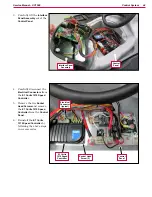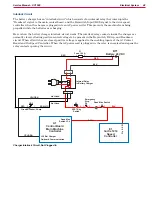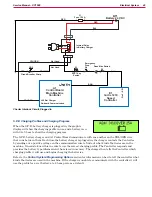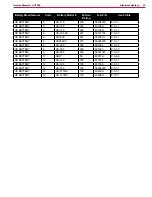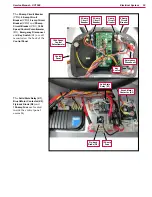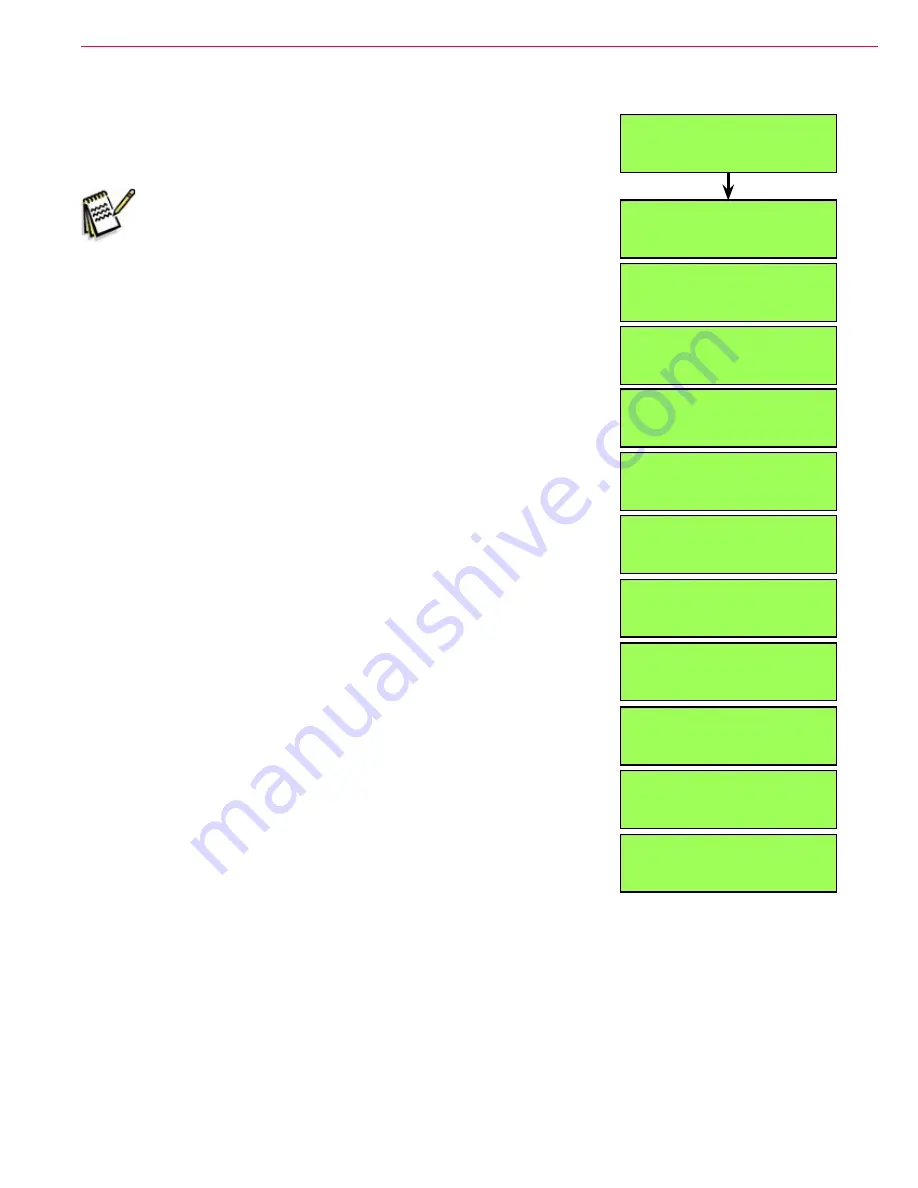
Control System
39
Service Manual – SC1500
Frozen Parameters
The
18. FROZEN PARAMETER
first and second-level submenus allow you
to view the machine parameters that were saved prior to when an error
code was detected. This can be helpful when troubleshooting intermittent
problems that are causing a code to set.
Note:
Frozen parameters are only saved for the first code that is
set, not for any subsequent codes.
Eleven different machine parameters are logged, and all but the error
code number and hour meter time are saved at 0.1 second intervals for
the 12.8 seconds leading up to the time of the error code. This results in a
total of 128 data points (one every 0.1 seconds) for each parameter. These
data points are displayed in a second-level of submenus.
The first-level
ERROR CODE
submenu displays the error code number (
32
in this example). The first-level
HOUR METER
submenu displays the time
on the hour meter when the error code occurred (
12:15
in this example).
The other nine first-level submenus are links to the next (second) layer of
submenus that display the 128 data points corresponding to the functions
listed on the submenus.
Note that in the second-level submenus, data point #1 is the newest value
and #128 is the oldest value (that occurred 12.7 seconds earlier).
Pressing the Forward (up) or Reverse (down) Drive Switches will scroll
through the
18. FROZEN PARAMETER
first-level submenus shown here.
PROGRAM OPTIONS
FROZEN PARAMETER
ERROR CODE
32
PROGRAM OPTIONS
18. FROZEN PARAMETER
PROGRAM OPTIONS
FROZEN PARAMETER
HOUR METER
12:15
PROGRAM OPTIONS
FROZEN PARAMETER
3. BATT VOLTAGE
PROGRAM OPTIONS
FROZEN PARAMETER
4. ACTUATOR CURR
PROGRAM OPTIONS
FROZEN PARAMETER
5. SOLUTION CURR
PROGRAM OPTIONS
FROZEN PARAMETER
6. VAC CONT CURR
PROGRAM OPTIONS
FROZEN PARAMETER
7. BRU CONT CURR
PROGRAM OPTIONS
FROZEN PARAMETER
9. DIRECTION
PROGRAM OPTIONS
FROZEN PARAMETER
8. DET PUMP CURR
PROGRAM OPTIONS
FROZEN PARAMETER
10. ACT SW 1
PROGRAM OPTIONS
FROZEN PARAMETER
11. ACT SW 2