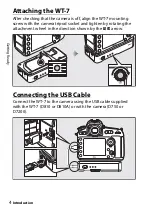5
Introduction
Ge
tt
in
g
R
e
a
d
y
The Wireless Transmitter Utility
The Wireless Transmitter Utility is used for pairing in image transfer
and camera control modes (
15) and can also help create
network profiles (
88). You can install the utility after
downloading it from the following website:
http://downloadcenter.nikonimglib.com/
Be sure to use the latest versions of the Wireless Transmitter Utility
and the camera firmware.
A
Removing the Battery
Being careful not to drop the battery, open the
WT-7 battery-chamber cover and remove the
battery as shown at right.
A
Stand-By Mode
When the WT-7 is disconnected from the camera or the camera is
turned off, the WT-7 will turn off automatically after the delay chosen for
Network
>
Options
>
Auto power off delay
in the camera setup menu
84), reducing the drain on the battery.