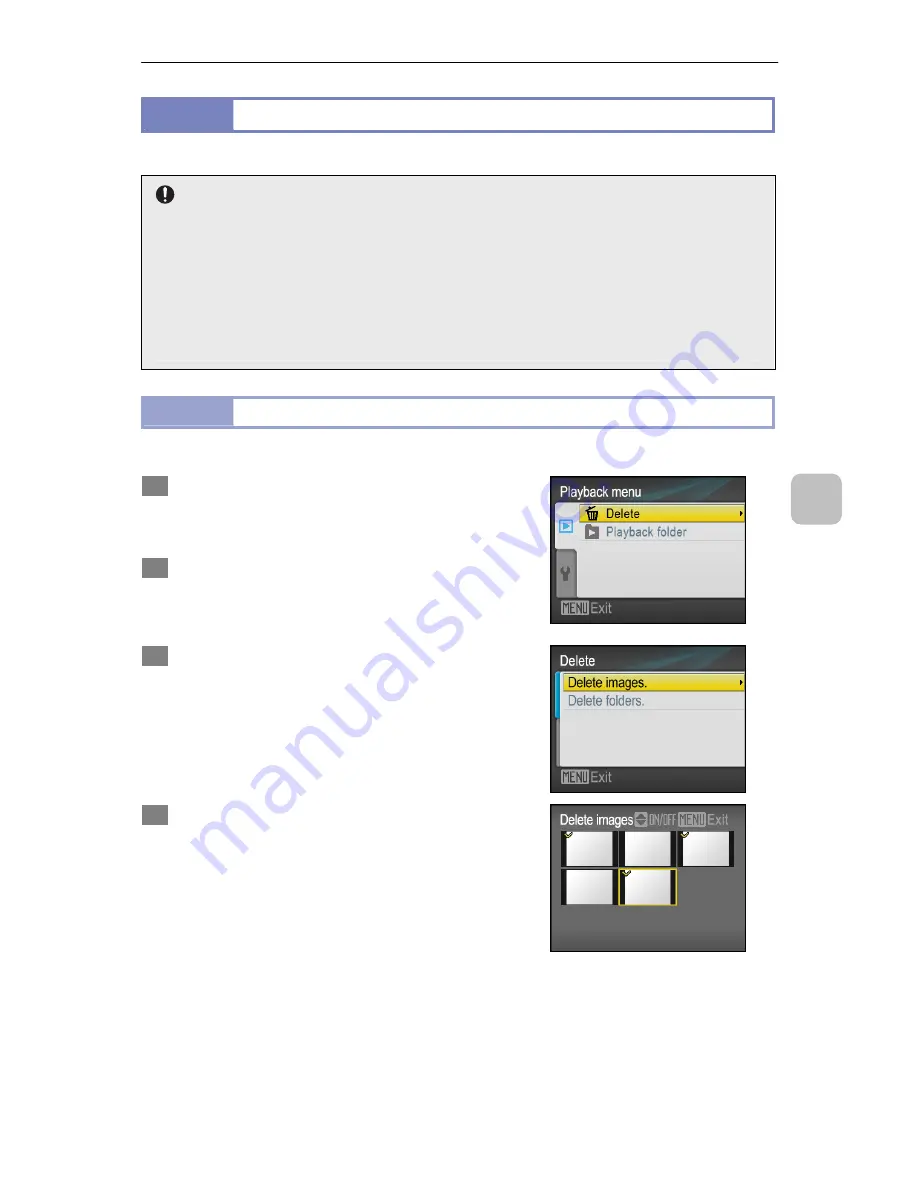
P-400R Digital Microscope Instructions
69
6
Advanced Use of Pla
yback Functions
6.1
Deleting Multiple Images All at One Time
Multiple images can be deleted all at one time by using the playback menu.
Notes on deleting images
Once images are deleted, they can no longer be restored. Take a special care
not to delete necessary images inadvertently. We recommend that you
transfer and save necessary images to a PC or storage media.
Image files on the SD card can be made read-only by accessing them from a
PC. Read-only image files cannot be deleted by using the P-400R. If the
images or folder selected for deletion include read-only files, a warning
message appears when deletion is attempted.
6.1.1
Deleting the selected images
You can select images and delete them all at one time. The procedure is as follows.
1
In playback mode, press the [MENU]
button to display the [Playback menu]
screen.
2
Select [Delete], and then press the [OK]
(or right) button.
The [Delete] screen appears.
3
Select [Delete images], and then press
the [OK] (or right) button.
The [Delete images] screen appears, and
the thumbnail images for the images saved
in the active folder are displayed.
4
Use the right and left buttons of the
multi-selector to position the selection
frame at an image you want to delete,
and then use the top and bottom
buttons to determine whether to delete
the image. Repeat this operation for
each image you want to delete.
For the selected images, a check mark is
indicated.
Multiple images can be selected for
deletion.
Use the right and left buttons to select
an image, and use the top or bottom
button to determine whether
to delete the image.
Содержание P-400R
Страница 1: ...P 400R Digital Microscope Instructions M559EN01 M559 E 10 11 NF 1 ...
Страница 2: ......






























