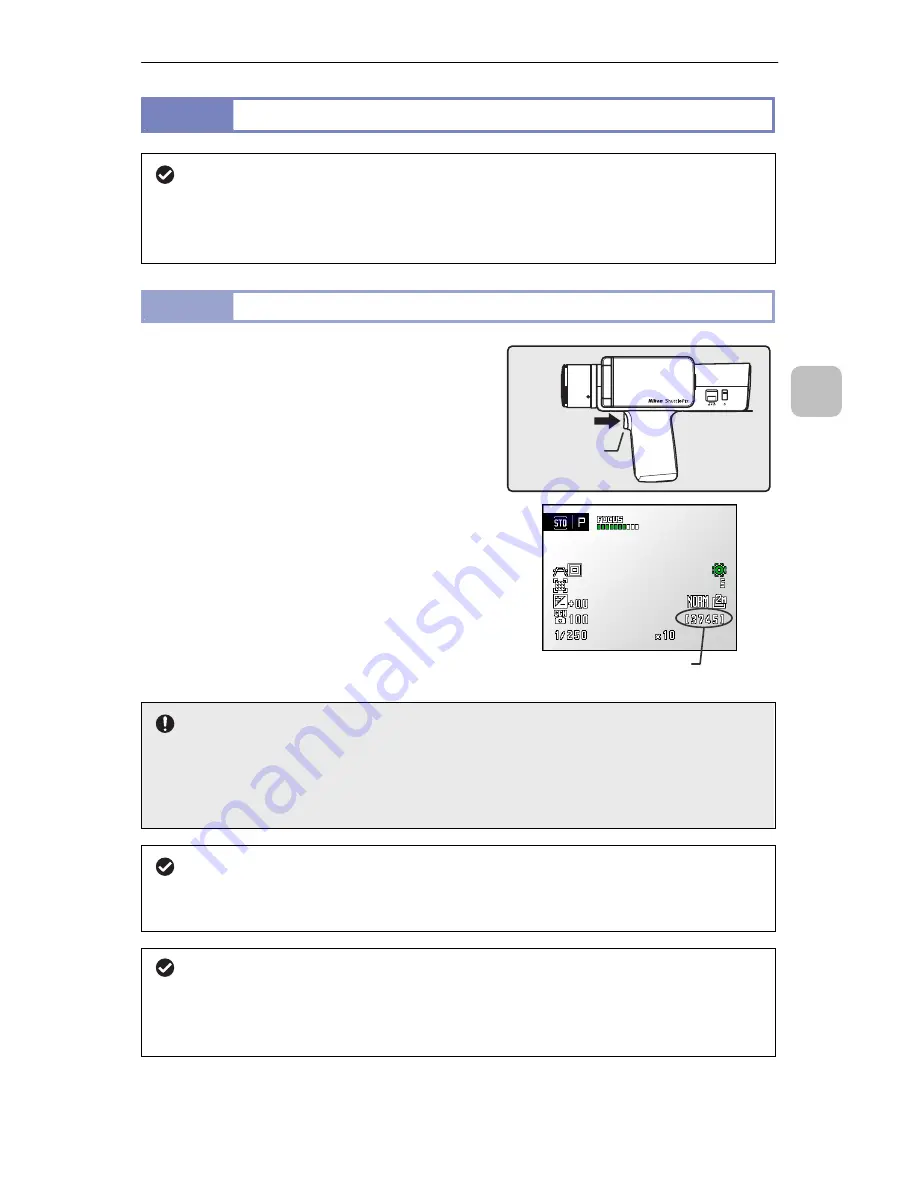
P-400R Digital Microscope Instructions
41
4
Basic Operations for Capturing an
d Playing Back
4.4
Capturing the Image under Observation
Checking the active folder
Microscopic images are saved in the preset active folder.
If necessary, check the active folder settings by referring to “4.2 Operating the
LCD Monitor”.
4.4.1
Capturing an image
To capture an image, press the capture switch
in shooting mode.
When the capture switch is pressed, the image
is saved in the SD card with a shutter sound.
The LCD monitor is temporarily turned off and
the captured image is displayed on the LCD
monitor for one second. Then the live image
appears again.
The number of exposures remaining is
displayed at the bottom right of the LCD
monitor.
Precautions for saving images
While an image is being recorded, the number of exposures remaining displayed
on the LCD monitor and the power switch indicator blink. While they are blinking,
do not open the battery cover or remove the SD card. Doing so may cause
improper image recording or damage to this product or to the SD card.
To change the shutter sound volume
You can change the volume of shutter and operation sounds in the setup menu.
For details, see “7.2 Adjusting the Volume of the Operation Sound”.
About the maximum number of files
A maximum of 9999 images can be saved in the SD card. When the number of
files reaches the upper limit, a message which prompts you to delete images or
replace the SD card is displayed.
Capture
switch
Number of exposures remaining
Содержание P-400R
Страница 1: ...P 400R Digital Microscope Instructions M559EN01 M559 E 10 11 NF 1 ...
Страница 2: ......






























