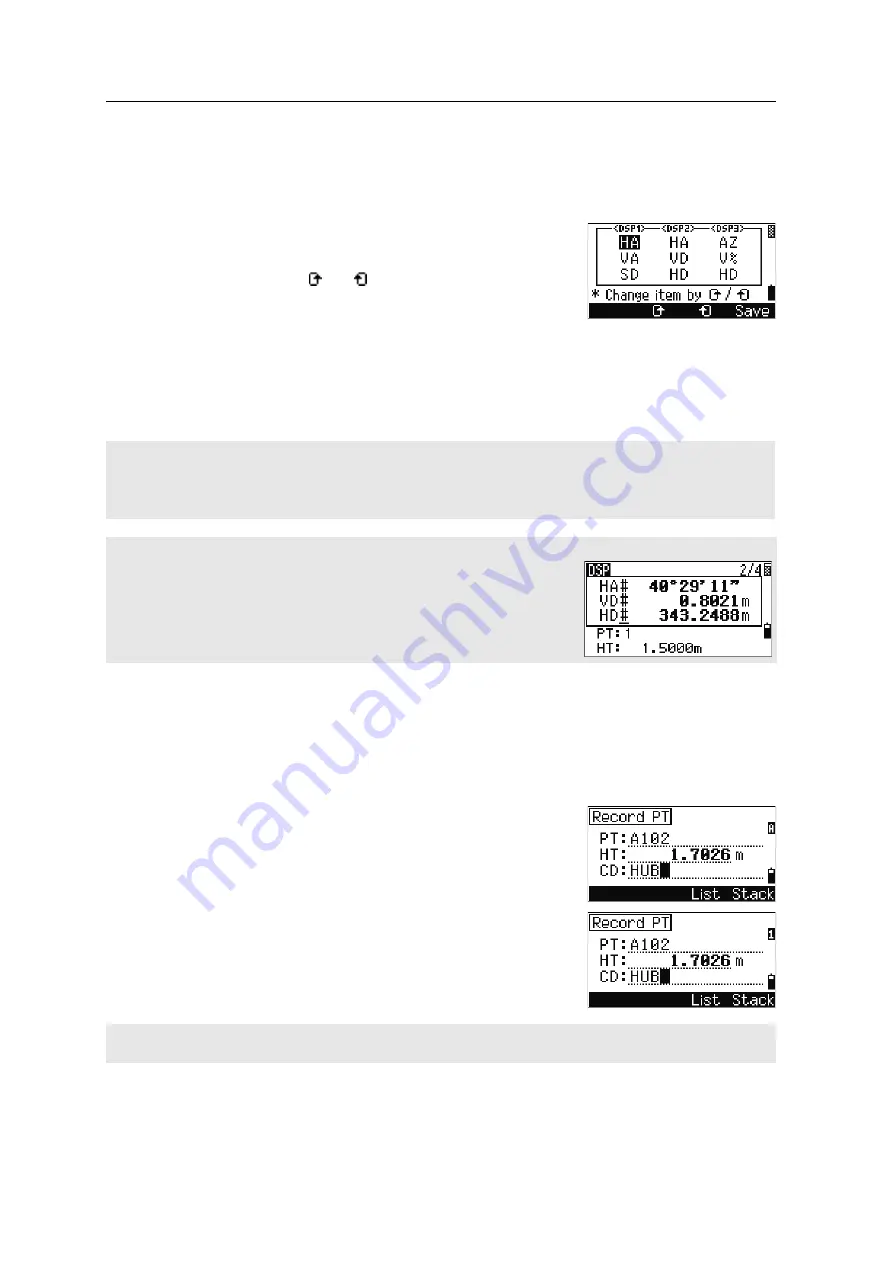
Field Station NPL-632 Instruction Manual
37
Getting Started
3
Customizing items in the Basic Measurement Screen (BMS)
To customize the items that are displayed on the DSP1, DSP2, and DSP3 screens:
1.
Hold down
[DSP]
for one second.
2.
Use the arrow keys
[^]
,
[v]
,
[<]
, and
[>]
to highlight
the item that you want to change.
3.
Use the and softkeys to scroll through the
list of items that can be displayed for this item.
The items that you can choose from are HA, AZ,
HL, VA, V%, SD, VD, HD, Z, and (none).
4.
To save your changes, press the
Save
softkey. Alternatively, highlight the last
item for DSP3 and press
[ENT]
. The DSP screens show the items you have
selected.
[MODE]
key
Use the
[MODE]
key to change the keyboard mode for the current screen.
Changing input mode while entering points or codes
When the cursor is in a point (PT) or code (CD) field,
press
[MODE]
to change the input mode between
alphanumeric (
A
) and numeric (
1
).
The input mode indicator in the status bar changes to
show the current input mode.
Except for the (none) item, you cannot display the same item on more than one line of the same screen.
The items displayed in the DSP1, DSP2, DSP3, and DSP4 screens are also used in the corresponding
Stakeout screens (SO2, SO3, SO4, and SO5).
You can also customize the displayed items in Stakeout.
Header characters
The following header characters can be used in DSP screens:
•
A colon (:) indicates that tilt correction is applied to the value.
•
A hash symbol (#) indicates that tilt correction is off.
•
An underscore (_) under the tilt correction character indicates that Sea
Level Correction or Scale factor is applied.
When the cursor is in a height (HT) field, only numeric input mode is available. Pressing
[MODE]
has no effect
when the cursor is in a HT field.
Содержание NPL-632
Страница 1: ...Version A1 1 0 May 2006 Field Station NPL 632 Instruction Manual ...
Страница 8: ...Contents viii Field Station NPL 632 Instruction Manual ...
Страница 14: ...Safety 16 Field Station NPL 632 Instruction Manual ...
Страница 110: ...4 Applications 96 Field Station NPL 632 Instruction Manual ...
Страница 168: ...6 Checking and Adjustment 154 Field Station NPL 632 Instruction Manual ...
Страница 177: ...C H A P T E R 8 Field Station NPL 632 Instruction Manual 163 System Diagrams 8 In this chapter Q System Components ...
Страница 180: ...8 System Diagrams 166 Field Station NPL 632 Instruction Manual ...
Страница 196: ...9 Communications 182 Field Station NPL 632 Instruction Manual ...
Страница 206: ...10 Error Messages 192 Field Station NPL 632 Instruction Manual ...
















































